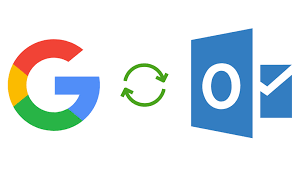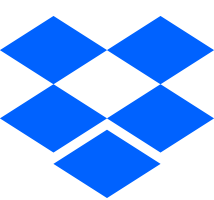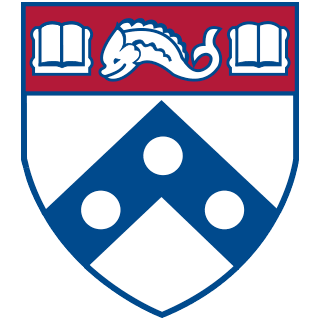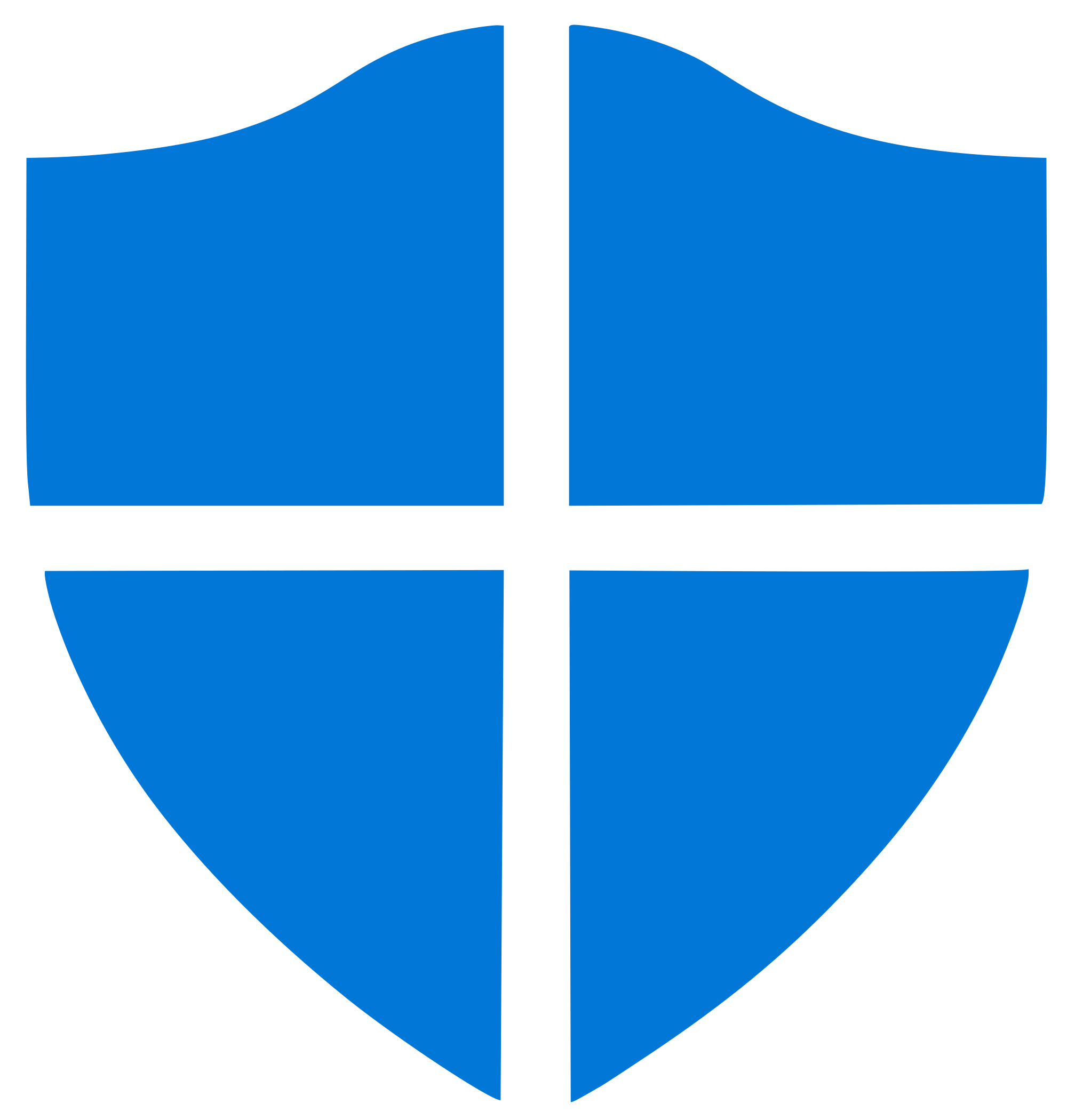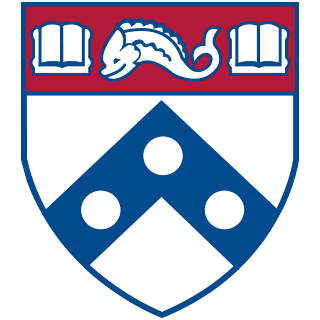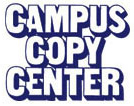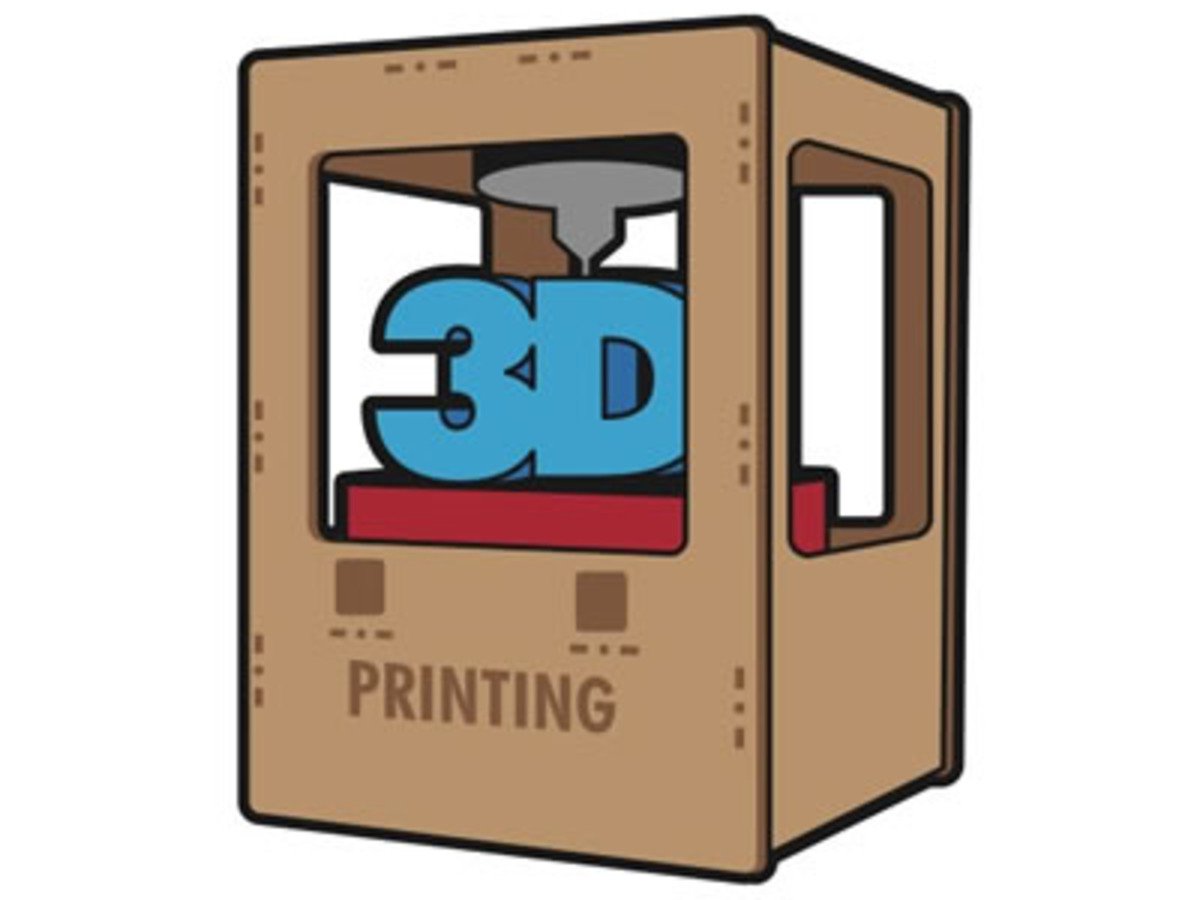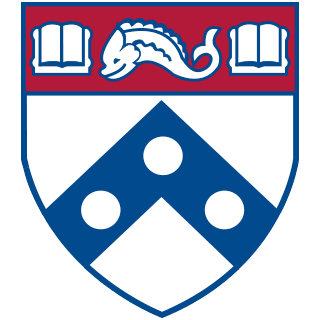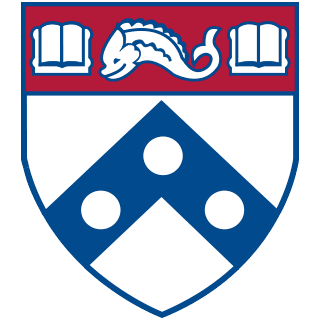This article provides an overview of the various services available to Wharton students.
Note: Each of the titled services (as well as each of the service logos) are links to other articles that provide additional information about the service, how to use them, and how to access them.
Student Portals
Canvas
| MyWharton
| CampusGroups
|
Email Clients
Google WebmailAccess via Gmail.com | Microsoft OutlookAccess using G Suite Sync | MacMailAccess as a traditional Google Account |
Internet Browsers
Google Chrome | Mozilla Firefox | Microsoft Edge |
Productivity Software
Google Workspace
| Microsoft 365
|
Cloud Storage Options
DropboxUnlimited storage via Dropbox for Business | Google DriveUnlimited storage via Google@Wharton | OneDrive1 TB data storage through your Office 365 account | Penn + BoxUnlimited storage and single sign-on using your PennKey |
Security Software
Duo Mobile
| Secure Share
|
Antivirus Software
Sophos Home
| Windows Defender
|
Virtual Tools
Zoom Meetings
| Virtual Lab (a.k.a. VMware)
|
Research Databases, Resources, and Surveys
WRDS
| Library Resources
| Qualtrics Survey Software
|
Public Printing Options
Laptop Printing & PaperCut Portal
| Campus Copy Center
| UCS
|
Additional Public Computing Resources
Solstice Screensharing
| 3D Printing at Education Commons
| Departmental Applications
|
Tech Support
Student Tech Center | ISC Tech Center (formerly the CRC)
|
Questions?
Contact: Wharton Student Computing
Email: support@wharton.upenn.edu