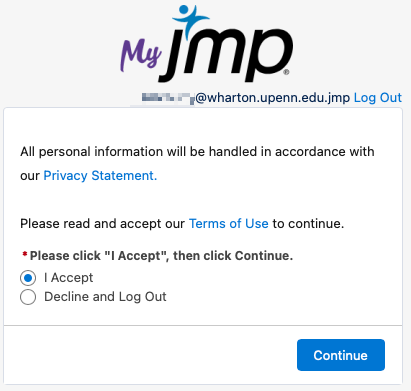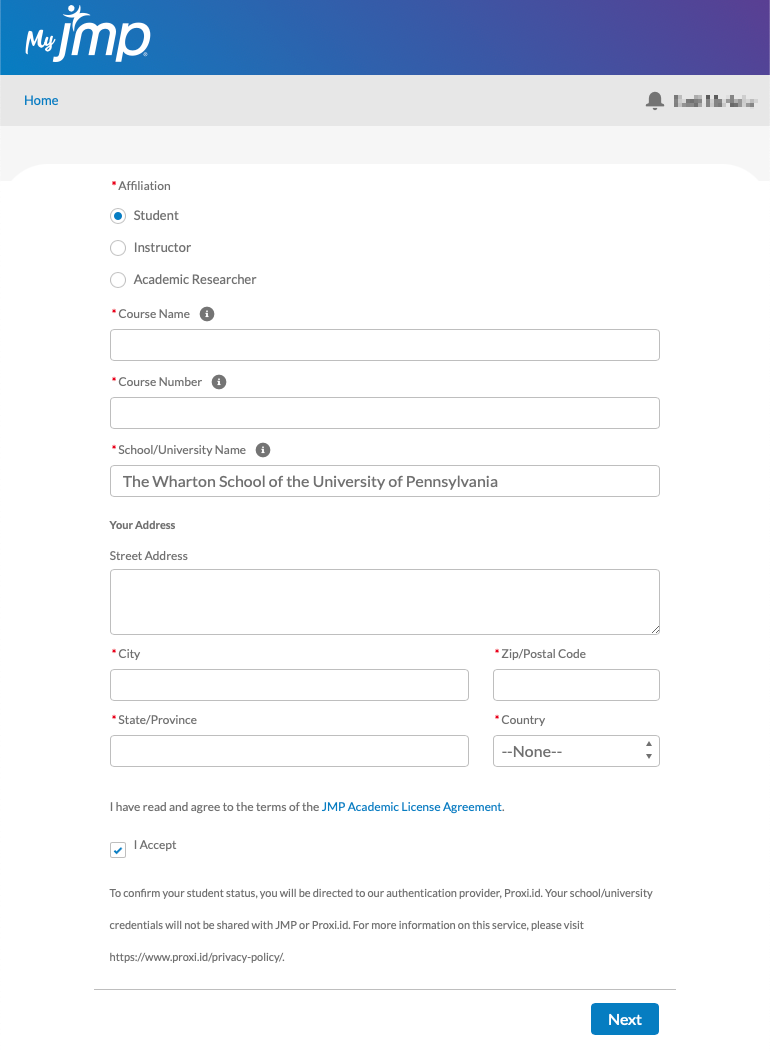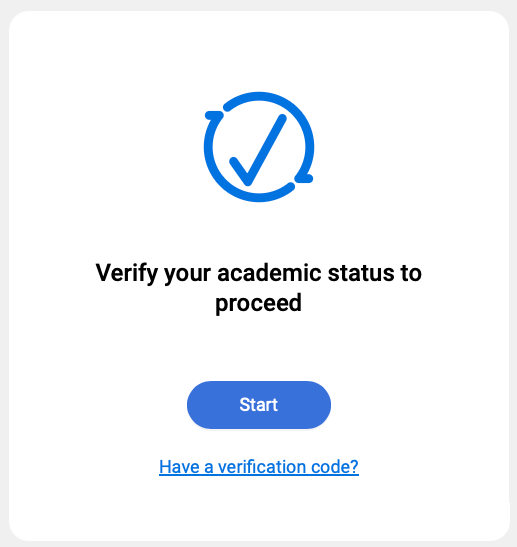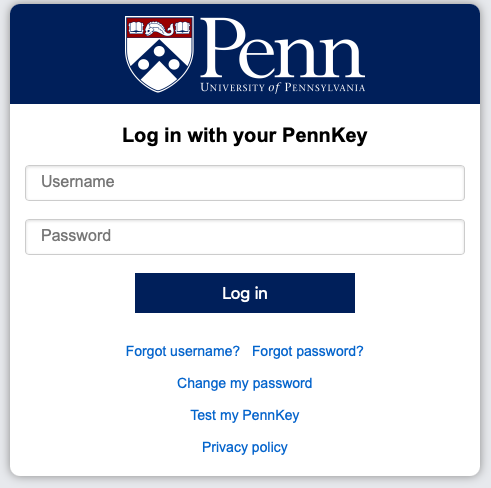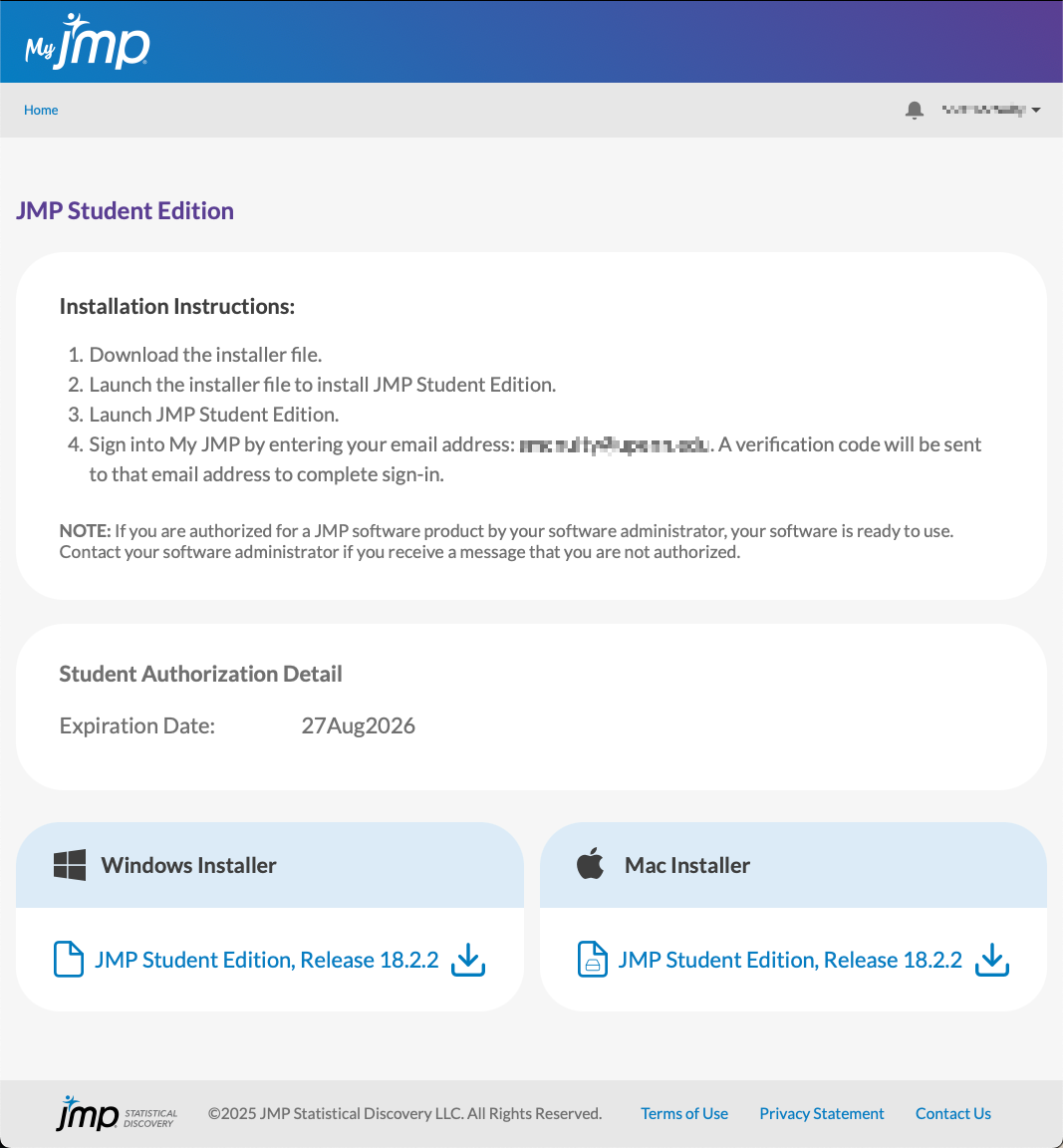JMP Student Edition is available to both students and faculty for any Wharton class that requires the use of JMP. This article provides basic instructions on how to access JMP.
When you launch JMP Student Edition for the first time you'll need to verify that you have a license (which are free for students and faculty). Enter your email address and a verification code will be sent to that address. Enter the code and you're all set.
A MyJMP account is required to obtain and verify a JMP license. See the directions below.
Obtaining a JMP License
- Navigate to jmp.com/student.
- Click the Get JMP for free! button.

- Click the Get started at My JMP button.
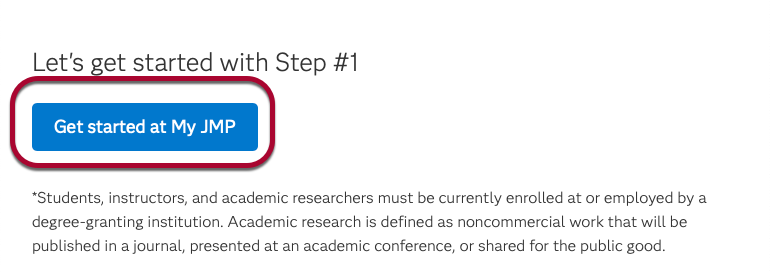
- Enter your Wharton email address (<YourPennKey@wharton.upenn.edu>) and click the blue Verify button.
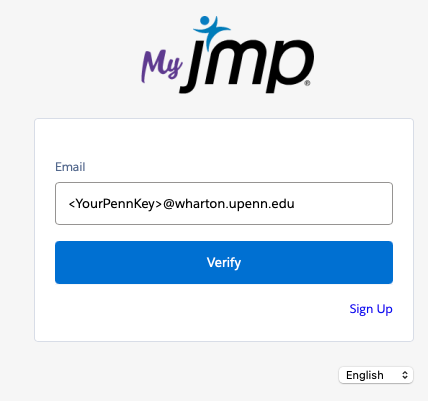
-
If you don't have a myJMP account you'll need to enter your First and Last name and click the blue Sign Up button. Otherwise, skip to step 6.
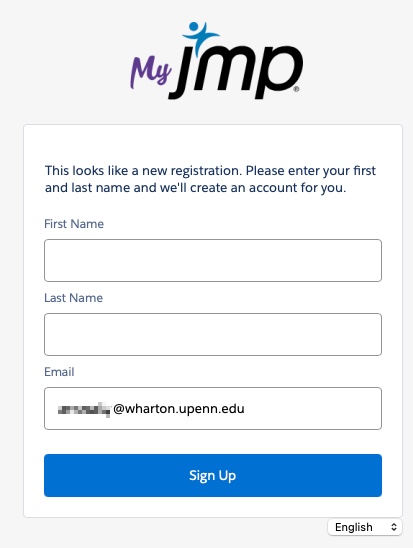
- A verification code will be emailed to the email address you entered (for new and existing accounts a like). Find the code and enter it in the Verification Code field then click Verify.
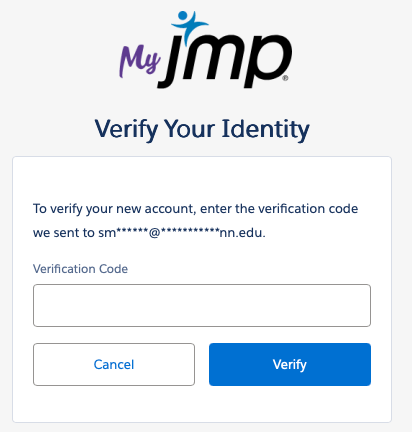 If you have an existing account you'll be taken to your available JMP downloads (see step #).
If you have an existing account you'll be taken to your available JMP downloads (see step #). - Click the I Accept radio button and then Continue.
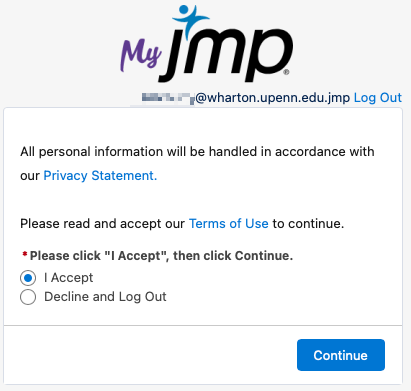
- For new accounts you'll need to fill in your Affiliation (Student or Instructor), and then the details of one of the courses you're taking/teaching.
School/University Name should be: The Wharton School of the University of Pennsylvania. Enter your address details, check the I Accept box, and then click the blue Next button.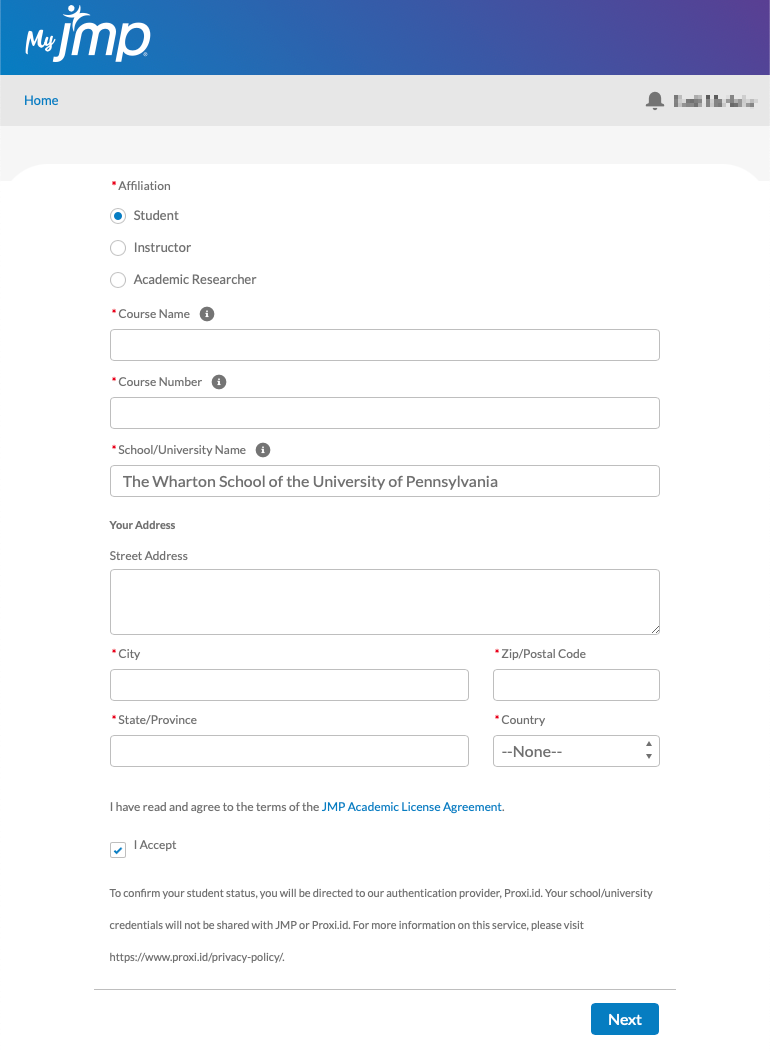
- JMP uses your PennKey account to verify your University Affliation, so click the blue Start button and have your PennKey username and password handy.
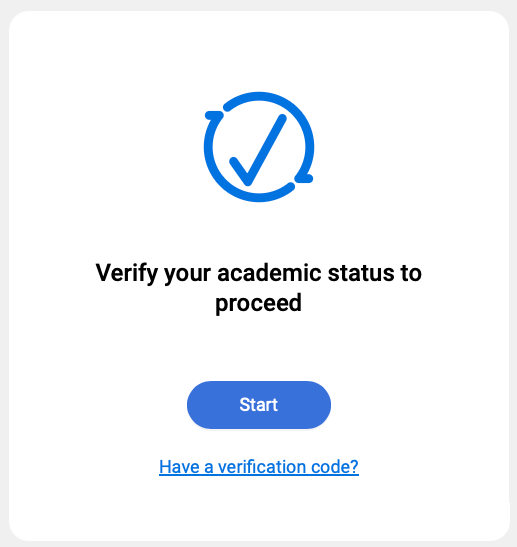
- Type "University of Pennsylvania" in the search box (it'll automatically suggest names as you type, so you can click on University of Pennsylvania when it appears).

- Once you click University of Pennsylvania you'll be taken to the familiar PennKey log in screen. Enter your username and password and click Log in.
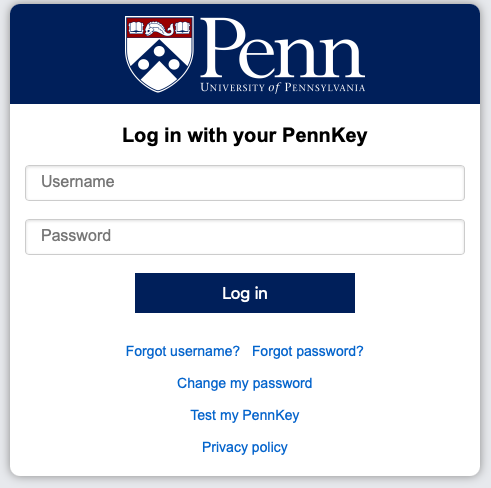
- Enter your Duo code.
- Follow the instructions to download JMP Student Edition for your operating system of choice.
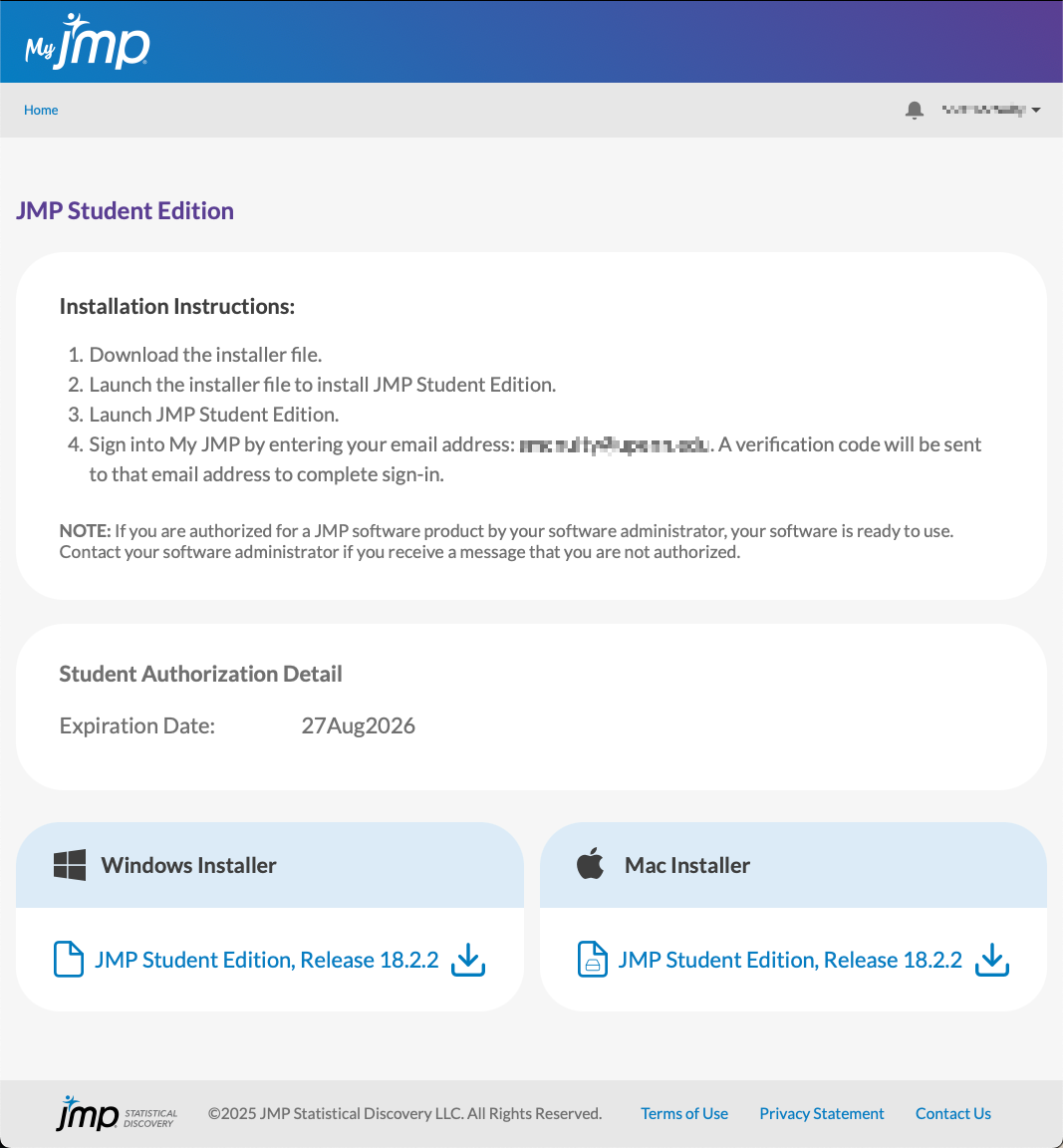
Accessing JMP from Wharton Public Machines
JMP is available on any of the Wharton public computers, or via Wharton's Virtual Lab.
- Log into the public computer (or the Virtual Lab).
- Navigate to Departmental Applications > Statistics.
- Launch JMP
- You may need to verify your MyJMP account by entering your email address and provided the emailed code.
Troubleshooting
If you have a question on how to use JMP, contact the TA or Professor that is requiring you to use it. (Wharton Computing is unable to provide usage assistance.)
Additional information is available in the following support knowledgebases:
Questions?
If you are having trouble accessing JMP on the public computers or installing it on your computer, reach out to Wharton Computing Client Support Services.

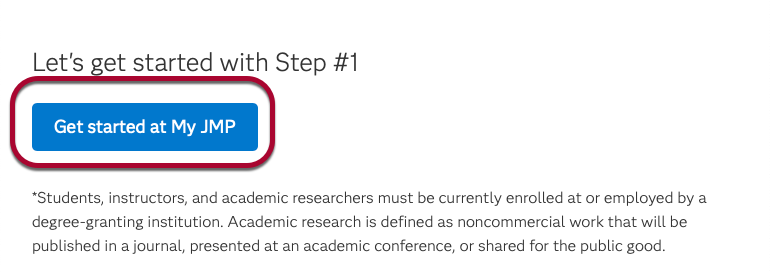
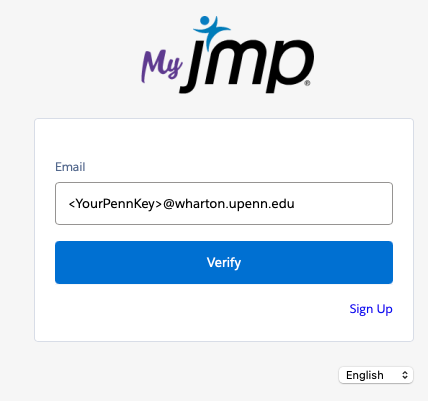
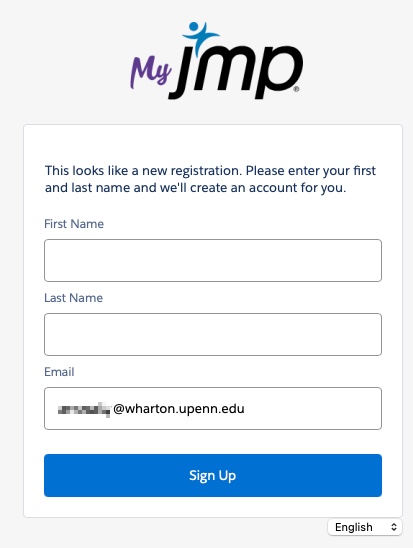
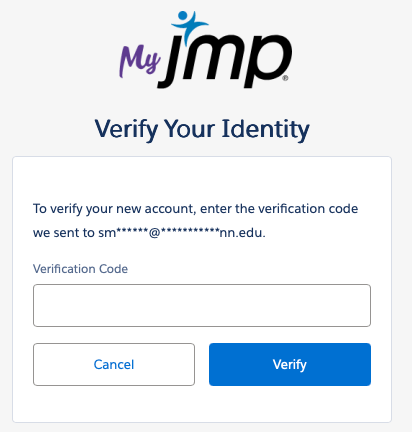 If you have an existing account you'll be taken to your available JMP downloads (see step #).
If you have an existing account you'll be taken to your available JMP downloads (see step #).