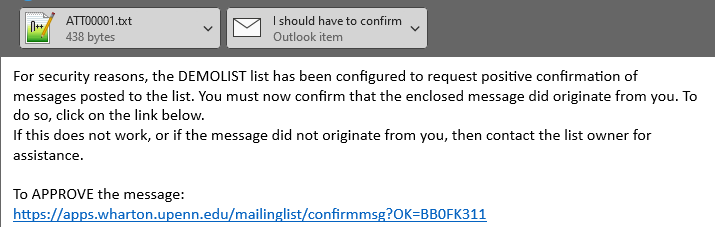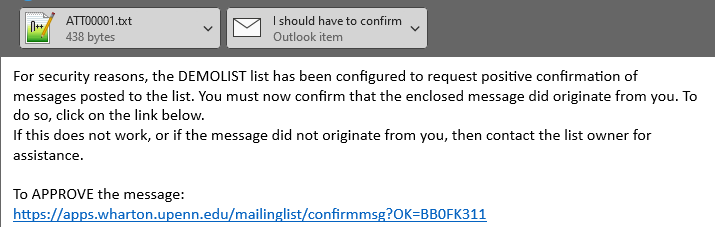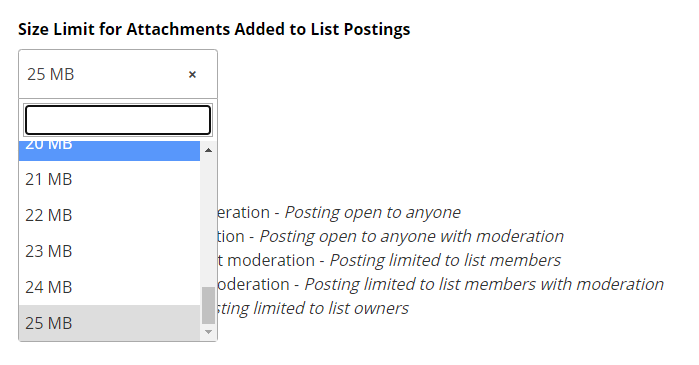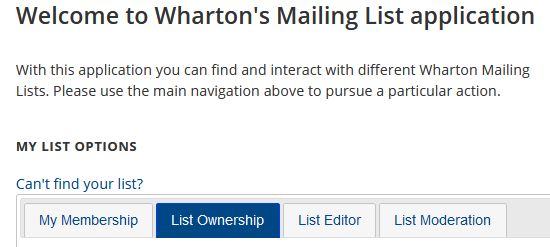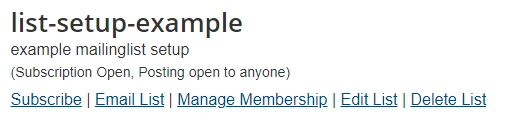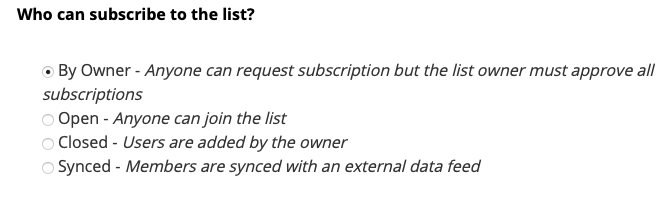Wharton Mailing Lists
Last Modified on 02/26/2025 6:10 pm EST
This article describes Wharton's mailing list application that provides access to the creation, editing, and maintenance of mailing lists for activities, clubs, and organizations related to students' academic and extracurricular pursuits.
For information on the official mailing lists for Cohort and Student Class lists, see Cohort and Class Lists.
For information on Penn Course lists, see Penn's ISC Class Mailing Lists article.
Before you start:
You may need one or more of the following before you can complete this task:
- An active Wharton account
- An active PennKey account
Mailing lists are lists of email addresses, usually created around a central theme or purpose. Wharton mailing lists can be open to anyone, or restricted to the members of the list. Lists can also be set up so that only certain people can send to that list.
Using Mailing Lists
To send an email to a list, enter the list address in the address line of your email. The email will go to each person on the list.
At Wharton, for security reasons, you may need to verify yourself as an appropriate sender when sending to certain lists. To do this, you'll need to follow these steps:
- Send an email to the list.
- Look for a confirmation email from the list in your email account.
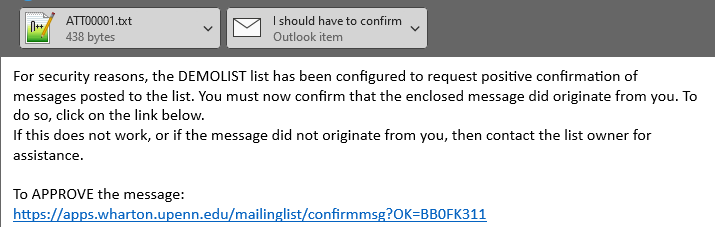
- Click the link within 24 hours to verify that you are a legitimate sender and approve the message. If you do not click the link within 48 hours, the message will be discarded.
Accessing and Updating Mailing Lists
Wharton mailing lists do not use the same list application used by the University of Pennsylvania. The two separate applications are:
The Wharton mailing list app lets you:
- create lists.
- view lists where you are listed as the owner, editor, moderator, or to which you are subscribed.
- search for and subscribe/unsubscribe to lists.
- manage lists for which you are listed as the owner.
List owners can easily add administrators or moderators, change owners and manage the list's subscribers.
Individual Subscriptions
Individuals can subscribe themselves to most mailing lists unless:
- the list is private or,
- it is an official list that syncs automatically based on enrollment (course lists) or student status (class lists).
Mailing Lists: Subscribing / Unsubscribing
Subscribe to a Mailing List
- Navigate to the Mailing List Application.
- Choose the Find a Wharton List link on the left.
- Find your list, and click Subscribe.
If a list's membership is managed by its owner, choose the Email Owner option.
Unsubscribe from a Mailing List
- Navigate to the Mailing List Application.
- Choose the My Membership tab.
- Find your list, and click the Unsubscribe link.
Course Mailing Lists (class@lists.upenn.edu)
Any list with @lists.upenn.edu in the address is created and managed by the University. For assistance with these lists, you should contact Wharton Computing's mailing list team at acs-support@wharton.upenn.edu.
Managing Mailing Lists
Students, staff, and faculty can request a Wharton mailing list for a group.
Roles: Owners, Editors, Moderators
Owners, editors, and moderators must have Wharton email addresses. Make sure you are listed in the appropriate places on each mailing list's admin page. You should use your @wharton address.
Owners |
Editors |
Moderators |
- Can change the configuration and templates of the list.
- Can add, approve, and delete subscriptions.
- Can change the settings on subscriptions.
- Must confirm their own messages before they are sent to list members.
|
- Must confirm their own messages before they are sent to list members.
|
- Must approve messages sent by anyone except an editor before they are sent to members of a moderated list.
- Must confirm their own messages before they are sent to list members.
|
Creating a Mailing List
- Navigate to the Mailing List Application.
- Choose Create a New Mailing List.
- Follow the onscreen directions to fill in the fields.
- Consider what limit to place on attachments. We recommend allowing the largest (25 MB), since attachment size can prevent mail from being sent to the list.
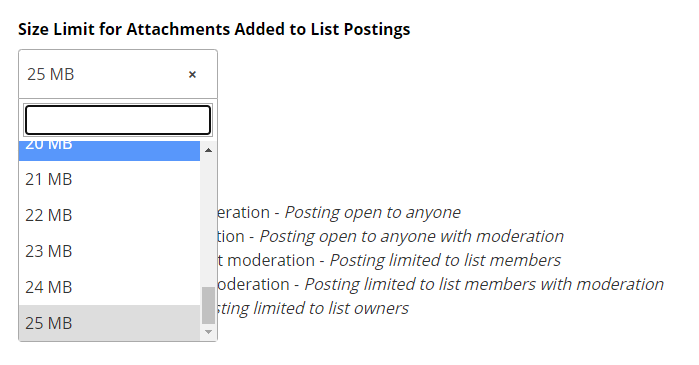
- Click Submit. (Allow one business day for the list to be created.)
Notes on choosing subscription status:
- If you make the list Moderated, moderators will be notified by email to approve the message before it is posted to the list.
- We strongly recommend avoiding "open" lists, especially if there is any chance that private or sensitive information will be exchanged.
Subscribing/Unsubscribing Members
- Navigate to the Mailing List Application.
- Choose the List Ownership tab, find the list, and choose the Manage Membership link.
- Follow the onscreen directions:
- Adding Members: Click the Add Members link in the upper right.
- Unsubscribing Members: Click Unsubscribe next to the user's name. To unsubscribe multiple names, check the boxes and choose Unsubscribe from the Bulk Action dropdown menu.
Moderated Mailing Lists
Mailing lists can be set up as "moderated" lists. This means that any mail sent to the list must be approved by the moderators before it is sent to the list. The owner of the list assigns the moderators. If your list is set up to be moderated, you'll need to choose an editor and moderator for the list.
Setting up a Moderated List
- Follow the directions for creating a list above, and be sure to choose the option Moderated.
- Designate one or more members of the list as "Moderators".
- Designate one or more members of the list as "Editors".
Approving Messages on a Moderated List
This step is for Faculty, Staff, and PhDs. Students should refer to the Approving Messages for Moderated Lists (Students) article.
- Connect to the VPN.
- Navigate to the Mailing List Application.
- Choose the List Moderation tab.
- Click the Approve Messages link, log in with your Wharton e-mail and Wharton password, and follow the onscreen directions to approve or deny messages.
Renaming a Mailing List
At this time, it's not possible to rename a mailing list. You'll need to create a new list and delete the old one.
Linking to a Mailing List
If you want to post a link directly to your Wharton mailing list from a website or an email, follow these steps:
- Navigate to the Mailing List application.
- Find the list, and choose the Subscribe link.
- Copy the URL in the webpage's address bar and paste it into your web page/link.
Readers will need to be able to log onto the Wharton VPN or connect to the Virtual Lab.
Changing a List's Subscription Status
Once a list has been created, you can change the subscription type at any time. We strongly recommend avoiding "open" lists, especially if there is any chance that private or sensitive information will be exchanged.
- Log into the Wharton Mailing List application: https://apps.wharton.upenn.edu/mailinglist and click on the List Ownership tab on the home page.
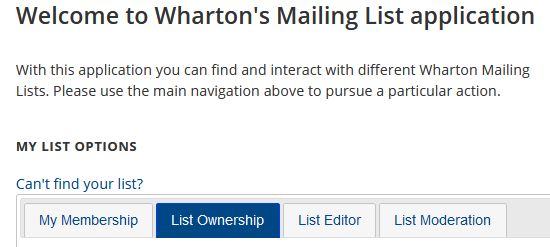
- Browse to any one of the lists you own that shows “(Subscription Open)” and click on Edit List.
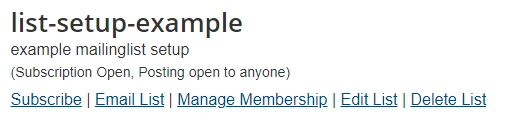
- On the list editor screen, scroll down to the Who can subscribe to the list? question and choose the option you want to change it to. We recommend By Owner or Closed. The description of each is listed next to each option.
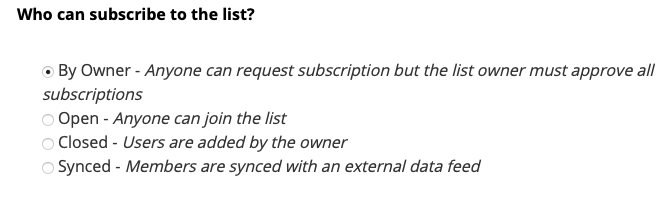
- Click Submit. You'll need to repeat this process for each list you manage.
Adding a List Owner or Transferring Ownership
- Navigate to the Mailing List Application.
- Choose the List Ownership tab.
- Find your list, and click the Edit List link.
- Scroll down, and add the email address of the new owner(s). To transfer ownership, don't forget to remove your address.
Lists must have a current student, staff, or faculty member listed as owner for maintenance and contact purposes. If list owners are no longer active members of the Wharton community, the list may be archived or suspended by the Mailing List application's administrators.
Deleting a Mailing List
- Navigate to the Mailing List Application.
- Choose the List Ownership tab.
- Find your list, and click the Delete List link.
Good to Know
Membership - You can add as many addresses as you like -- there's no maximum.
Making Changes - Changes to the list take effect almost immediately.
Who can be an Owner - Any current Penn Community member (student, staff, faculty) can be an owner, but at least one owner must have an active Wharton account and be listed as an owner using that account. Only Wharton community members can edit the list.
Alumni and Lists
Cohort lists are no longer available for alumni. If you are a Wharton Magazine Class Notes correspondent who has used these lists for outreach to your class, please contact the Alumni magazine at classnotes@wharton.upenn.edu for updated outreach guidelines.
MyPenn, the online alumni directory, is a tool to connect with fellow alumni. Update your email and mailing address in your MyPenn profile to ensure you receive University communications and access to regional alumni opportunities. Learn more about MyPenn by visiting the Alumni Relations FAQs or contacting alumni.relations@wharton.upenn.edu.
Common Questions and Troubleshooting Tips
Email Confirmation Never Arrives. Check your email application's junk folder. If this is a continual problem, consider a custom Inbox rule that searches for the phrase " Confirmation required ( " in the subject header, and move that email to your inbox. If you're still having issues with mail delivery, please contact your Wharton Computing representative.
Additional Questions?
Contact: Wharton Computing Support Team
If you have more questions about how your Alumni Mailing Address works, please contact the Alumni Relations office.