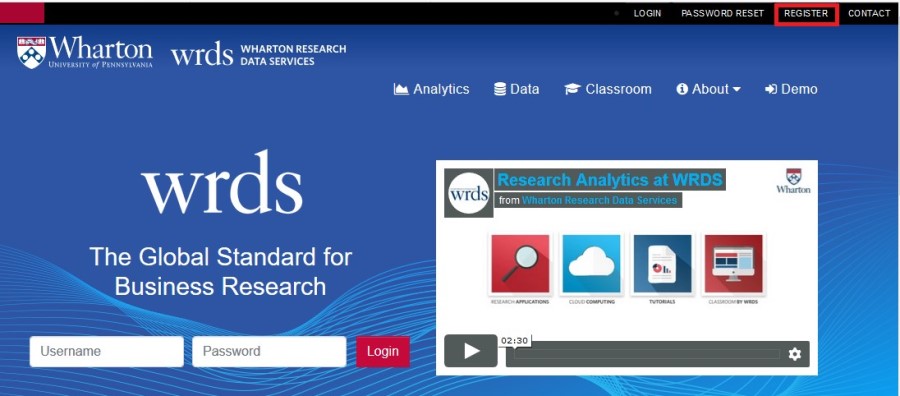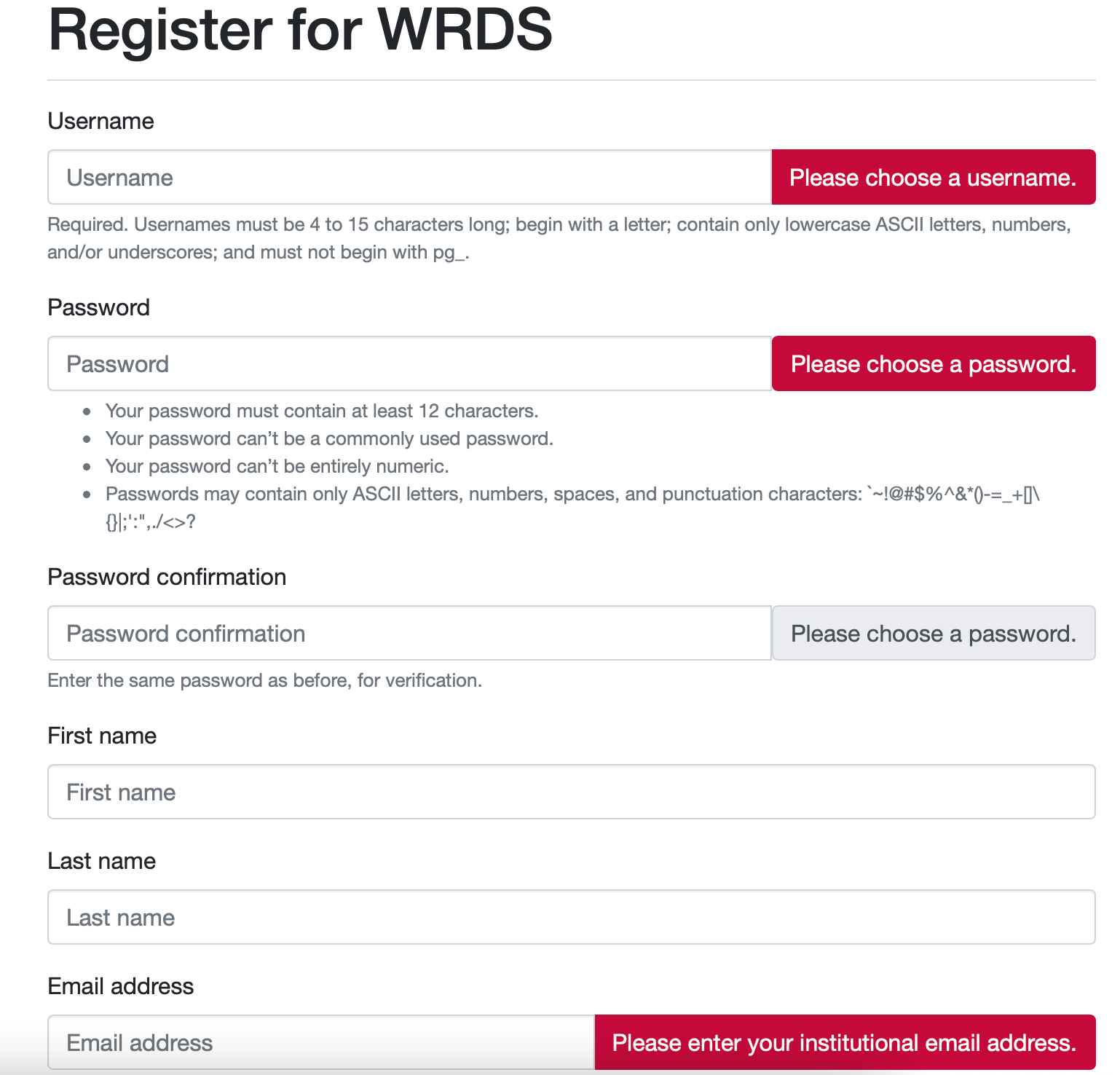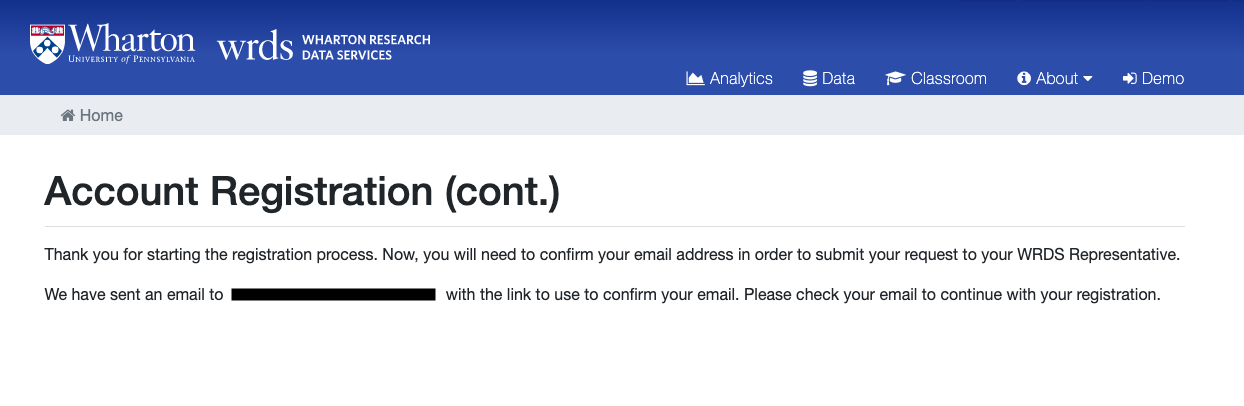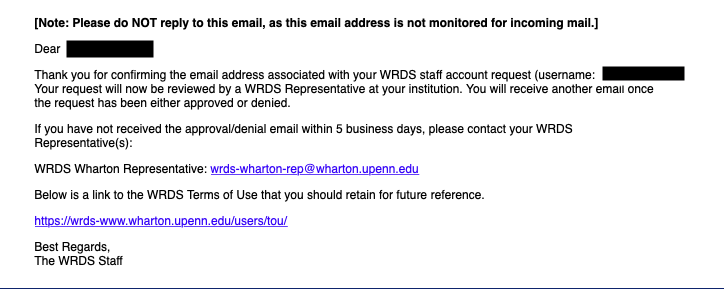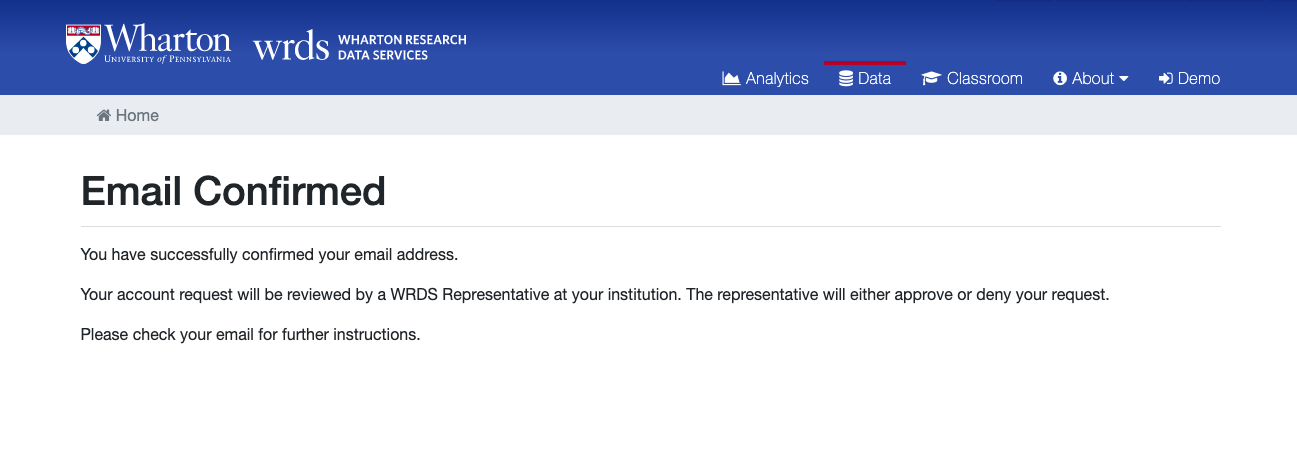The Wharton Research Data Service (WRDS) is a web-based business data research service. It was developed at Wharton in 1993 to support our faculty's research and is now also used by many other institutions.
Register for a WRDS Account
Full-Time Wharton Faculty, Staff, and Students
Full-time Faculty, Staff, and Wharton Undergraduate, Masters, and PhD students can register for a WRDS account using the instructions below. Student accounts close 2 years after registration; however, undergraduate students who are still actively affiliated with Penn/Wharton continue to have access during the terms in which they are enrolled.
Use these directions to register for your WRDS account:
Other Account Types
These types of accounts are available for those who aren't full-time Wharton Faculty, Staff or students.
- Faculty accounts are available to all standing permanent faculty of member institutions.Please note: Lecturers are not eligible for faculty accounts but may apply for a visitor account.
- Ph.D. accounts are available to all current Ph.D. candidates of member institutions.
- Research accounts are available to graduate and undergraduate students performing research for a faculty member.
- Staff accounts can only be requested by support personnel such as librarians and IT support staff of member institutions.
- Visitor accounts are available to visiting faculty (non-permanent or part-time position, or those on a limited appointment).
- Masters accounts are available to full-time masters students of member institutions.
- Class accounts are registered by faculty and are used to host access for students in a class. Each WRDS Class Account should correspond to a specific group of students enrolled in that course for a given semester (Ex. Acct1010, Fnce2050). Students will enroll via a class code, provided by the faculty.
Questions?
For login problems:
Students: contact Wharton Client Support Services.
Faculty: contact our Academic Representative (PennKey login required).
Staff: contact Administrative Support (PennKey login required).
All other support:
Contact the WRDS Team.