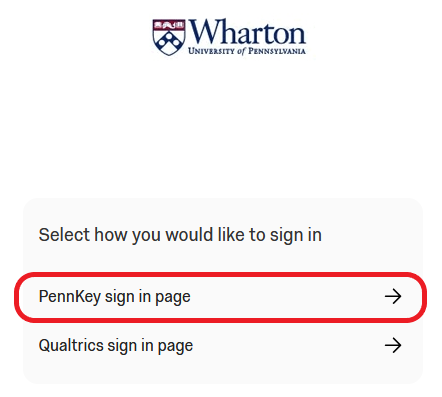Qualtrics can help you create and distribute business/customer surveys, collect results, and analyze results. Full-time Wharton faculty, staff, and students are eligible for a Qualtrics account as long as their PennKey account remains active (student access ends following graduation).
Before you start you will need:
- An active PennKey Account
On July 24th, 2023 we migrated PennKey Qualtrics accounts to SSO Login. If you had an account prior to that date and used a password to log in to Qualtrics, you should now select PennKey sign in page. All of your work will appear just as it had prior to the migration.
If you manage an account that is not connected to a PennKey, such as a service account or departmental group account, select Qualtrics sign in page and use the same username and password as before.Creating an Account
To sign up for a Qualtrics account, follow the instructions listed below.
- Go to https://wharton.qualtrics.com
- Click the PennKey sign in page option.
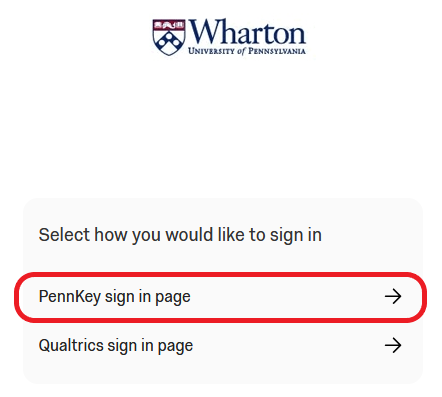
- Read and accept the Terms of Service.
Account Support
If you need help with your account, contact the Wharton Computing Student Support Team or your departmental IT representative or email qualtrics-support@wharton.upenn.edu for assistance.
Getting Started with Qualtrics
Qualtrics has robust documentation that can help you with any questions you may have. If you're new to Qualtrics you should check out their series of Basic Feature Overviews which show you how to do common tasks and will save you some frustration.
Graduating Students
Undergraduate and MBA students should expect their accounts to be deleted after graduation. To save your work from disappearing forever, you must export your surveys and response data before graduation. If you also worked at Wharton while studying, and created surveys as part of your job, see the Departing Staff section, too.
Graduating PhD students can continue using their accounts as they transition to postdoc or faculty positions. Reach out to our support email address if you have any concerns.
Departing Staff
If you created surveys as part of your job, make sure to transfer ownership of those surveys before you leave. To transfer, email qualtrics-support@wharton.upenn.edu and let us know who should receive your surveys.
Departing PhDs, Postdocs, and Faculty
If your career takes you to another institution, the Wharton Qualtrics surveys and response data you generated can follow you. Contact Qualtrics directly to request a User Move, or email qualtrics-support@wharton.upenn.edu and we’ll get the process started.Qualtrics Support
For questions on how to use the software, system outages, or user interface questions, contact Qualtrics Support directly during their business hours (11am-10pm EST):
Phone: 800.340.9194