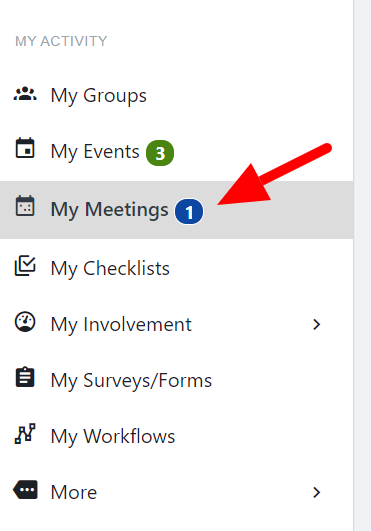Appointments for Wharton Undergraduate advising have transitioned to CampusGroups, in their "Connection Programs" module.
If CampusGroups fails to load in your browser repeatedly, please let us know so we can track its performance.
1. Go to https://groups.wharton.upenn.edu/ and log in with your Pennkey. (Do not create a new account -- it won't work.)
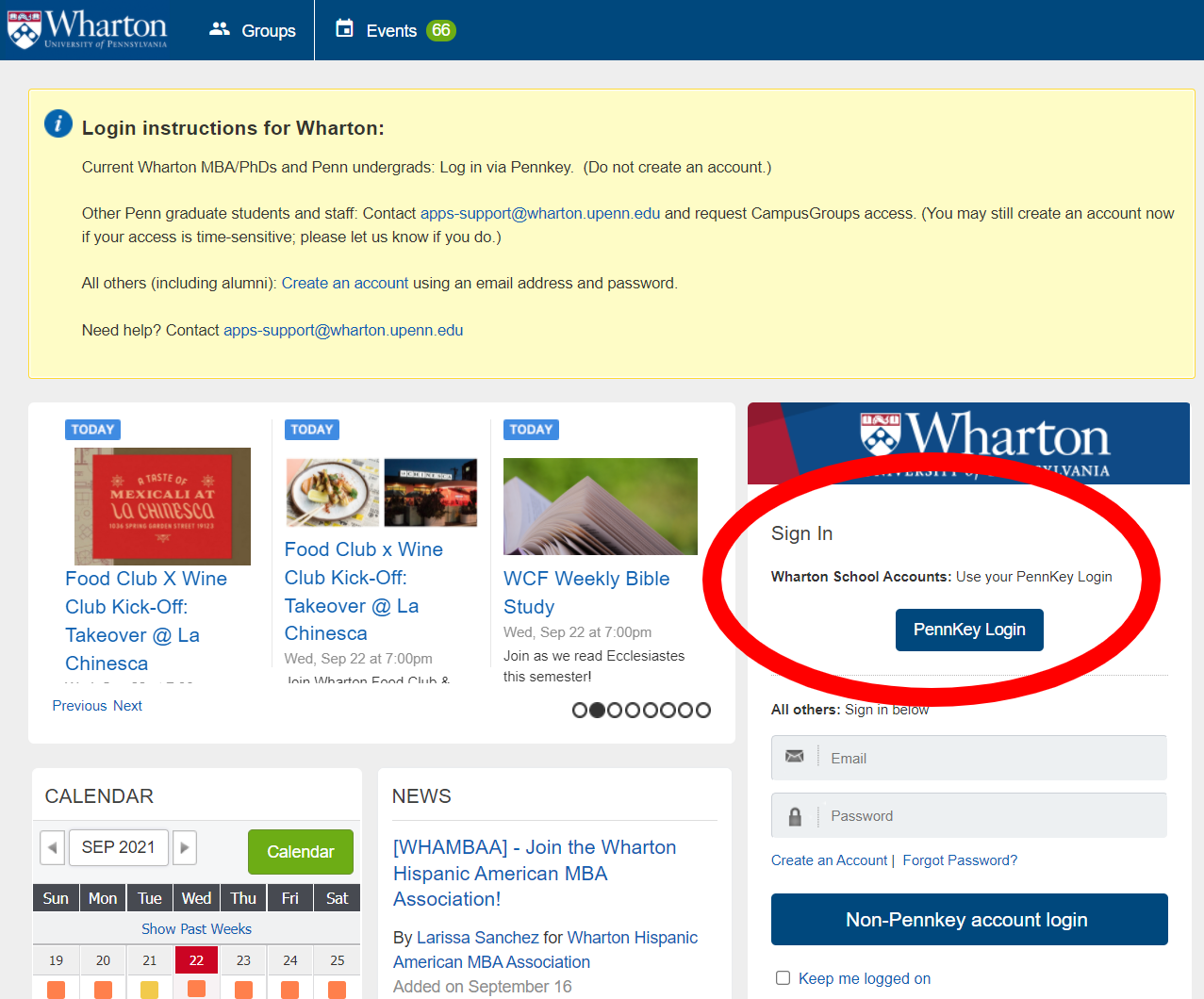
2. Click the "hamburger icon" (the three horizontal stripes) to open the left-hand menu, and select "Connection Programs."
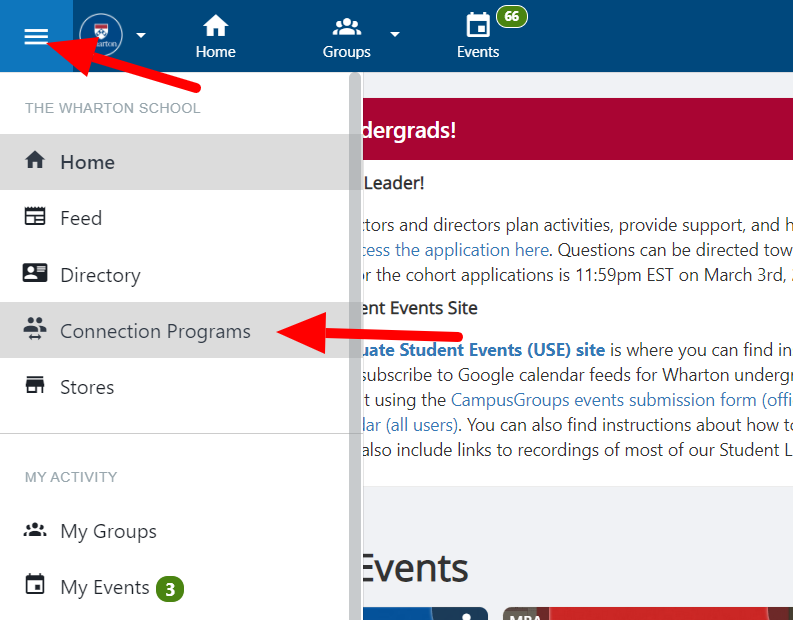
3. Select the advising program.
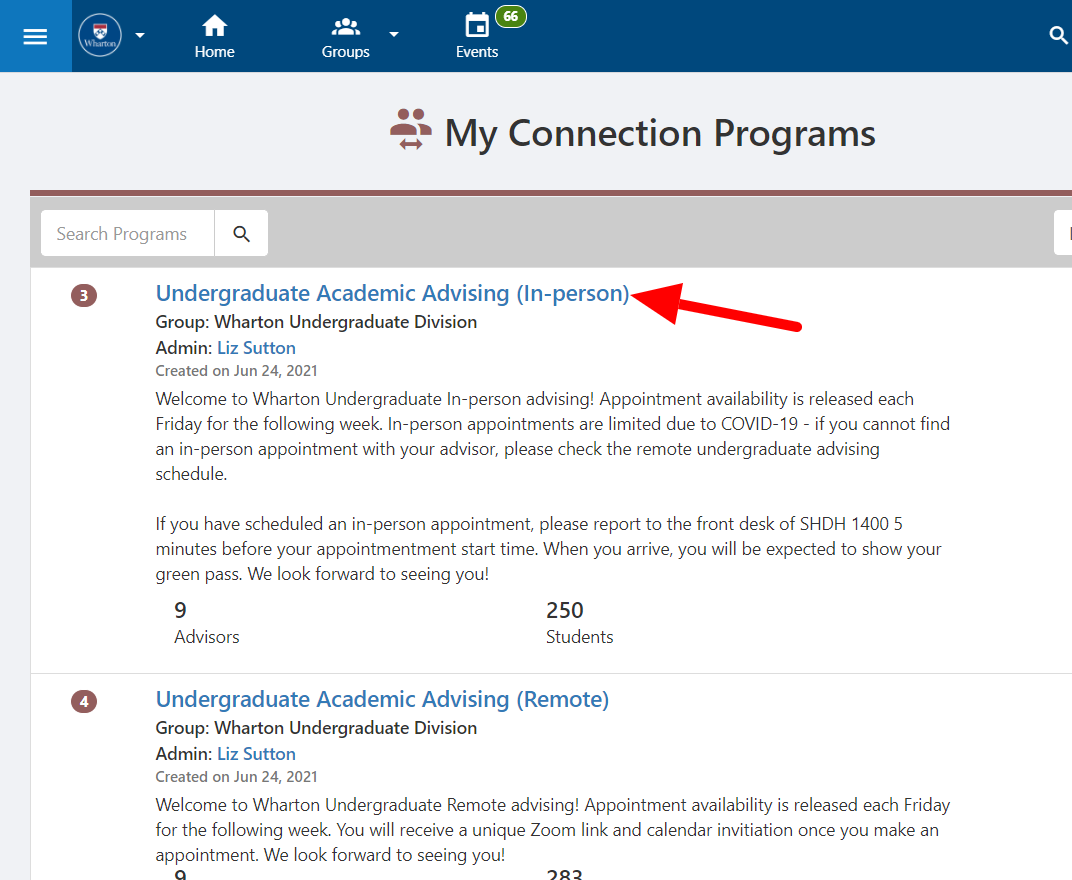
4. Find your advisor, and click the "Book" button.
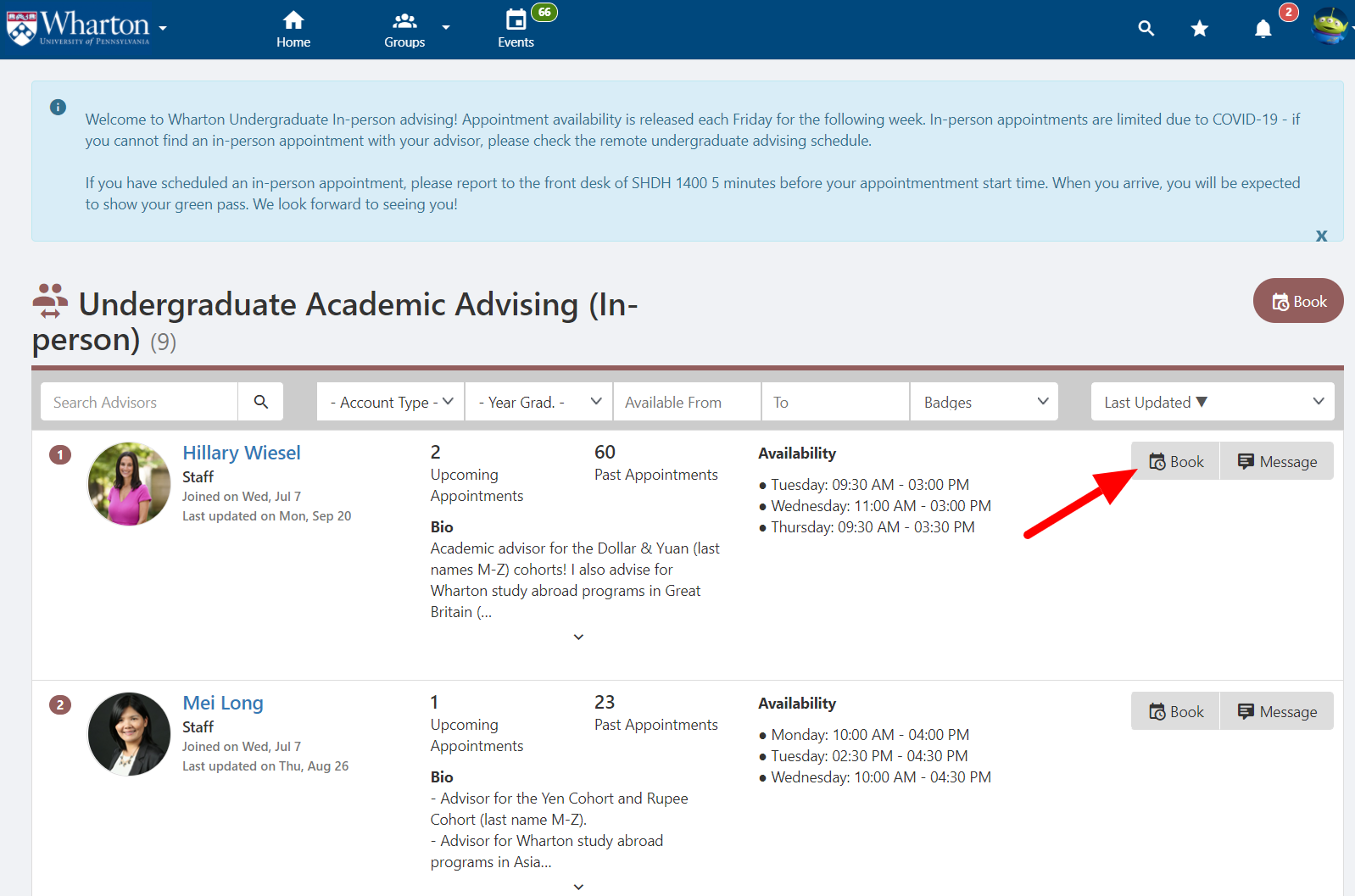
5. A calendar will appear. Days with availability will be highlighted. Select a date, then an available time slot.
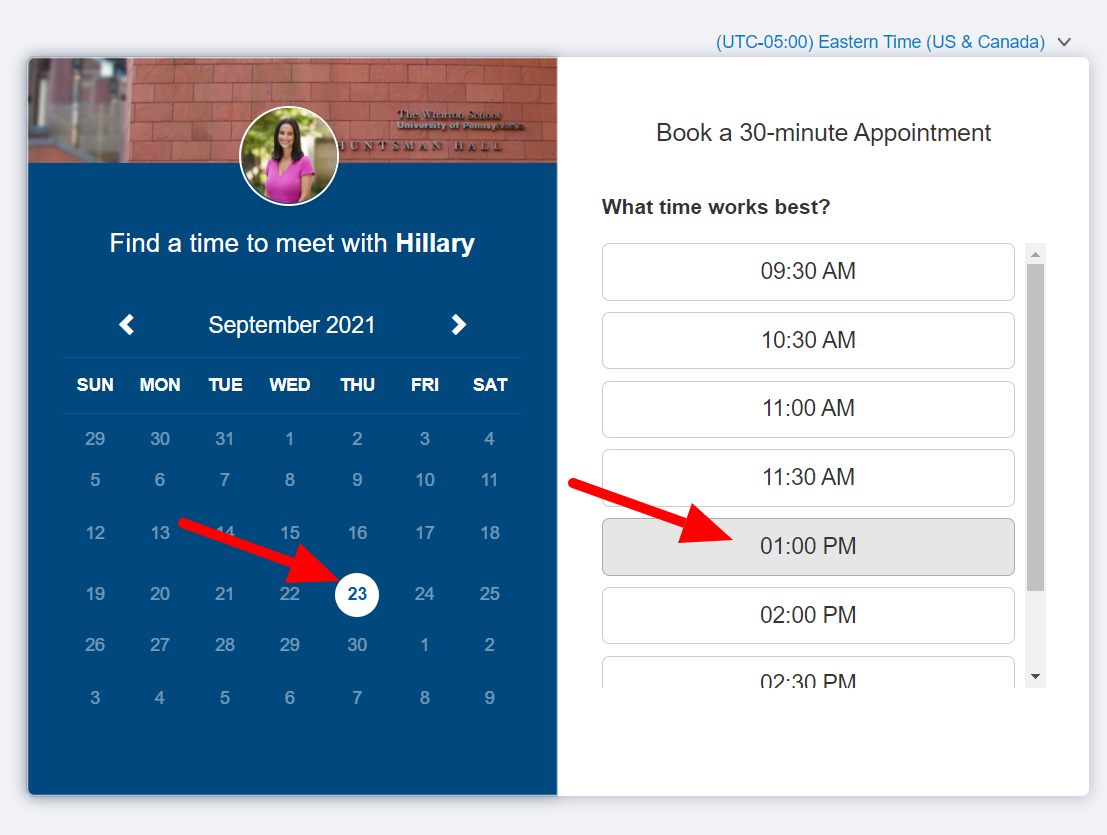
6. Fill out the form and click "Submit."
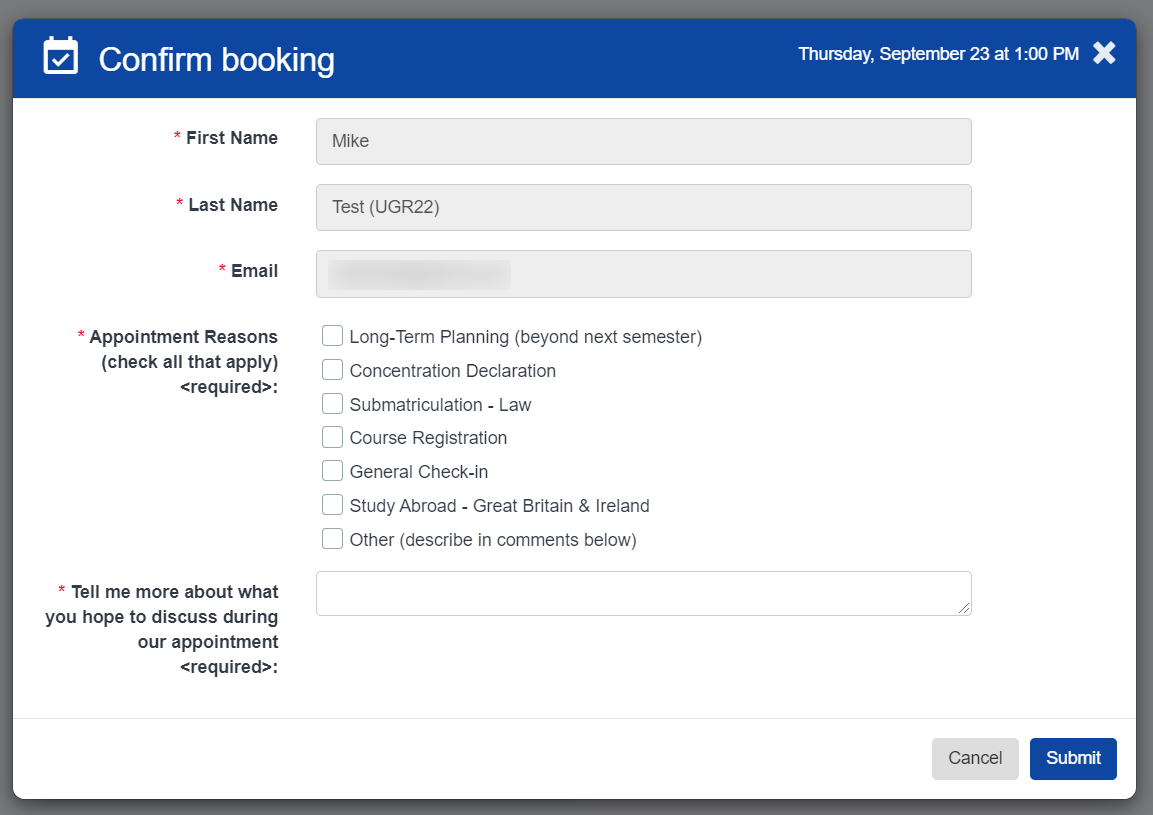
7. An email confirmation will be sent to you. If you've connected your personal calendar to your CampusGroups account, the appointment will also be added there automatically.
8. You can find your upcoming appointments by selecting the "My Meetings" option in the left-hand menu. If you need to cancel your appointment, you can do so from here.