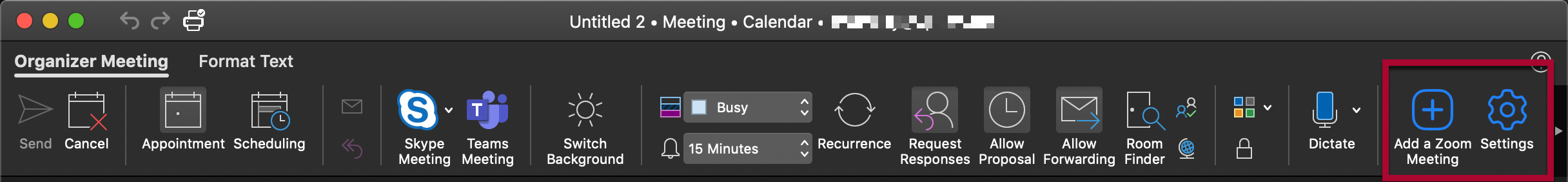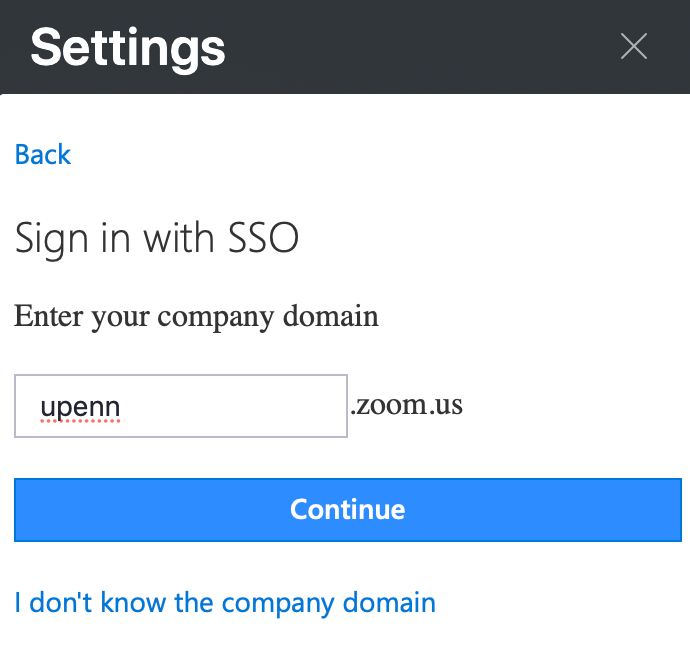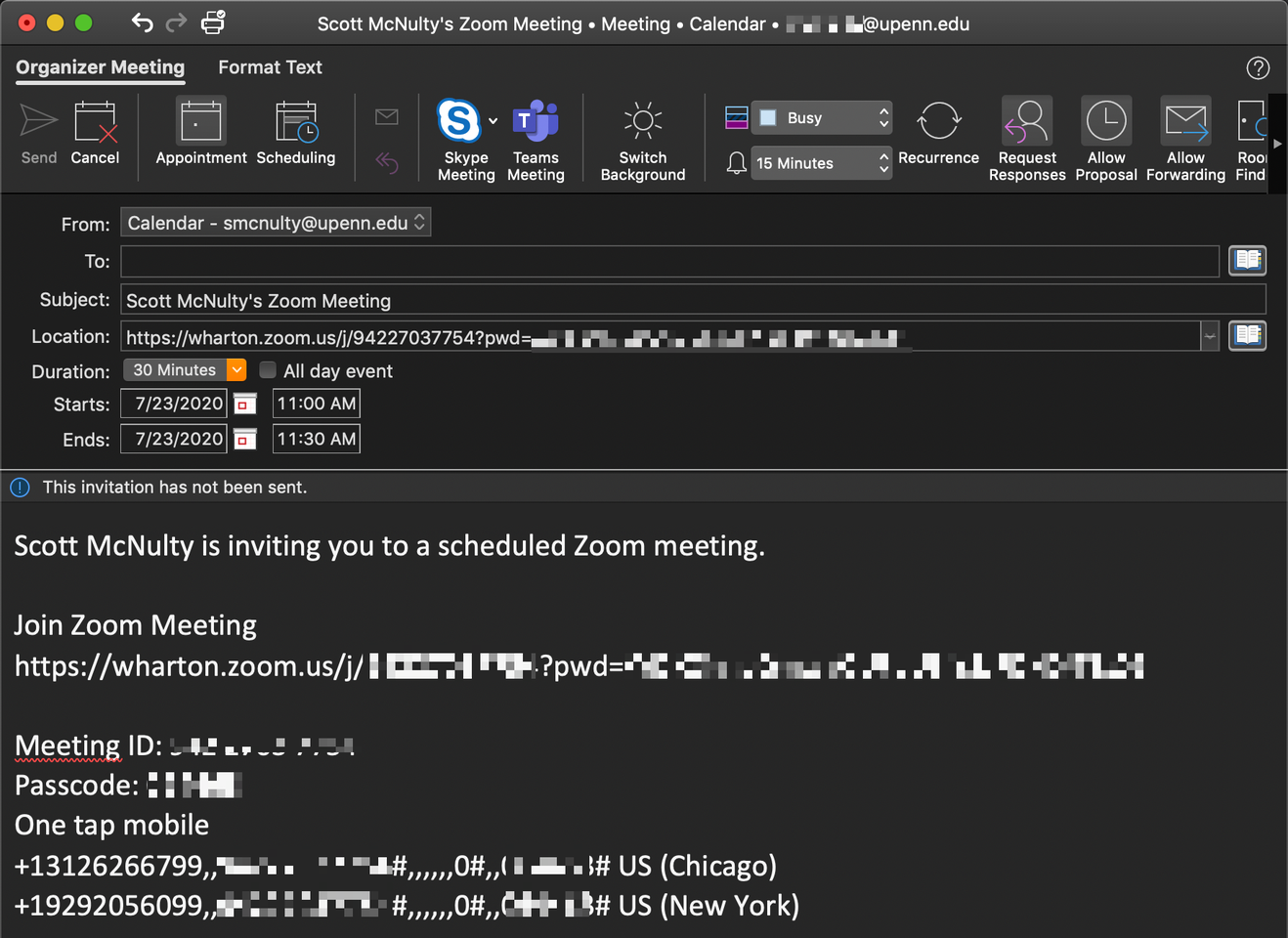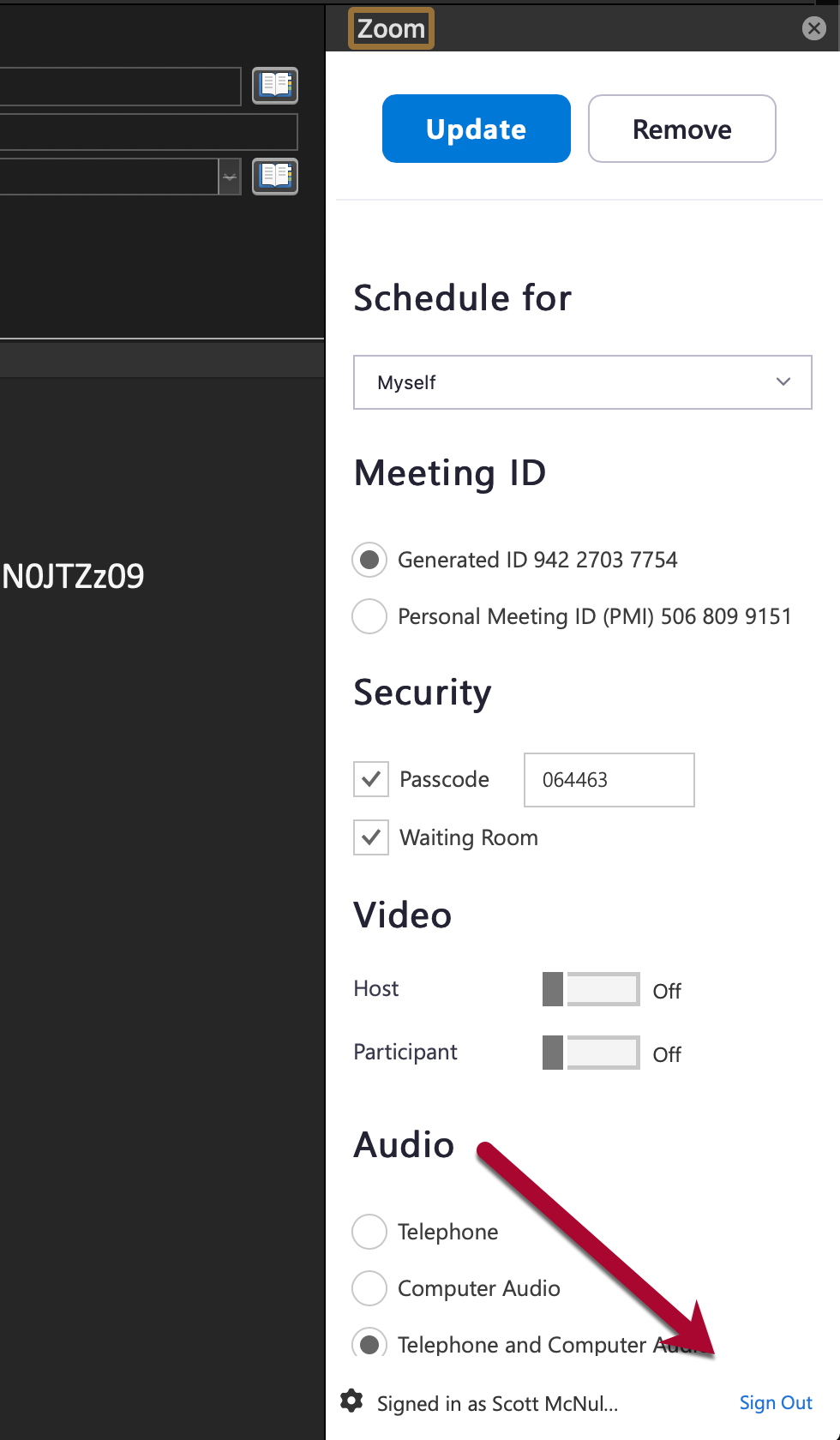The Zoom Outlook Add-in makes it easy to create Zoom meetings without having to leave Outlook.
There is also an Outlook Zoom plug-in, which is an application and which we do NOT recommend installing. The Add-In is a native integration in Microsoft Office AppSource.
| Zoom Add In | Zoom Plug In - NOT Recommended |
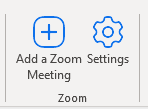 |
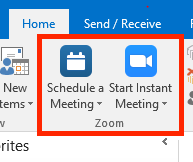 |
In order to use the Zoom Outlook Add-in, you need:
- A Penn Zoom account.
- Microsoft 365 Outlook configured with your PennO365 account
Adding the Zoom Add-In
-
Launch Outlook and click All Apps (in the Outlook ribbon) and then Add Apps. If you are using new Outlook, click on More Apps (if the option is greyed out, click on an email message to enable it).
-
The Office Add-ins browser will appear. Search for Zoom using the search field in the upper left corner.
-
Click Zoom for Outlook Add-in and then click Add to install.
-
Now when you create a new Meeting or Appointment on your Outlook calendar you’ll see two Zoom add-in icons added to the top menu bar: “Add a Zoom Meeting” and “Settings.”
-
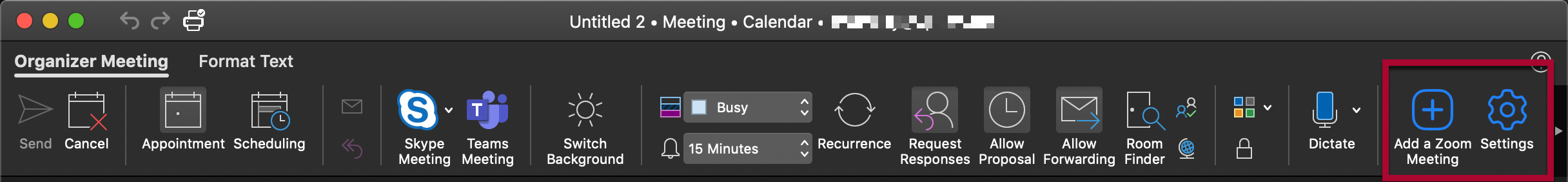
-
The first time you click Add a Zoom Meeting you’ll need to log into your Penn Zoom account. Click SSO towards the bottom of the login screen that appears.
-
For domain, enter: upenn . Click Continue.
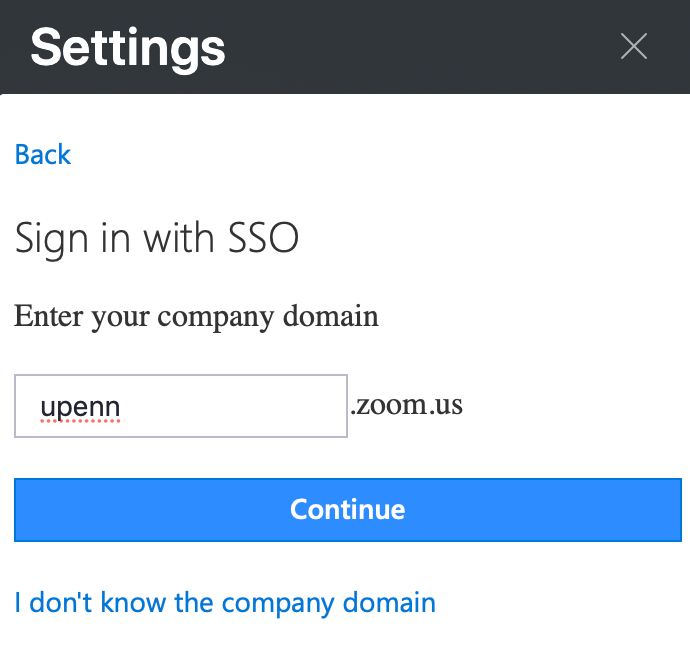
-
Enter your PennKey credentials and click Log in.
-
After you sign in, the Zoom add-in will create a Zoom meeting for that appointment and add the details:
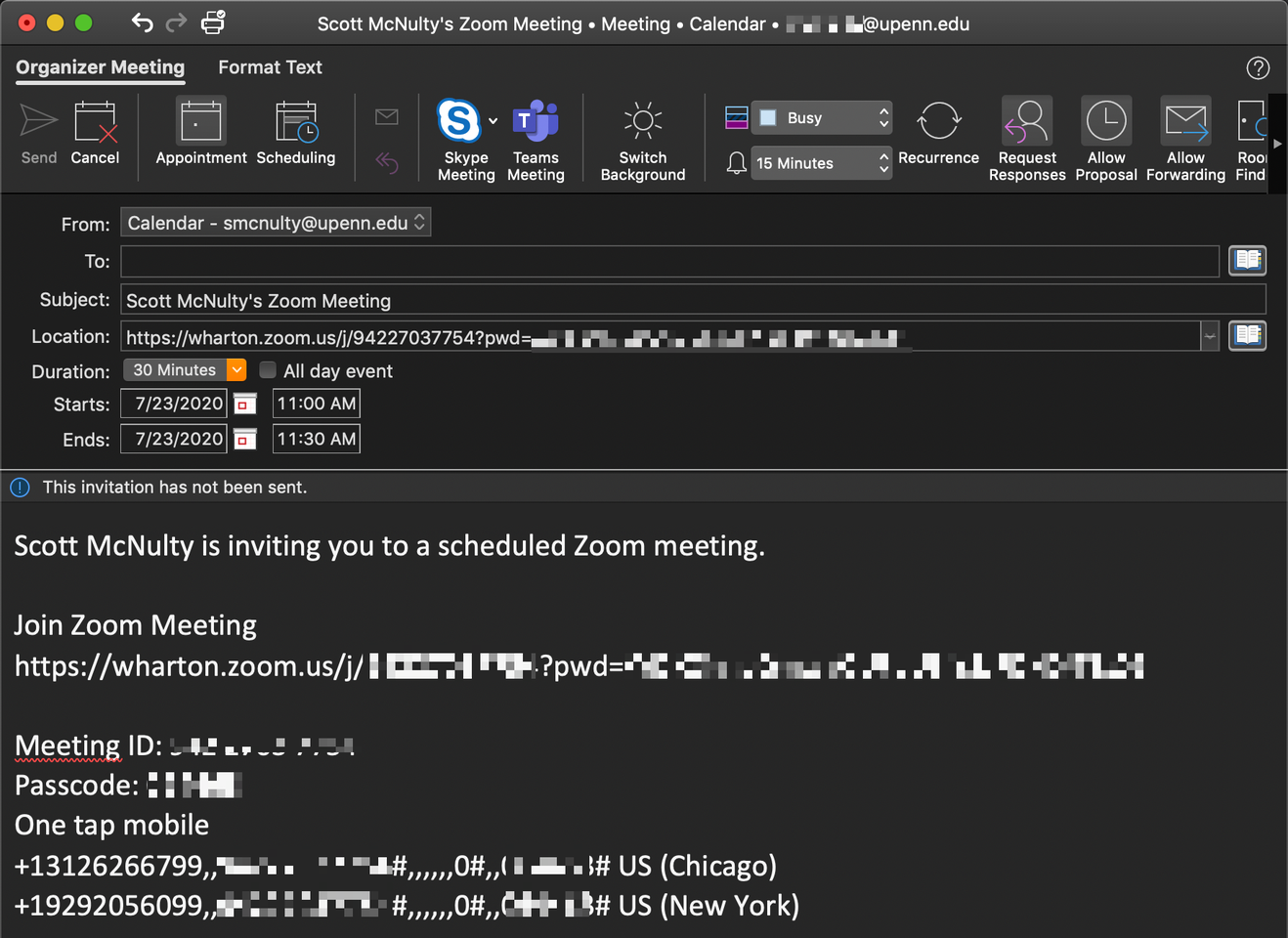
Signing Out of the Zoom Add-in
To sign out of the Zoom Outlook Add-in for any reason:
-
Launch Outlook, switch to your calendar, and create a new Meeting or Appointment.
-
In the Meeting or Appointment menu bar click the Zoom Settings icon (it is an icon of a blue gear).
-
The Zoom settings panel appears. Click Sign Out in the lower right corner.
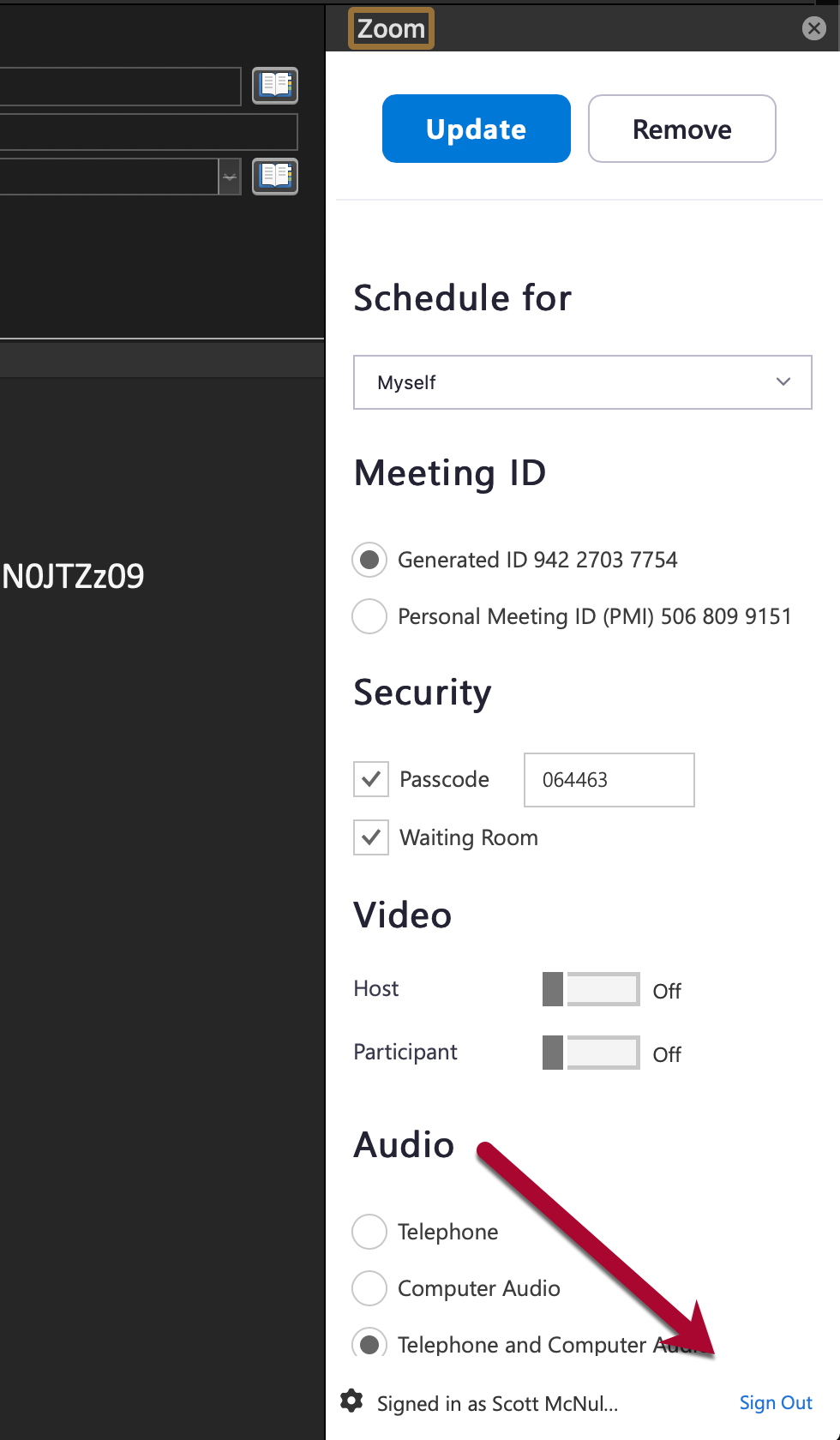
-
To sign in again, follow the instructions above in Adding the Zoom Add-in.
Questions
For questions, contact Wharton Computing Client Services.