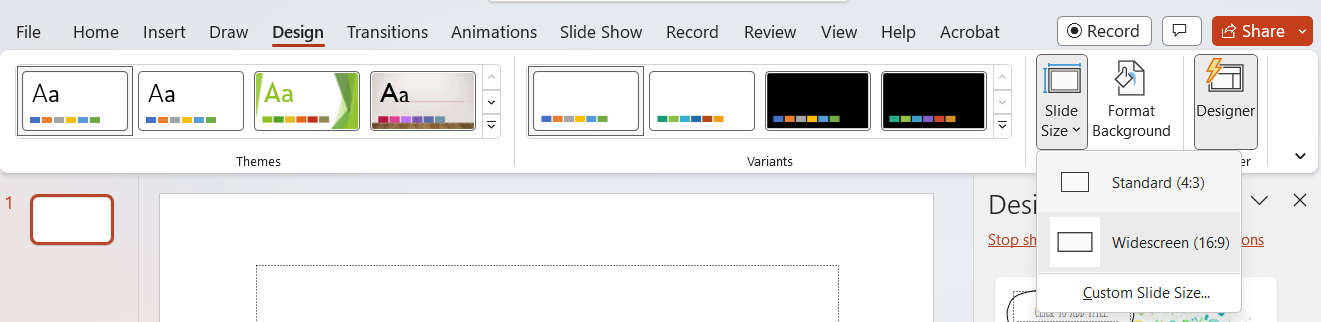Use this article to help you design materials for the classroom and conference room screens and displays.
Before you start:
Know Key Tech Terms: Resolution and Aspect Ratio
Learn about Classroom Options: Classroom Overview
Classroom Buildings
Here are the resolutions and aspect ratios of the classroom and conference room displays. By using these, you can design presentations that will fill the displays without blank space.
Number of Displays: # projectors in the classroom.

Number of Desktops: # separate screens visible at one time on the Resident PC.

Advanced Research Building
| Room | Resolution | Aspect Ratio | Number of Displays | Number of Desktops (Resident PC only) |
| G002 | 1920x1080 | 16:9 | 1 | 1 |
| 101 | 1920x1080 | 16:9 | 3 | 1 |
| 140 | 1920x1080 | 16:9 | 3 | 1 |
| 201 | 1920x1080 | 16:9 | 1 | 1 |
| 202 | 1920x1080 | 16:9 | 1 | 1 |
| 240 | 1920x1080 | 16:9 | 3 | 1 |
| 241 | 1280x960 | 4:3 | 2 | 2 |
Huntsman Hall
| Room | Resolution | Aspect Ratio | Number of Displays | Number of Desktops (Resident PC only) |
|---|---|---|---|---|
| F36 | 1600x1200 | 4:3 | 1 | 2 |
| F37 | 1280x960 | 4:3 | 3 | 2 |
| F38 | 1600x1200 | 4:3 | 1 | 2 |
| F45 | 1600x1200 | 4:3 | 3 | 2 |
| F50 | 1600x1200 | 4:3 | 3 | 2 |
| F55 | 1600x1200 | 4:3 | 3 | 2 |
| F60 | 1600x1200 | 4:3 | 3 | 2 |
| F65 | 1600x1200 | 4:3 | 3 | 2 |
| F70 | 1600x1200 | 4:3 | 3 | 2 |
| F75 | 1600x1200 | 4:3 | 1 | 1 |
| F80 | 1600x1200 | 4:3 | 1 | 1 |
| F85 | 1600X1200 | 4:3 | 3 | 2 |
| F86 | 1600X1200 | 4:3 | 1 | 2 |
| F88 | 1600X1200 | 4:3 | 1 | 2 |
| F90 | 1600X1200 | 4:3 | 2 (plus telepresence) | 2 |
| F92 | 1600X1200 | 4:3 | 1 | 2 |
| F94 | 1600X1200 | 4:3 | 1 | 2 |
| F95 | 1600X1200 | 4:3 | 3 | 2 |
| F96 | 1600X1200 | 4:3 | 1 | 2 |
| G06 | 1280x960 | 4:3 | 1 or 2
Small screen is 10'x13'4"Large screen is 10'x26'8" |
2 |
| G50 | 1600X1200 | 4:3 | 3 | 2 |
| G55 | 1600X1200 | 4:3 | 3 | 2 |
| G60 | 1600X1200 | 4:3 | 3 | 2 |
| G65 | 1600X1200 | 4:3 | 3 | 2 |
| G86 | 1600X1200 | 4:3 | 1 | 2 |
| G88 | 1600X1200 | 4:3 | 1 | 2 |
| G90 | 1600X1200 | 4:3 | 1 | 2 |
| G92 | 1600X1200 | 4:3 | 1 | 2 |
| G94 | 1600X1200 | 4:3 | 1 | 2 |
| 240 | 1600X1200 | 4:3 | 3 | 2 |
| 245 | 1600X1200 | 4:3 | 3 | 2 |
| 250 | 1600X1200 | 4:3 | 3 | 2 |
| 255 | 1600X1200 | 4:3 | 3 | 2 |
| 260 | 1600X1200 | 4:3 | 3 | 2 |
| 265 | 1600X1200 | 4:3 | 3 | 2 |
| 270 | 1600X1200 | 4:3 | 3 | 2 |
| 304 | 1600X1200 | 4:3 | 1 | 1 |
| 340 | 1600X1200 | 4:3 | 3 | 2 |
| 345 | 1600X1200 | 4:3 | 3 | 2 |
| 350 | 1600X1200 | 4:3 | 3 | 2 |
| 355 | 1600X1200 | 4:3 | 3 | 2 |
| 360 | 1600X1200 | 4:3 | 3 | 2 |
| 365 | 1600X1200 | 4:3 | 3 | 2 |
| 370 | 1600X1200 | 4:3 | 3 | 2 |
| 375 | 1600X1200 | 16:9 | 1 | 1 |
| 380 | 1600X1200 | 16:9 | 1 | 1 |
| 418 | 1024x768 | 4:3 | 1 | 1 |
| 419 | 1024x768 | 4:3 | 1 | 1 |
| 815 | 1920x1080 | 16:9 | 2 | 1 |
| 825 | 1920x1080 | 16:9 | 1 video wall with single/dual mode | 2 |
| 830 | 1920x1080 | 16:9 | 1 video wall with single/dual mode (plus 2 additional on stands, on demand) | 2 |
Steinberg Hall-Dietrich Hall
| Room | Resolution | Aspect Ratio | Number of Displays | Number of Desktops (Resident PC only) |
|---|---|---|---|---|
| 105 | 1280x720 | 16:9 | 2, plus confidence monitor | 2 |
| 107 | 1280x960 | 4:3 | 2 | 2 |
| 109 | 1280x960 | 4:3 | 2 | 2 |
| 110 | 1920x1080 | 16:9 | 2, plus confidence monitor | 2 |
| 116 | 1280x960 | 4:3 | 2, plus confidence monitor | 2 |
| 204A | 1920x1080 | 16:9 | 1 | 1 |
| 204B | 1920x1080 | 16:9 | 1 | 1 |
| 205 | 1920x1080 | 16:9 | 1, touch screen | 1 |
| 206 | 1920x1080 | 16:9 | 1, touch screen | 2 |
| 209 | 1280x960 | 4:3 | 2 | 2 |
| 210 | 1920x1080 | 16:9 | 1 | 1 |
| 211 | 1280x960 | 4:3 | 2 | 2 |
| 213 | 1280x960 | 4:3 | 2 | 2 |
| 215 | 1280x960 | 4:3 | 2 | 2 |
| 217 | 1920x1080 | 16:9 | 1 | 1 |
| 350 | 1600X1200 | 16:9 | 1 or 2, plus annotation | 2 |
| 351 | 1600X1200 | 16:9 | 1 or 2, plus annotation | 2 |
| 1020 | 1920x1080 | 16:9 | 2 | 2 |
| 1201 | 1600X1200 | 4:3 | 2 | 2 |
| 1203 | 1600X1200 | 4:3 | 2 | 2 |
| 1206 | 1600X1200 | 4:3 | 3 | 2 |
| 3411 | 1920x1080 | 16:9 | 3 | 2 |
Lauder Institute
| Room | Resolution | Aspect Ratio | Number of Displays | Number of Desktops (Resident PC only) |
|---|---|---|---|---|
| 101 | 1920x1080 | 16:9 | 1 | 1 |
| 102 | 1920x1080 | 16:9 | 1 | 1 |
| 103 | 1920x1080 | 16:9 | 1 | 1 |
| 104 | 1920x1080 | 16:9 | 1 | 1 |
| 105 | 1280x960 | 4:3 | 3 | 2 |
| 303 | 1920x1080 | 16:9 | 3 | 1 |
| 318 | 1920x1080 | 16:9 | 1 | 1 |
Dinan Hall
| Room | Resolution | Aspect Ratio | Number of Displays | Number of Desktops (Resident PC only) |
|---|---|---|---|---|
| 103 | 1280x800 | 16:9 | 2 | 1 |
| 105 | 1280x800 | 16:9 | 2 | 1 |
| B2 | 1280x720 | 16:9 | 1 | 2 |
| B6 | 1280x720 | 16:9 | 2 | 2 |
| B10 | 1600X1200 | 16:9 | 2 | 2 |
| B11 | 1600X1200 | 16:9 | 1 or 2 | 2 |
| 112 (SAIL) | 1920x1080 | 16:9 | 3 | 1 |
Colonial Penn Center
| Room | Resolution | Aspect Ratio | Number of Displays | Number of Displays (Resident PC only) |
|---|---|---|---|---|
| 103 (aud) | 1280x960 | 4:3 | 1 | 2 |
| Chestnut | 1920x1080 | 16:9 | 1 | 1 |
| Faculty | 1024x768 | 4:3 | 1 | 1 |
Additional Slide Design Information
Some of these options can help with the design of your slides for classes and presentations:
- See this description of Wharton classrooms for the different teaching options.
- Connect your computer to the classroom computer using an HDMI cable, or the Solstice wireless connection.
- For Templates that are pre-configured for the screens in the classrooms, see Wharton's Marketing and Communications standards section.
- To make your own PowerPoints, from the Powerpoint menu, select Design and then slide size:
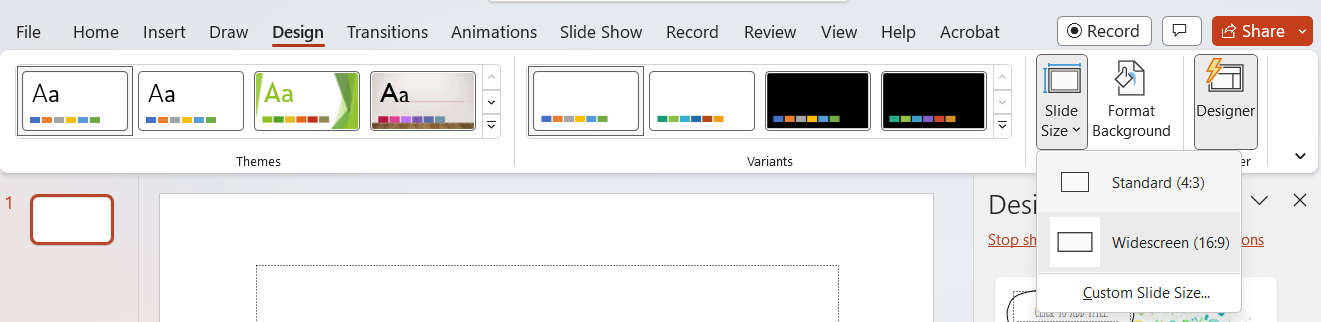
LETTERBOXING: Why is Aspect Ratio important?
If your PowerPoint is a different aspect ration than the classroom you’ll have margins on either the top or sides of your presentations that are wasted space.
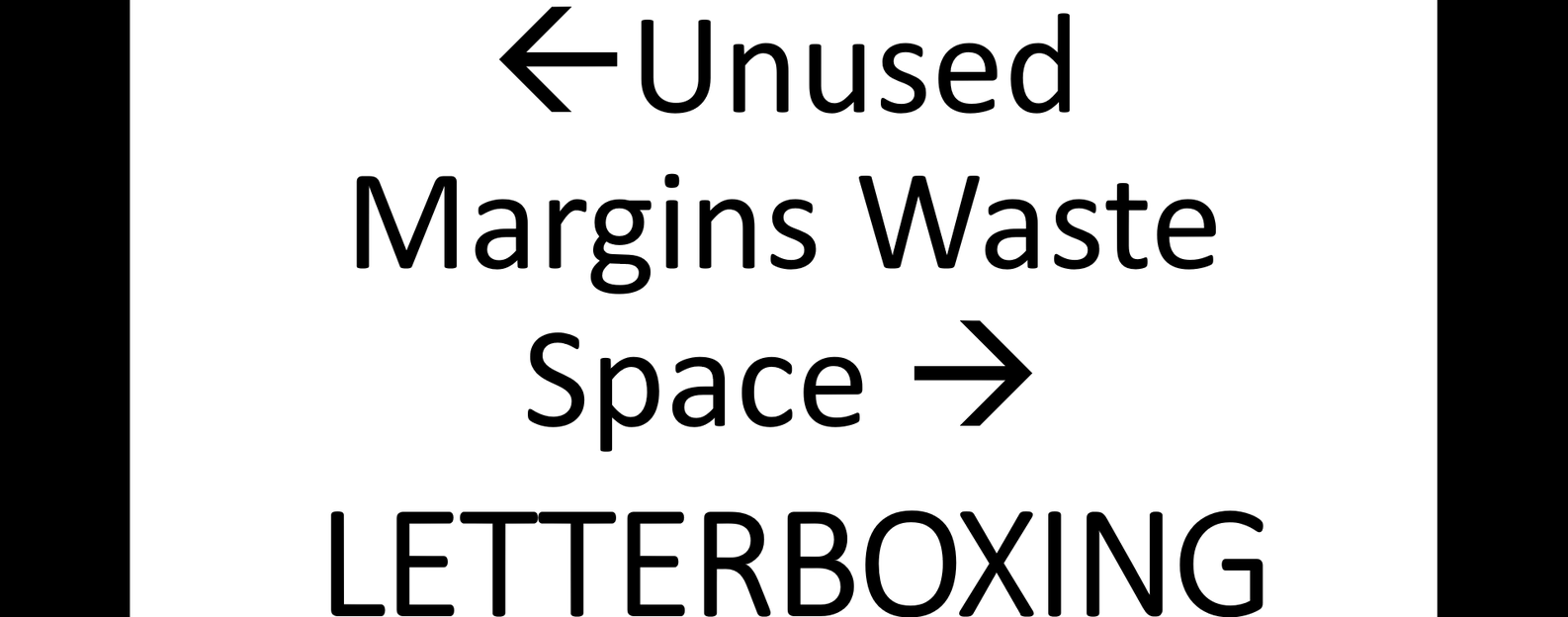
Questions?
Classroom Technology: 215-573-0402 | class-tech@wharton.upenn.edu
Wharton Computing Representative: https://support.wharton.upenn.edu/help/computing-contact-list