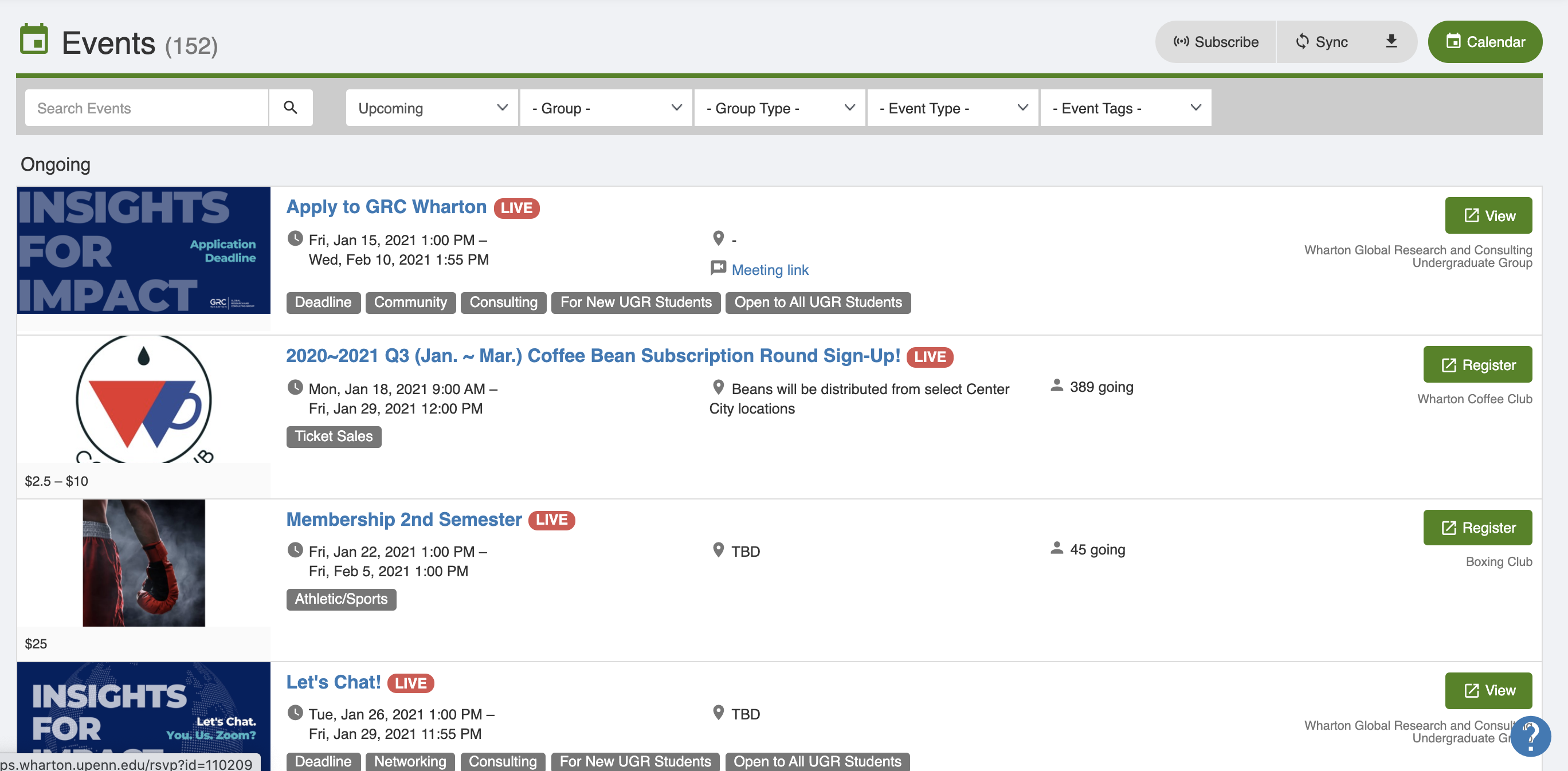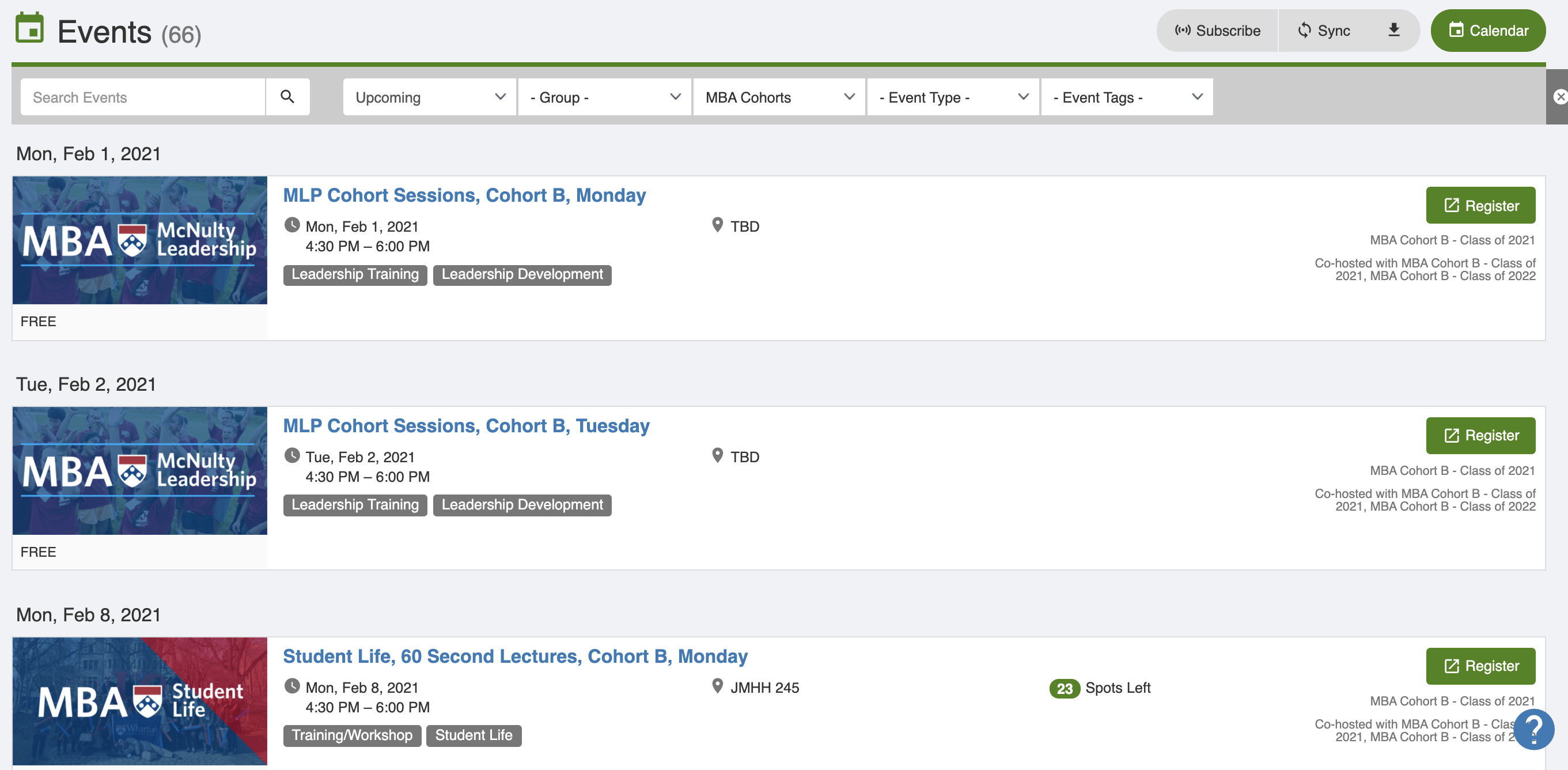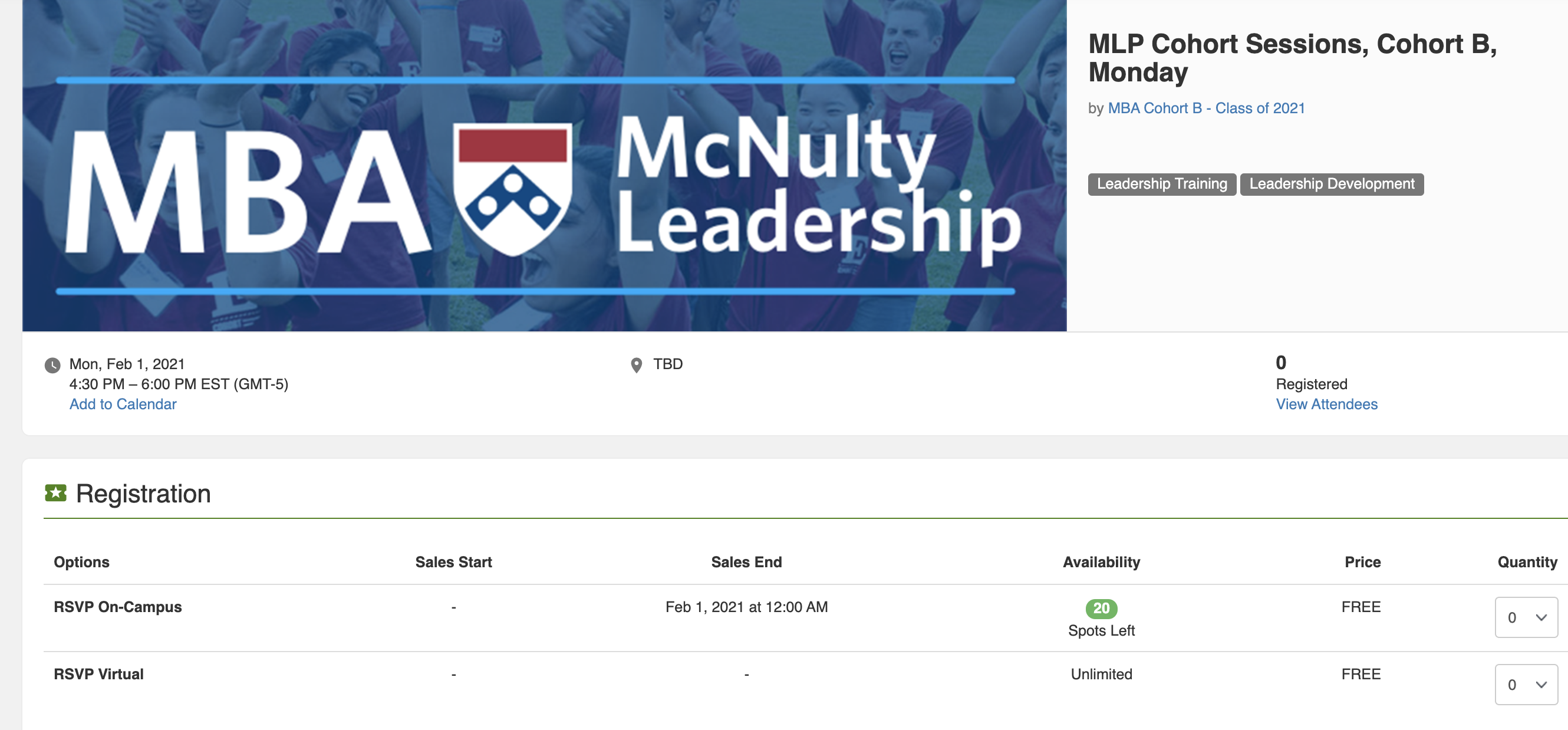Instructions on how to use the CampusGroups calendar to find and register for MBA Co-Curricular Events.
Before You Start
You will need the following before you can complete this task:
- Your PennKey username and password
If CampusGroups fails to load in your browser repeatedly, please let us know so we can track its performance.
- Log in to groups.wharton.upenn.edu with your PennKey credentials.
- Click the calendar icon in the top right corner of the page.
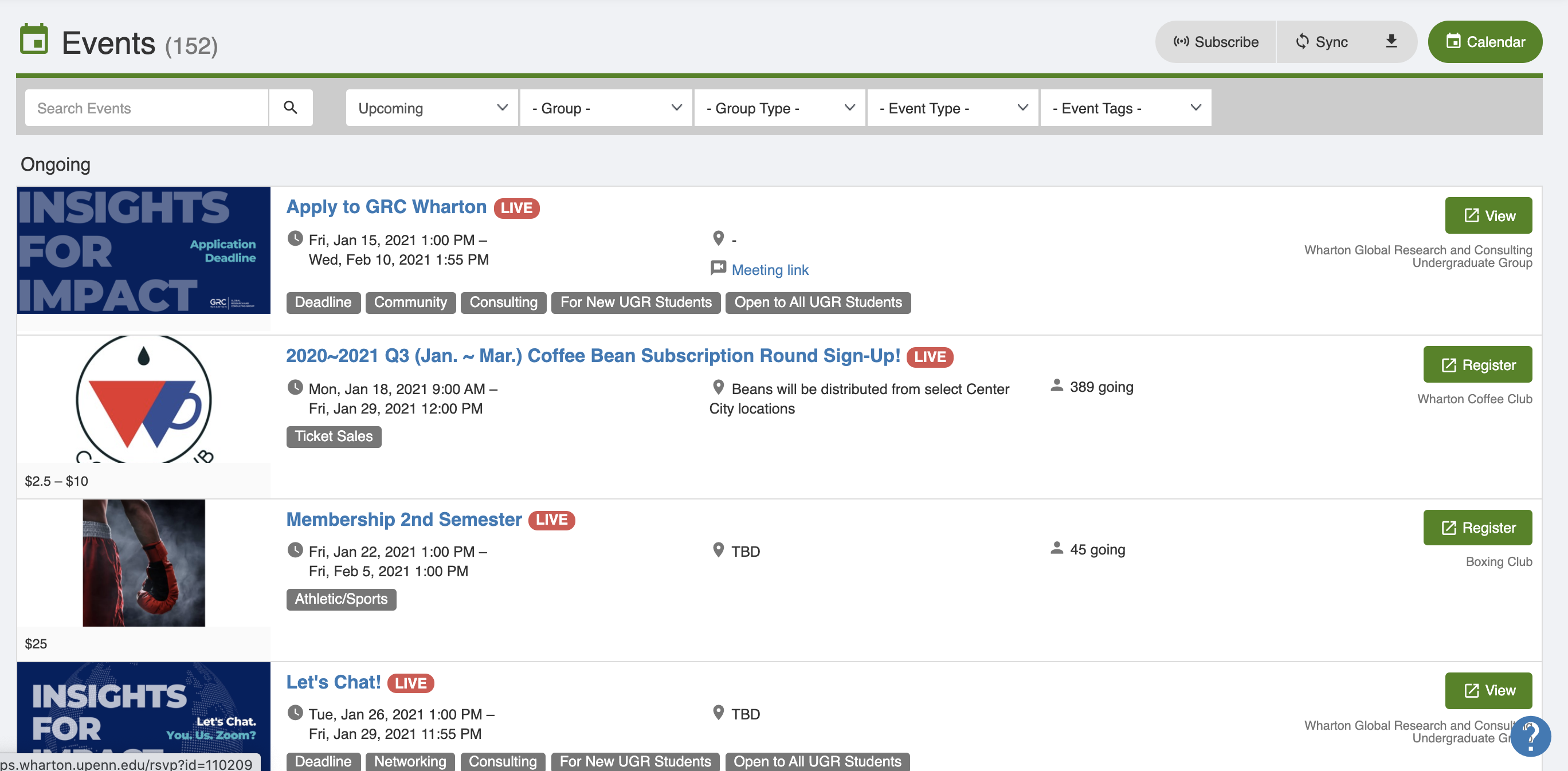 CampusGroups Events Calendar
CampusGroups Events Calendar
- Search for events or filter by upcoming/past events, club or group name, group type, event type, or event tags. If you want to find events for the Leadership and Student Life departments, you can search for Group Type "MBA Cohorts."
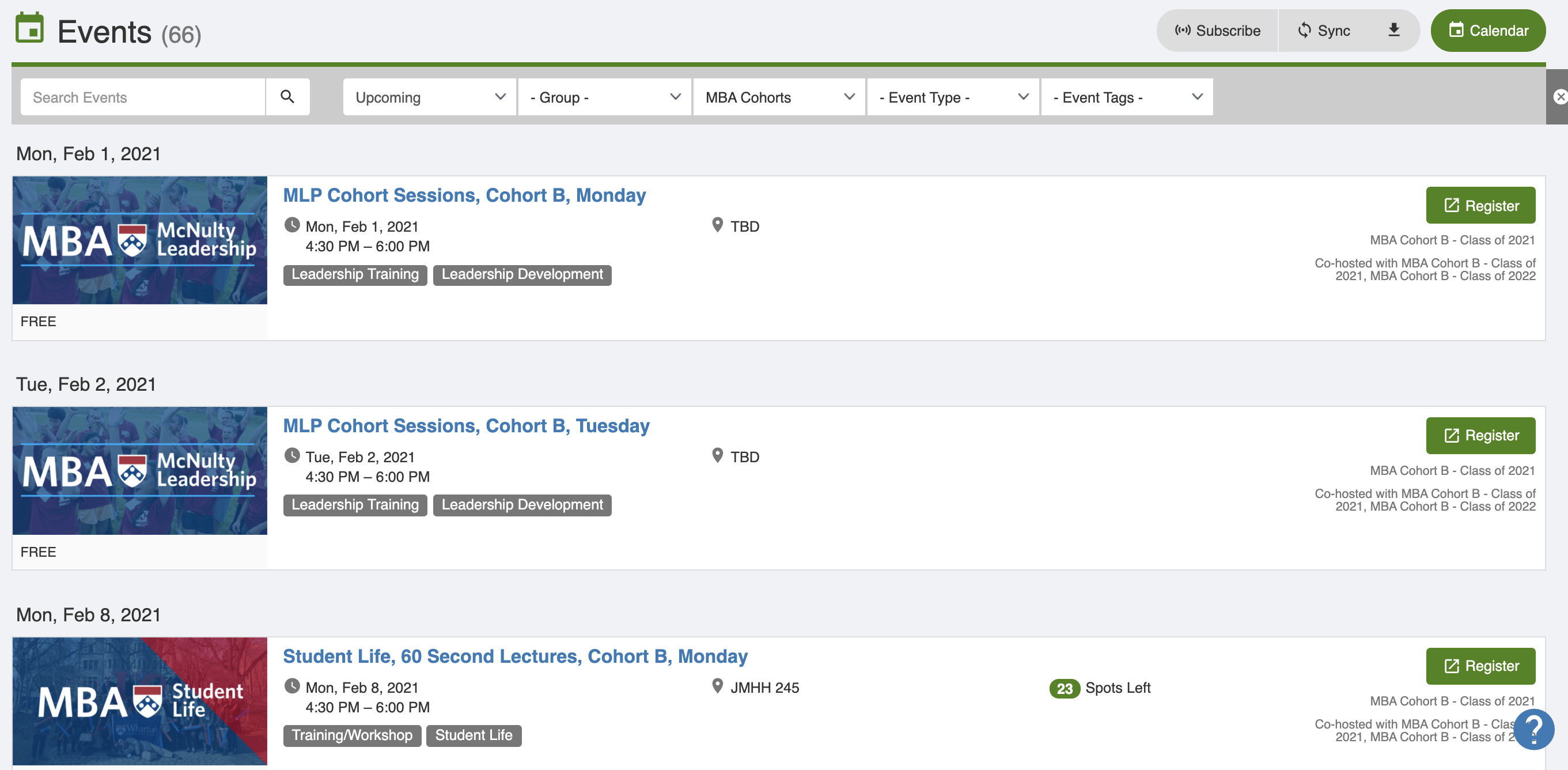 Calendar Displaying MBA Cohorts Events for Cohort B Student
Calendar Displaying MBA Cohorts Events for Cohort B Student
- Click the Register button to the right of the event name. Choose your quantity and RSVP type and click Register again.
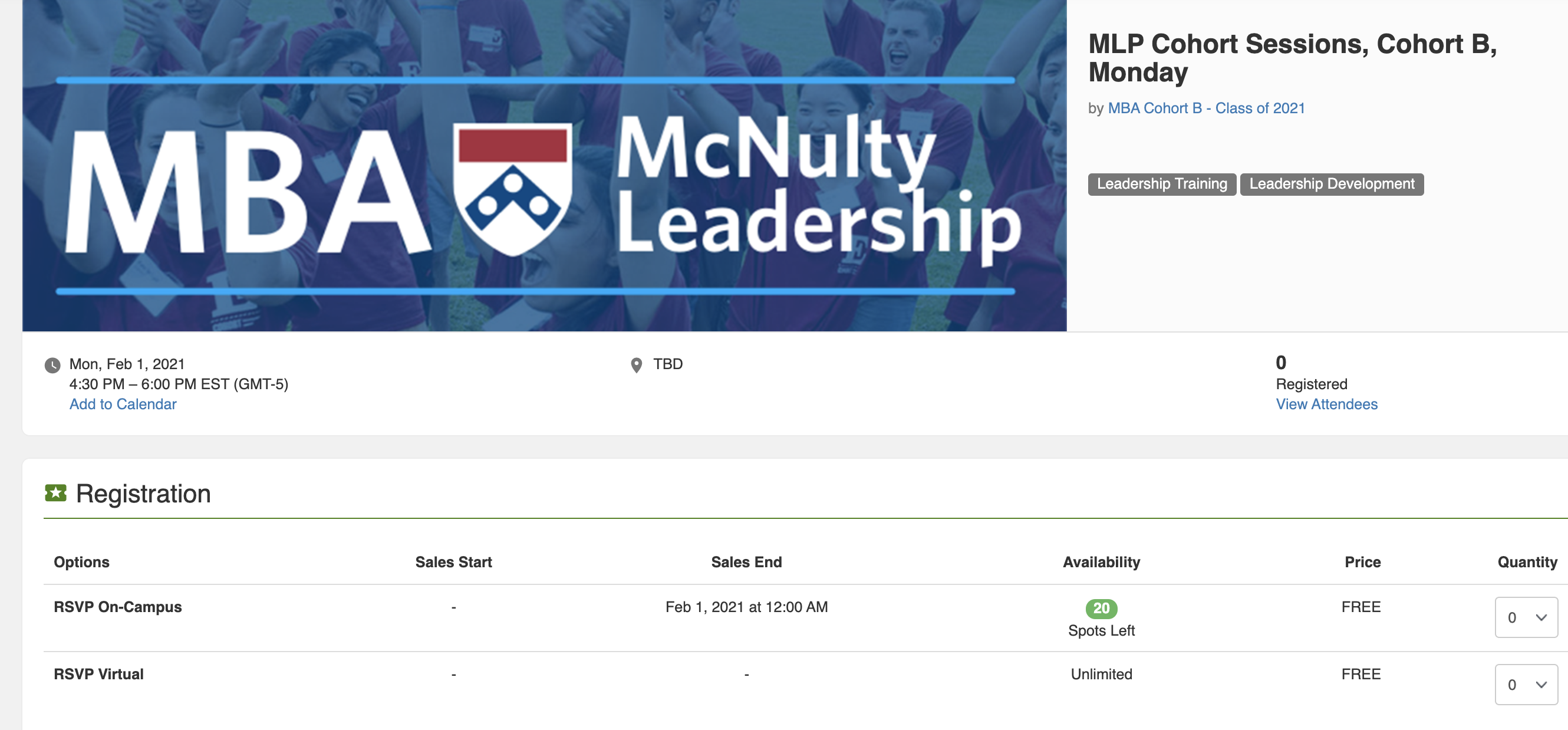 Online Registration Example for McNulty Leadership Program Cohort B Session
Online Registration Example for McNulty Leadership Program Cohort B Session
- Add the event to your Google calendar once you receive the registration confirmation email. You'll receive an event reminder the day before your scheduled event.
Questions?
For questions about your CampusGroups account:
- Contact: computing.wharton.upenn.edu
- Email: support@wharton.upenn.edu
If you experience an error in the CampusGroups website:
- Contact: https://help.campusgroups.com/en/
- Email: support@campusgroups.com