Your computer must meet the system requirements in order to use Virtual Backgrounds.
Zoom supports “virtual backgrounds” – pictures or movies that can be set as your background to obscure whatever is behind you on camera.
After setting up your PennZoom account, you'll find several Penn-related backgrounds you can choose from.
This feature works best with a solid background (or a green screen) and even lighting. If Zoom cannot distinguish between you and the background, you will not achieve the desired effect.
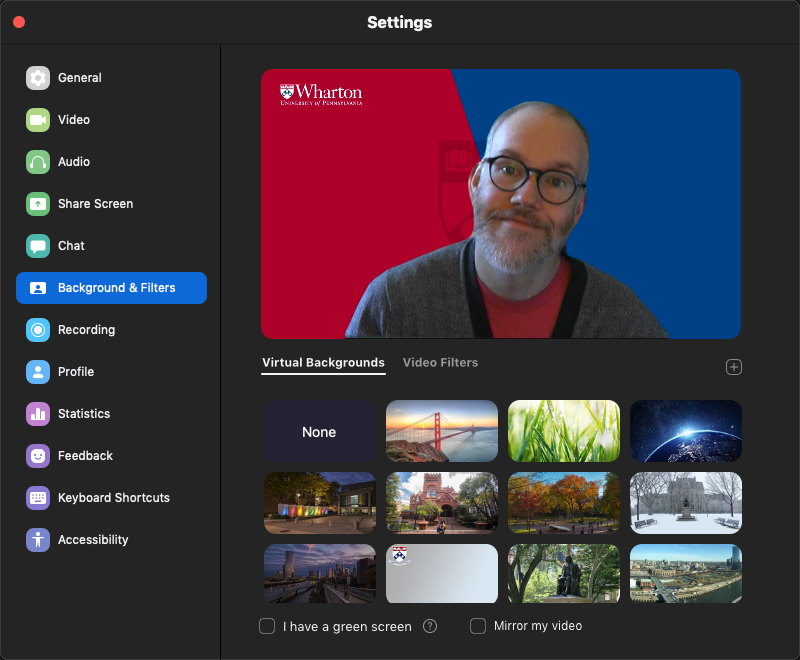 Zoom's Background and Filters
Zoom's Background and Filters
Using Virtual Backgrounds
The Virtual backgrounds Zoom documentation goes into detail on how to set/change a virtual background on each Zoom client (desktop and mobile).
Note: When changing your virtual background during a meeting, the change takes place immediately and is visible to all meeting attendees (unless you’ve muted your video).