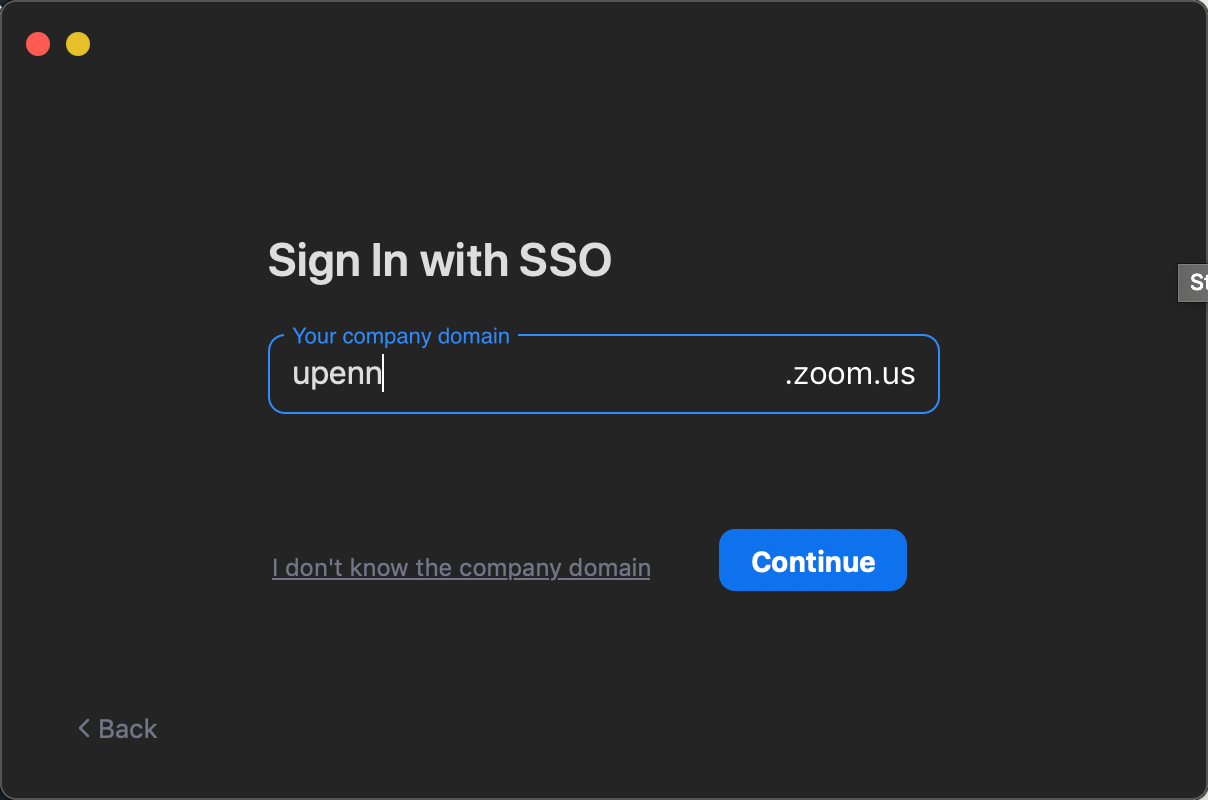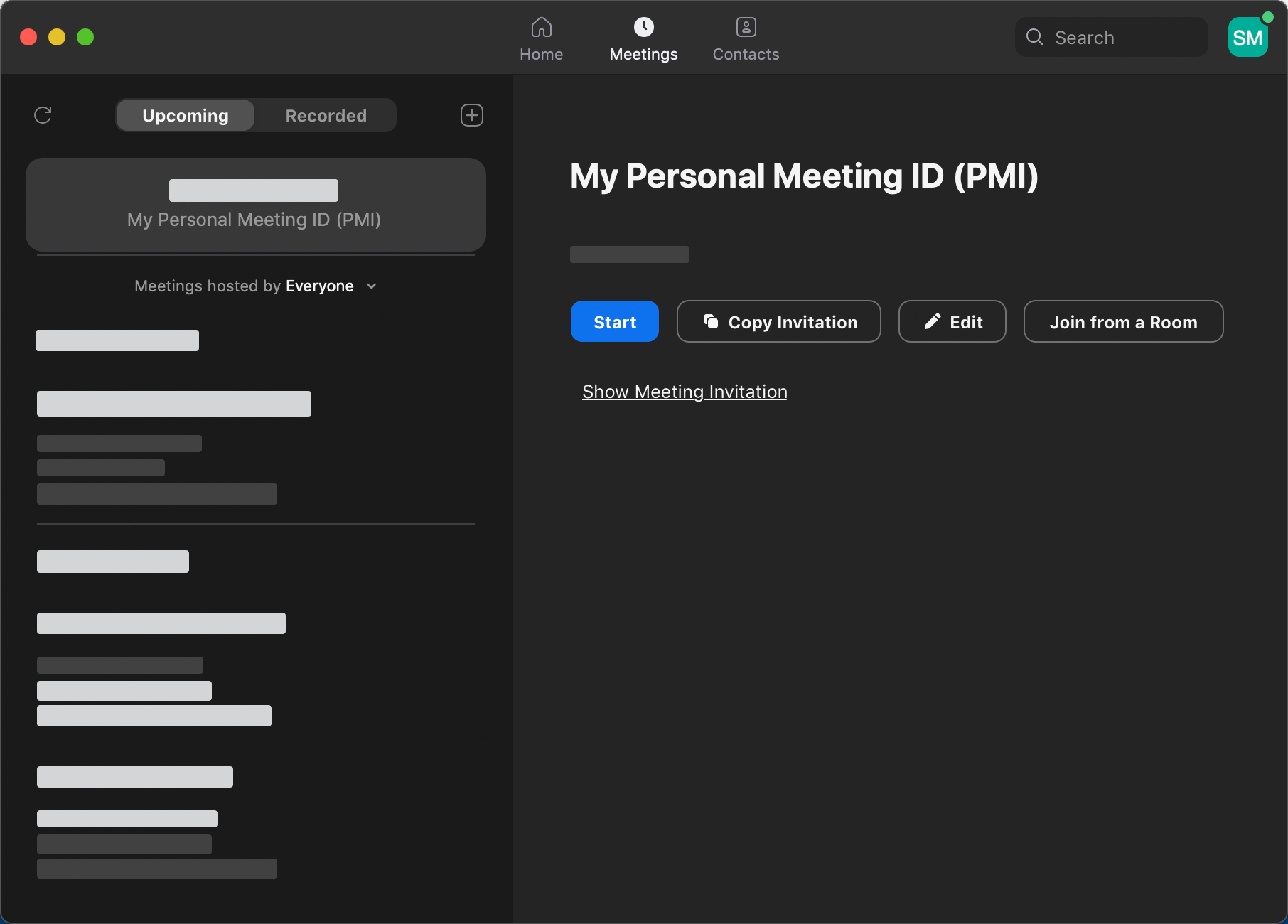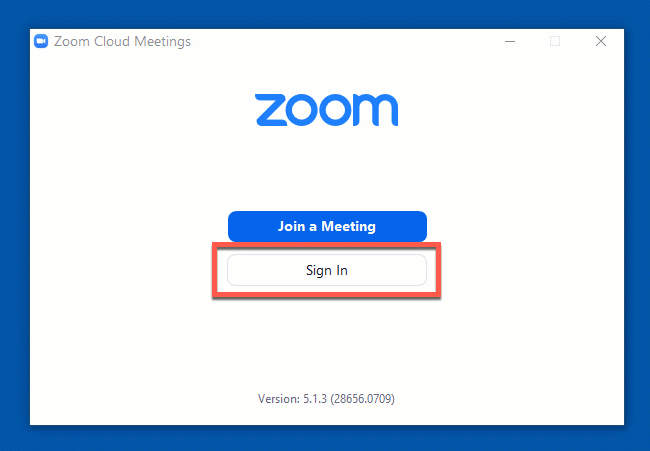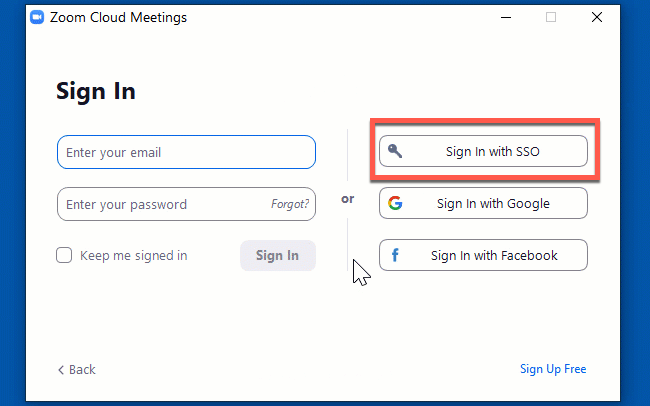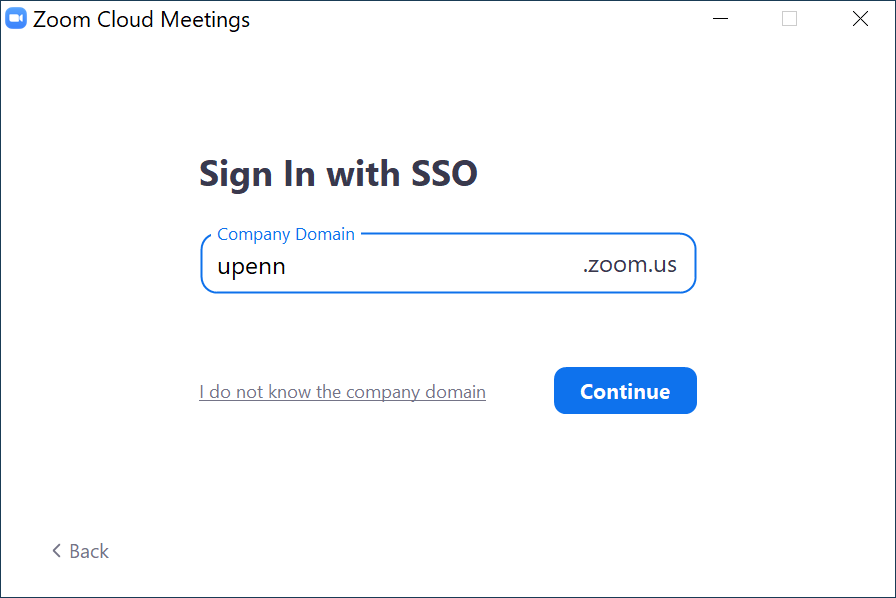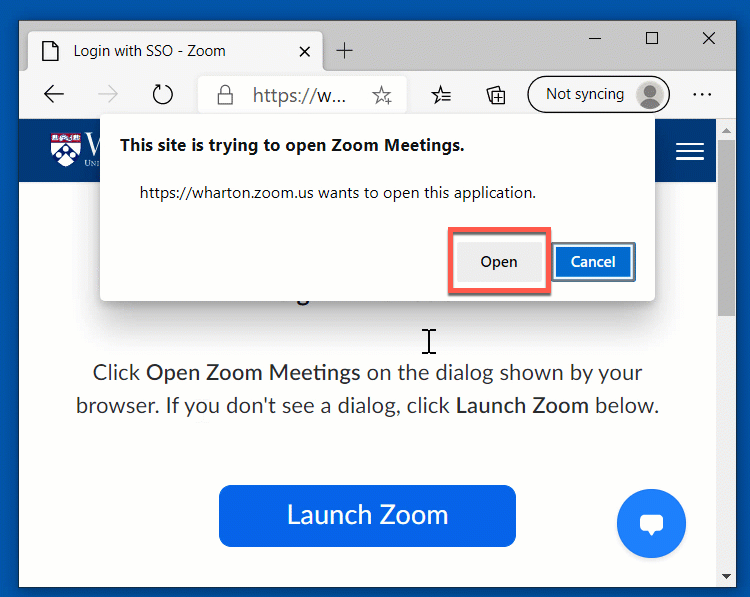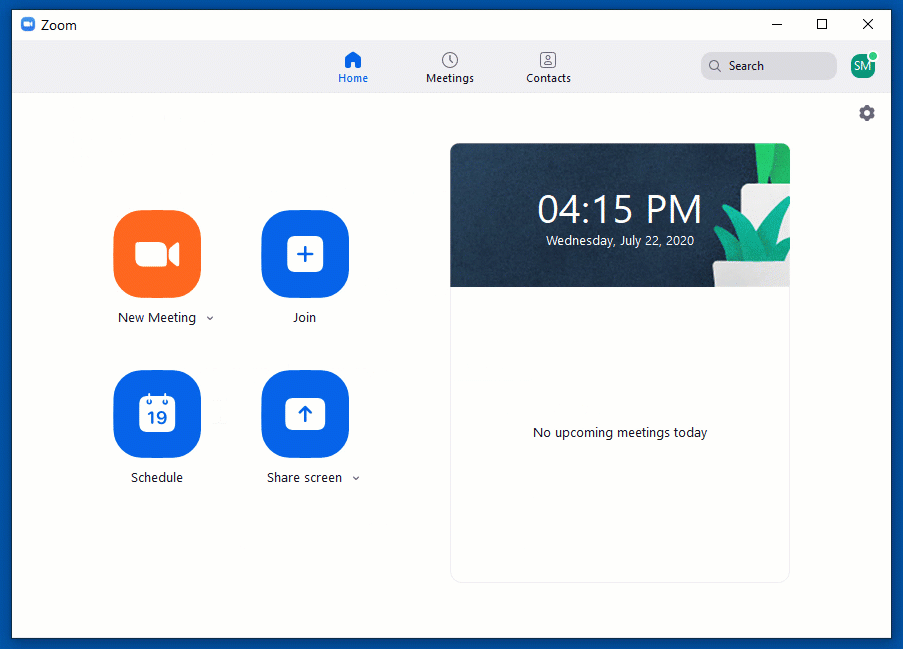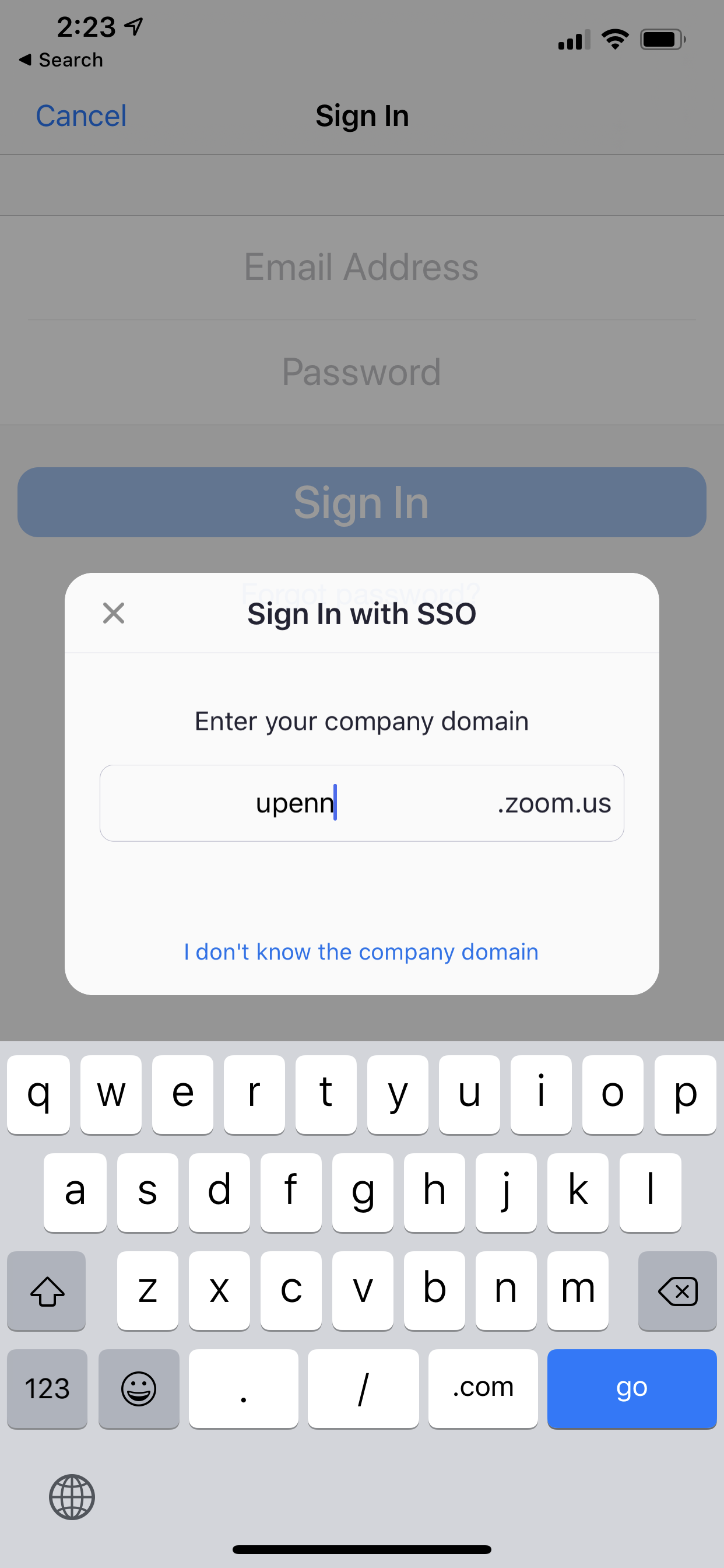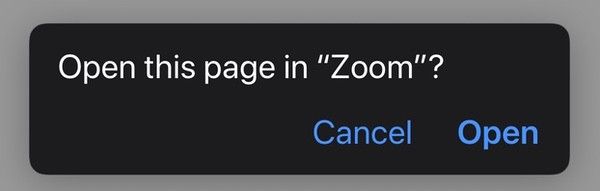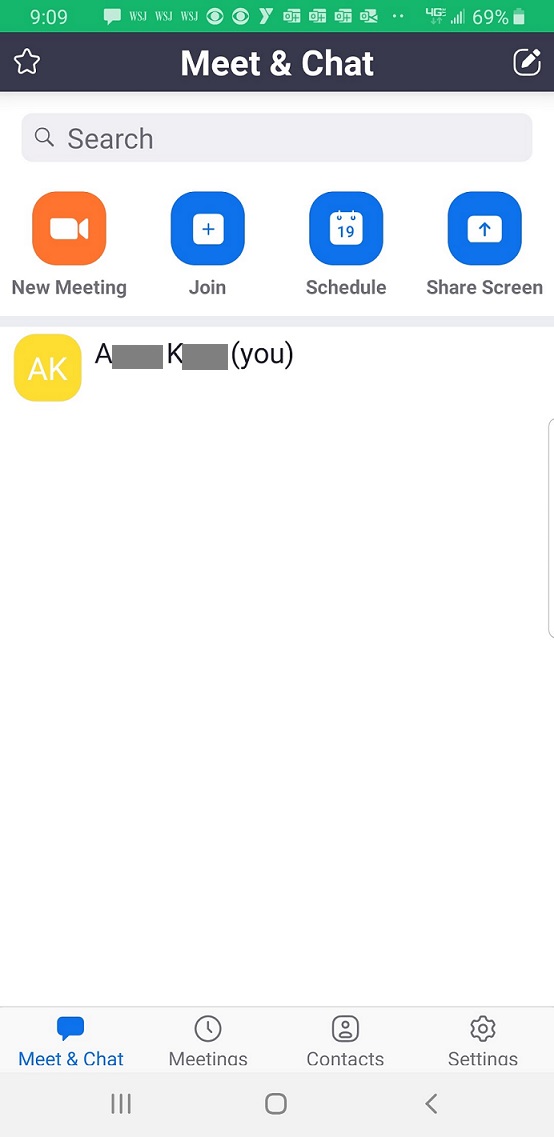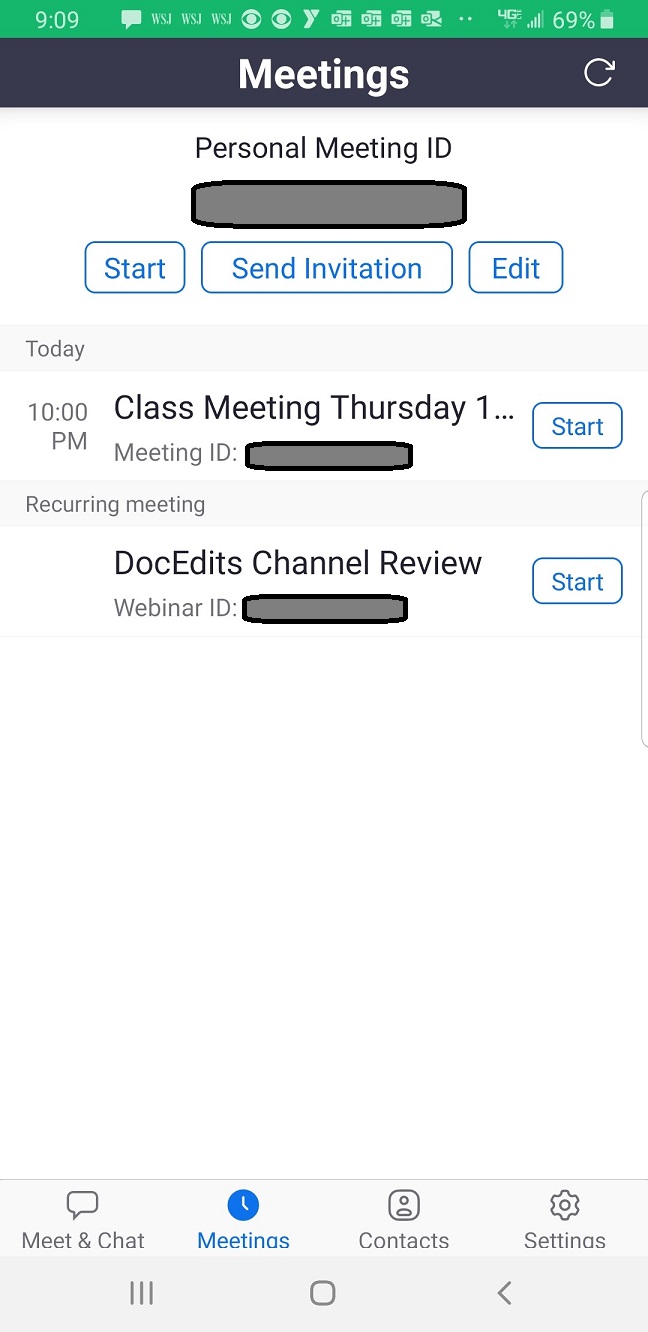Before You Start
You will need the following before you can complete this task:
- Penn Zoom account - In order to activate your Penn Zoom account, you must log in at least once to https://upenn.zoom.us with your PennKey. If you are unable to log into Penn Zoom using your PennKey reach out to Wharton Computing for assistance.
When logging into Penn Zoom, the three most important things to know are:
- Service URL → https://upenn.zoom.us
- Service Domain → upenn
- PennKey username and password.
Logging In with Multiple Devices: You may want to log into the same meeting with more than one device (e.g. to monitor chat in a separate window); see Zoom's article for more information.
Make sure you are logged into Penn Zoom: If you get an error, are unable to join a Zoom meeting from Canvas, or do not have access to certain features, you may be logged in with a non-Penn Zoom account. Log into Penn Zoom, in order to get proper access to platforms/features.
Directions for logging in vary depending on the device you’re using:
On the Web
Using the Mac Native App
Using the Windows Native App
Using the iOS App (iPhone or iPad)
Using the Android App (Android Phone or Tablet)
How to tell if you're logged into Penn Zoom
If you are logged into Zoom with an account other than your Penn Zoom account you will not have access to all full feature set of Penn Zoom. To identify what account you're logged into:
- Click your profile picture in the Zoom app (on the upper right corner of the mobile app or the upper left of the desktop app.
- If the email address listed is an @upenn.edu email address, you're logged into Penn Zoom. Otherwise, log out of Zoom and log back in following the directions above.
Additional Resources
These resources may be helpful:
Questions?
For more information, see the related articles on this page or contact your Wharton IT representative.