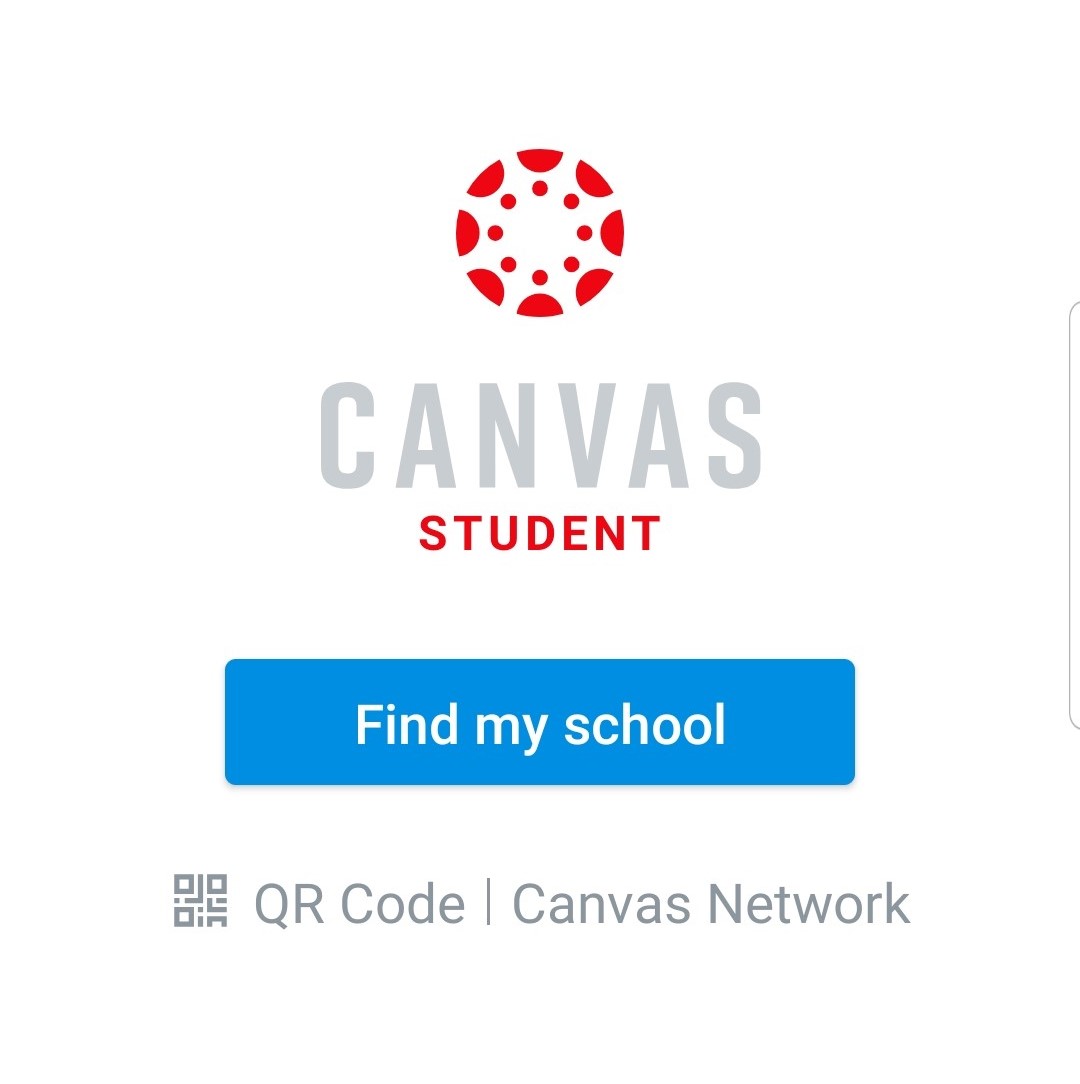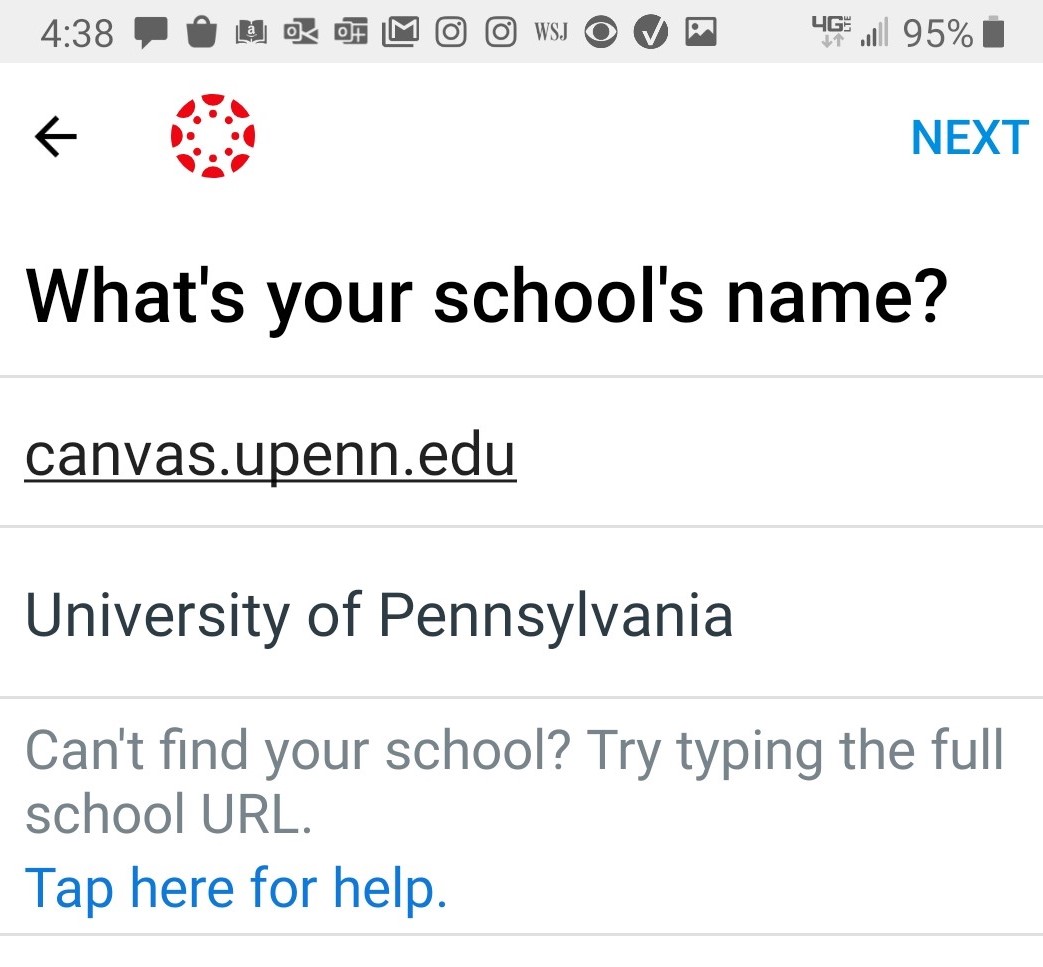Before You Start
You need the following to use the Canvas Student mobile app:
- An active PennKey
- A camera-equipped mobile device running iOS or Android (for the QR code feature)
- Membership in a course site on Penn Canvas
Canvas Apps
The mobile apps provide quick access to most parts of a Canvas course site or group sub-site, including viewing and downloading of Files as well as view-only access (no saving or downloading) for reading Study.Net Materials. They contain much of the same functionality as the full browser version of Canvas.
In August 2025, the Canvas Student app has been renamed to the Canvas by Instructure app.
| Canvas Student for iOS (Download) | Canvas Student for Android (Download) |
Mobile Guides for iOS and Android: https://community.canvaslms.com/docs/DOC-4048
If a Canvas feature is not yet available in the mobile version, switch to a mobile browser on your device, preferably Chrome. You might also choose to subscribe to your Calendar Feed with your preferred mobile calendar app.
Authorizing this App for Penn Canvas
You have two options for authorizing this app to work with your account and Penn Canvas user record:
- Authorization via Login, OR
- QR code
Authorization via Login
This method works anywhere you can access mobile data or Wi-Fi, provided you meet the Before You Start requirements above and have already installed the Canvas Student app:
Authorization via QR Code
This quick method doesn't require typing on your mobile device, but it does require having both your camera-equipped mobile device and another device -- your laptop or other computer with a display screen showing Penn Canvas in a web browser.
Using more than one Canvas Platform?
Most, but not all, of Penn's students use the same Canvas platform. JD/MBA students and students taking another school's courses on different Canvas platforms may want to take advantage of multi-user login capability, which will give you a Profile for each Canvas platform you use. Here are instructions for multi-user logins:
- Switch to another account in the Canvas app on an iOS device.
- Switch to another account in the Canvas app on an Android device.
Questions?
Contact: Wharton Computing Client Support Services
Email: support@wharton.upenn.edu
Phone: (215) 898-8600