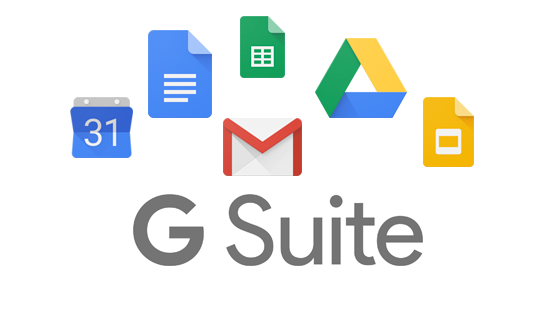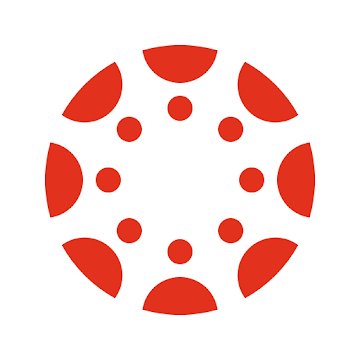Before You Start:
This article is for Undergraduate, MBA, and WEMBA Wharton students.
Wharton Student Computing wants your technology transition at graduation to be as smooth as possible. To help you, we've compiled a list of items to make sure your email, data, and accounts are ready to go and that you know all of the important dates for account closings.
Congrats on this major milestone!

Review Account Closing Dates
|
See our Graduating Students: Account Closing Dates article for a comprehensive table with important dates for your student accounts. |
Prepare Your Email for Transition
1) Set a Change of Address NoticeSet an Out of Office providing both your Alumni Forwarding Address and a personal email address. |
2) Begin ForwardingUse your Wharton Alumni Forwarding Address to maintain a Wharton e-mail that forwards to a personal account.
|
3) Transfer Your EmailsTransfer your Wharton emails to a personal account. We suggest starting this process shortly before or shortly following graduation. |
Manage Mailing Lists
Unsubscribe
|
Transfer Ownership
|
Save Data You Want to Keep
Wharton Google Drive
|
Canvas
|
Study.Net
|
MyWhartonDrive (Y:)
|
OneDrive & OneNote
|
Dropbox
|
Slack
|
Additional Backup Options
|
Migrate your G Suite Documents (for Club Owners)
1) Change Ownership for shared filesFollow Google's instructions to change the ownership for each file to another Wharton user. Yes, you have to do this for each file you want transferred! |
2) Backup all your filesUse the Google Takeout service to download a personal backup of all your Google Drive files. |
Check Your Print Account Balance
Print Credit (non-refundable)Print credit is non-refundable but is usable until your Wharton account expires. To check your balance, log in to MyWharton, click All Links, and click Print Credit Balance. |
PennCash (refundable)Log in to PennCash.com to view any remaining funds. A refund will be issued automatically shortly following graduation or you can request one manually by contacting the PennCard Office. 3601 Walnut St, Rm 219, Philadelphia, PA 19104
|
Stay Connected
Visit Wharton Alumni Relations WebsiteVisit the Wharton Alumni Relations website to learn more about your opportunities as a Wharton graduate. |
Activate Your MyPenn ProfileMyPenn is a one-stop portal for Penn and Wharton alumni. It is your online directory that connects you with fellow alumni around the world. You will also find an events calendar and access to exclusive alumni resources. Log in today to update your profile and explore the Wharton community. |
Alumni PennCardAlthough your PennCard will expire shortly after graduation, alumni are able to purchase an Alumni PennCard which offers many of the same benefits and discounts as your student PennCard. For more information on what is available to you, visit the Alumni PennCard website.
|
Tech Support
Student Tech Center Support is available via in-person (walk-ins & appointments), phone, chat, and email! Check our KnowledgeBase for list of services, troubleshooting guides, and much more. Contact Us |