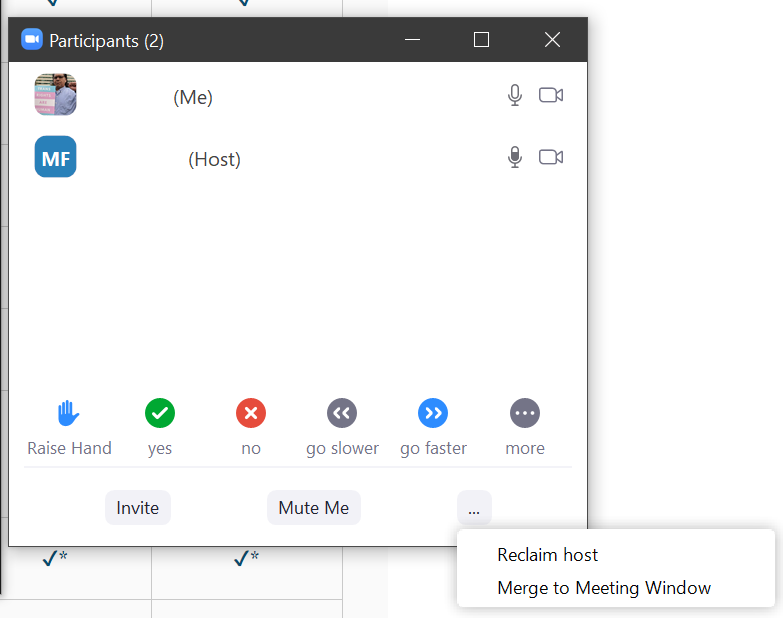Each user connected to a video conference is assigned a role that determines their level of control over the meeting.
For more information, see Zoom's documentation.
Zoom offers several roles:
- Participants - Most meeting attendees (including students) will be participants. This is a person who was invited to the meeting, can see other meeting participants, share content (if allowed by the moderator), and see call details. Most students in a class will be participants.
- Host - This is the person who scheduled the meeting and has full access to meeting controls. Each Zoom meeting can have only one host, which is typically a faculty member (in the case of remote instruction).
- Co-hosts - A person in the co-host role has some (but not all) access to meeting controls and can help manage participants. Co-hosts cannot start a meeting.
Note: See specific Host and Co-host controls here.
- Alternative Hosts - Have the same control access as co-hosts with the additional ability to start the meeting. For Zoom meetings scheduled via Canvas the course's listed TA is automatically added as an Alternative Host.
To reclaim host controls from your alternative host during a meeting...