MyWharton (https://mywharton.wharton.upenn.edu/) provides a central location for all the information students need and makes it available on any device. This new version has been redesigned to incorporate student input and feedback from staff members who interact with students daily.
The new MyWharton leverages the Pathify platform, the leading solution for student portals in education, and provides a more personalized portal experience.
Overview of the MyWharton Update Project
The new MyWharton portal aims to provide a student-focused, flexible, and easily manageable platform integrating existing systems like Canvas, and allows for development of custom widgets to integrate most other data available.
The first version using the new platform launched in late July 2025, with subsequent phases adding features and functionality.
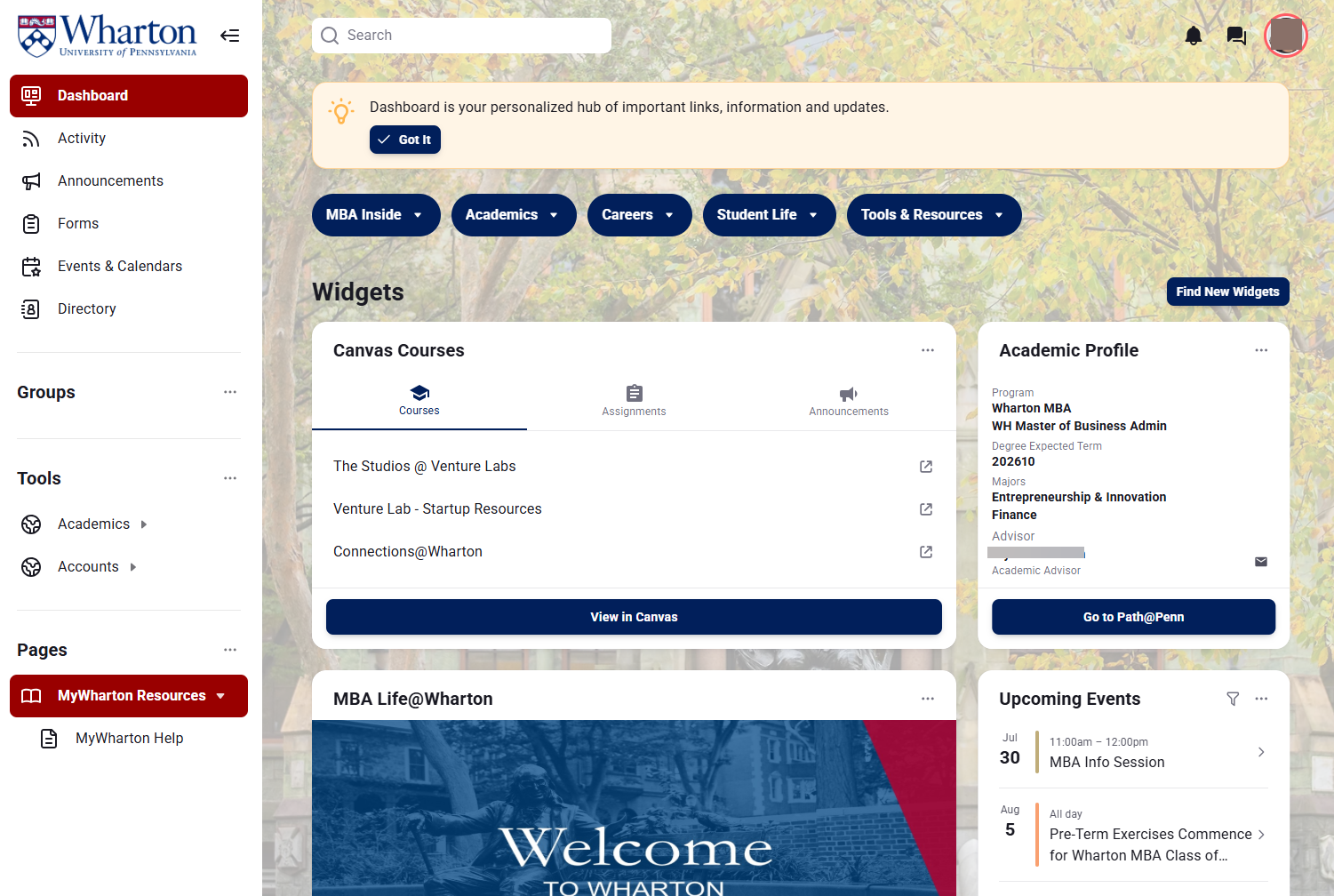 MyWharton Home
MyWharton Home
MyWharton Features
Highlights include:
- Dashboard - the MyWharton Homepage, everything you need to know to manage your school life.
- Widgets - live within the Dashboard and are used to quickly access information about the events and information you need most.
- Events and Calendar - explore what is happening around Wharton, add events directly to your calendar, and reserve on-campus space.
- Directory - locate and connect with your classmates quickly and easily.
- Personal Settings - let you manage the information you share and the notifications you receive from MyWharton.
- Tools - a searchable collection of links to useful student resources.
Installing the Mobile App
To install the mobile app, see Useful Mobile Apps at Wharton.
Note: If you installed the "legacy" MyWharton app before July 24 2025, you need to uninstall it, restart your device, and search/download the MyWharton app again.
If you are using the old MyWharton app, nothing will load and you'll see a spinning wheel.
Questions?
Contact Wharton Client Support Services for assistance or visit us in person in SHDH.