Out-of-office or vacation messages are a great way to let people know you may be delayed in getting back to them, or that your email address is changing. Google offers a service for Gmail users that allows for automatic out-of-office replies. Wharton students may find the service useful for the following situations:
- Travel during school breaks.
- Notifying contacts that your email address will change (following Graduation or other circumstances).
Before You Start
You might need one or more of the following before you can complete this task:
- An active Gmail account (Google@Wharton or personal)
Sample Address Change Notification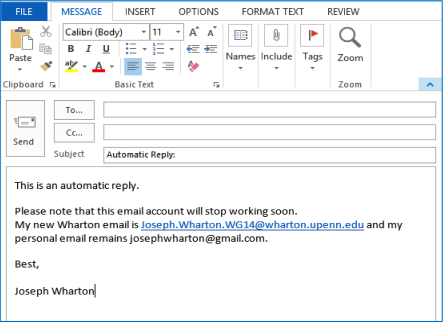
Setup
Gmail provides step-by-step directions on setting up an out-of-office reply: https://support.google.com/mail/answer/25922?hl=en.
Questions?
Contact for Students: Wharton Computing Student Support | support@wharton.upenn.edu
Contact for all others (choose your IT support link): Wharton Computing IT Support