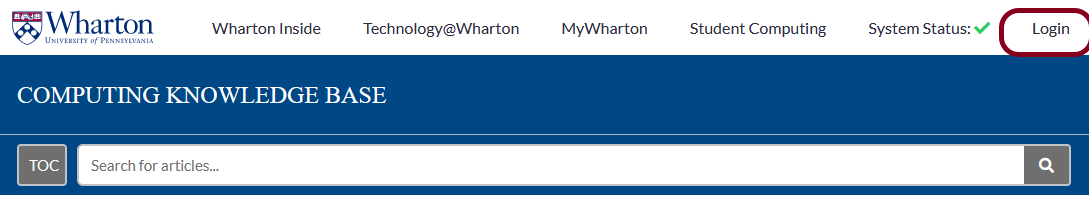Unable to see an article in this Knowledge Base that you think you should be able to? It's possible the article is specific to a Wharton audience.
Try first logging into the Knowledge Base:
- Click on the Login link in the upper right corner of the Knowledge Base window.
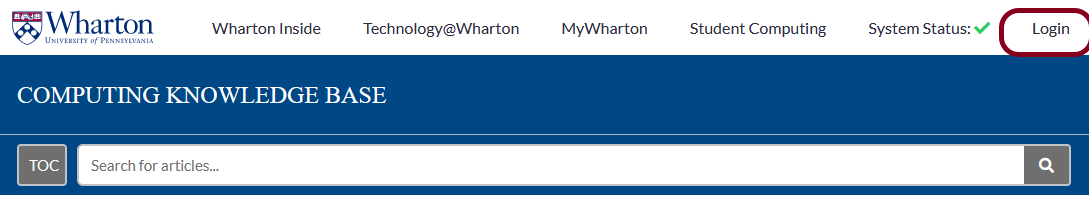
- Use your Pennkey credentials to log in.
- Next, try launching the web address again.
If you still get a permission error, please contact your Wharton Computing representative.