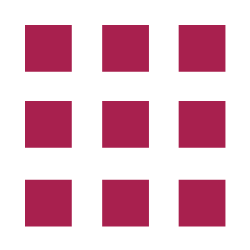MyWharton for UGR Students
Last Modified on 06/24/2025 4:25 pm EDT
About MyWharton for UGRs
MyWharton provides a central location for information students need and makes it available on any device. It has been designed from the ground up with student input and in partnership with staff members who interact with students daily.
Key Features of MyWharton for UGRs Include:
- Gateway to Resources: MyWharton is a gateway to resources available to you throughout your undergraduate experience.
- Dashboard of School Happenings: With MyWharton calendar, academics, Life at Wharton, and a dashboard that aggregates everything, you'll always know what's happening at Wharton.
- Calendar Aggregation: MyWharton provides a robust calendar that aggregates different calendar feeds including Campus Groups and your course schedule. You can view important school-wide dates, Wharton events, and group events in one location and easily subscribe to feeds. You can also book Group Study Rooms (GSRs) and reserve other rooms from the calendar.
- Academic Resources: MyWharton displays your academic advisor(s), links to Canvas, course information, course links, and more in one place.
Setting up MyWharton for UGRs
Review our MyWharton interface overview, subscribe to calendar feeds to get events in your personal calendar, reserve Group Study Rooms (GSRs), customize MyLinks for quick access to your favorite Wharton/Penn resources, submit events through CampusGroups that will sync with the MyWharton calendar, and manage notifications to get alerts about what's most important to you.
Installing the Mobile App
Choose your device below to install the MyWharton app on your mobile device. MyWharton mobile allows you to access the same features as the website and also includes persistent login and notifications.
MyWharton FAQ for UGRs
- Who do I reach out to if I don't have access to MyWharton? Reach out to Student Computing via email support@wharton.upenn.edu or through the website.
- How can I update information in my profile? You can now update your profile directly in MyWharton by clicking your name in the upper right-hand corner and then click My Profile. You can edit each individual section and it will sync with MyPenn.
- What do I do if I've enrolled in a class but it doesn't show in My Academics? Changes to your enrolled classes (current and next term) update every 24 hours so may take some time to reflect any changes you've made.
- What if I dropped a class and it's still there? Changes to your enrolled classes (current and next term) update every 24 hours so may take some time to reflect any changes you've made.
- Can I post an announcement? If so, how? Only Wharton staff members can post announcements.
- How long does it take Google Calendar and/or Campus Groups to sync with MyWharton? It takes Google Calendar approximately 12-24 hours to reflect changes made to the calendar feeds in MyWharton. The Campus Groups events feed syncs hourly with MyWharton; however, it may take another 12-24 hours for Google Calendar to update if you are subscribed to MyWharton event feeds. If you create or delete an event in Campus Groups, please allow 12-24 hours for the changes to reflect in Google Calendar.
Need Help?
Students: Wharton Computing Student Support