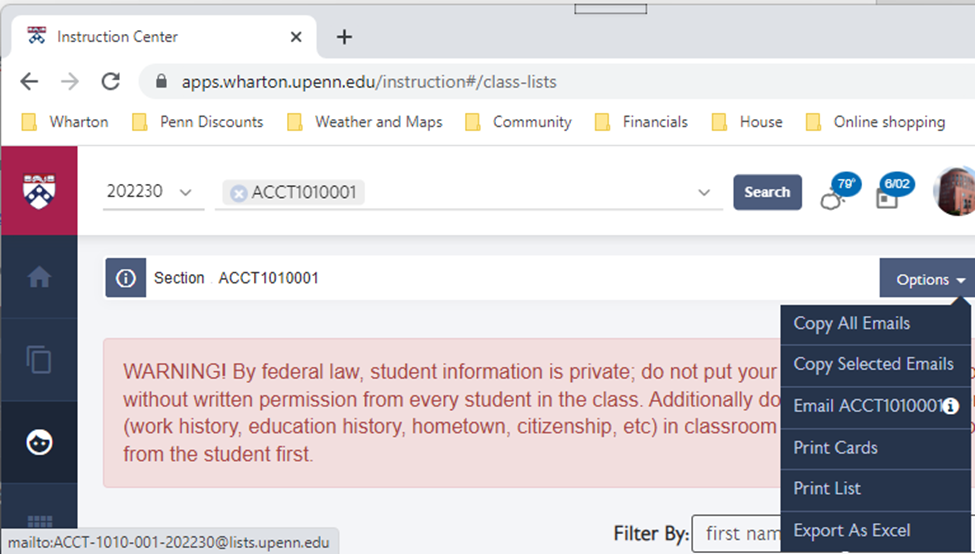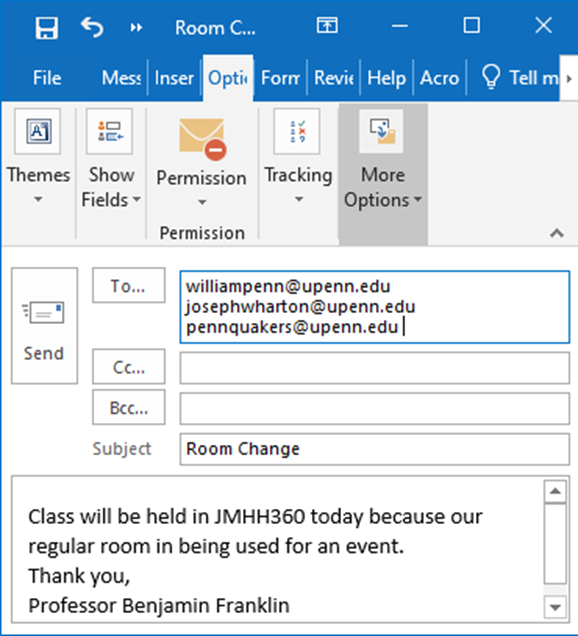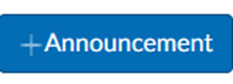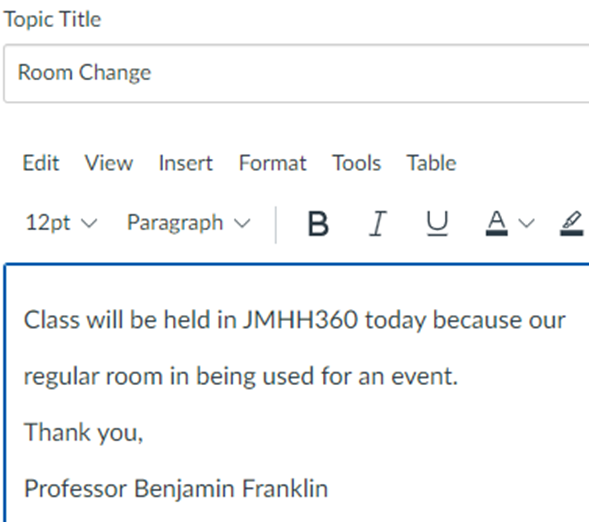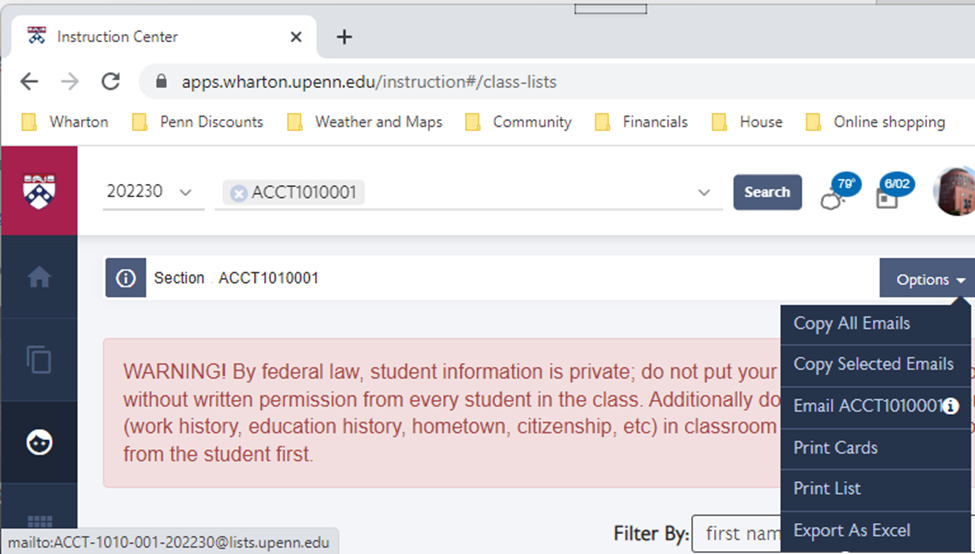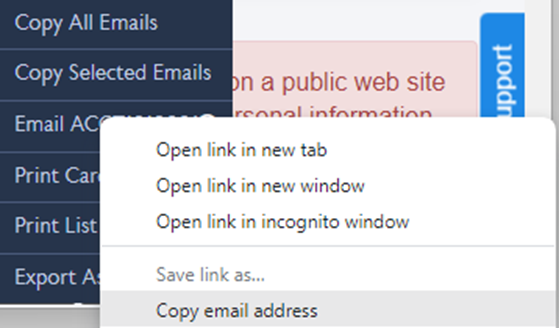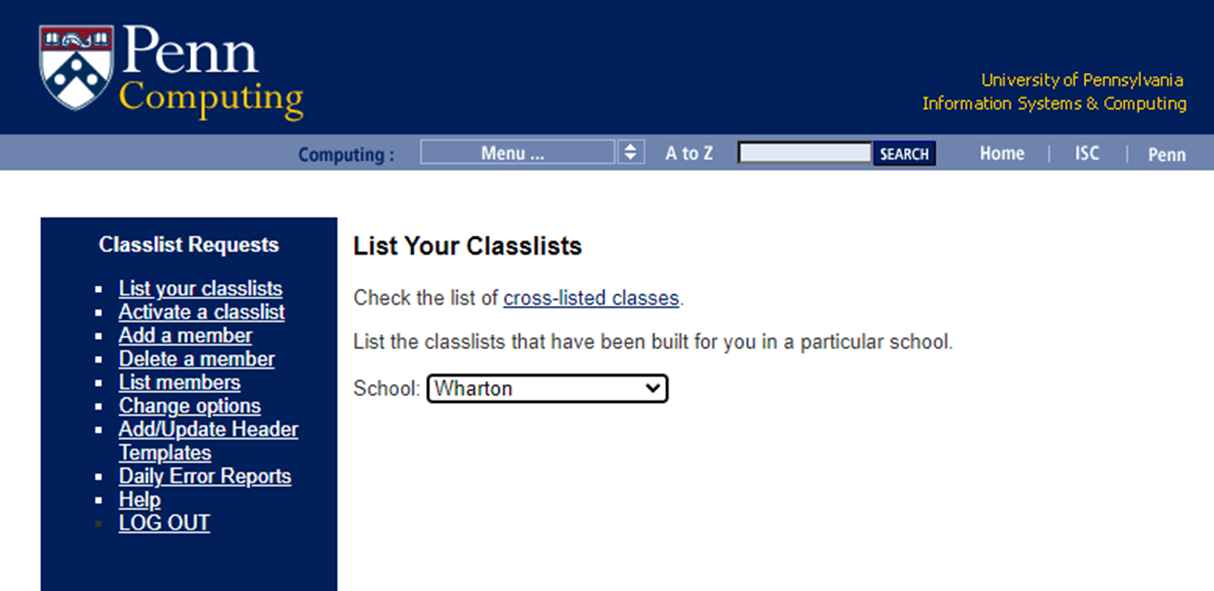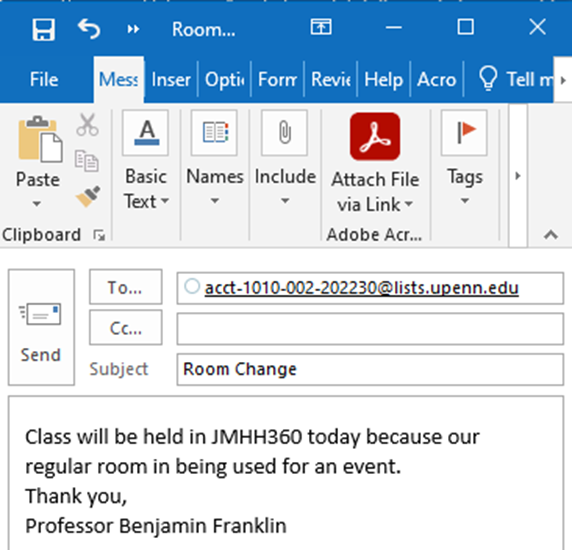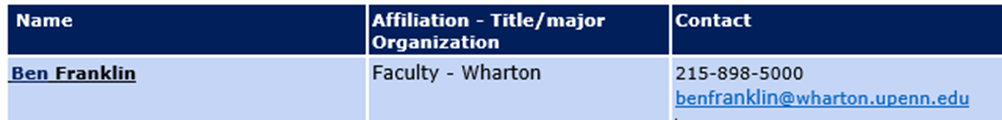Class Lists
Last Modified on 07/30/2024 3:34 pm EDT
This article details how course and class lists work at Wharton, and how to use them.
For information on individual and group mailing lists, see Mailing Lists: Overview.
Before you start:
You may need one or more of the following before you can complete this task:
- An active Wharton account
- An active PennKey account
Student-focused Services
Class Lists
Wharton class email lists refer to the mailing lists for your entire class (e.g. Wharton Undergraduates Class of '26).
These lists are moderated-- when you send email to your class list the mail goes to a designated staff person in your Program office who will review the mail before approving it. The class list format is (xx indicates the last 2 digits of the graduation year):
MBA Class List: whgxx@wharton.upenn.edu
WEMBA Class List: MBAexeccoastclassnumber-all@wharton.upenn.edu (coast is east, west, or global)
Undergrad Class List: wugrxx@wharton.upenn.edu
For example:
- The Class List for the Wharton MBA Class of 2022 is: whg22@wharton.upenn.edu
- The Class List for the Wharton Undergraduate Class of 2024 is: wugr24@wharton.upenn.edu
- The Class List for the WEMBA East class of 2022 is: MBAexeceast46-all@wharton.upenn.edu
If an email you sent has not have gone through, the list owners (the Grad or Undergrad offices) haven’t yet approved it or may have deemed it inappropriate for the list. If you have any further policy questions please contact the following offices:
MBA Students : MBA Program
WEMBA Students : Wharton Executive MBA Program
Undergrad Students: Undergraduate Program
Course Lists
The University Classlist Service provides a way to send an email directly to all of the members of your course. These lists are created automatically by the enrollment of the class. Students must have their email address listed in the Penn Directory in order to be included on the list. If you are enrolled in a class and would like to be able to email the entire class you can ask your instructor for your class’s class list email address.
For more information on Course/Class lists, see Penn's ISC Class Mailing Lists article.
Faculty-focused Services
Several features of the faculty tools available provide additional methods of communicating with students.
Instruction Center
- Log into the Instruction Center (only available to faculty)
- Select Classlists on the left

- Search for your course. Click Options and then find Copy All Emails.
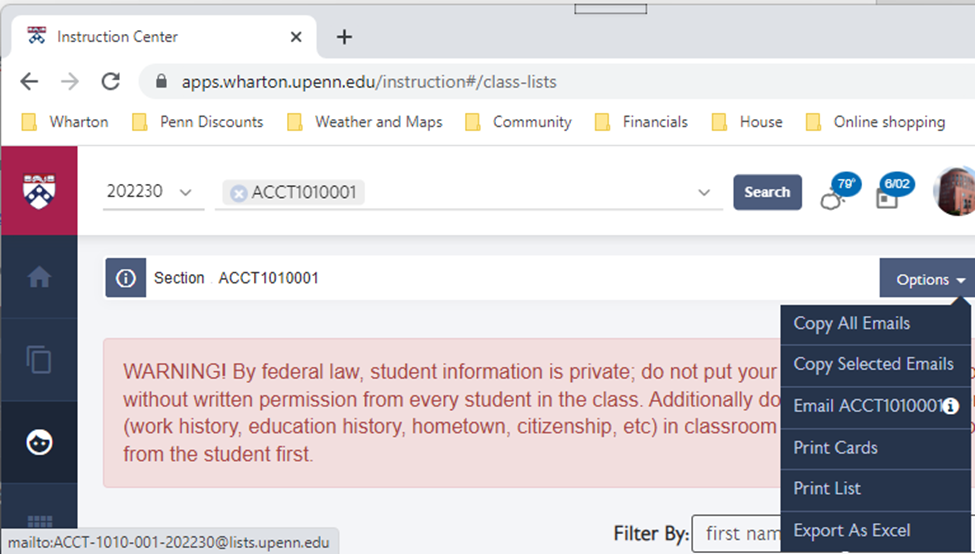
- Then open your email program (Outlook) and start a new message. You can either paste the list of names into the To… or the BCC… and send the message.
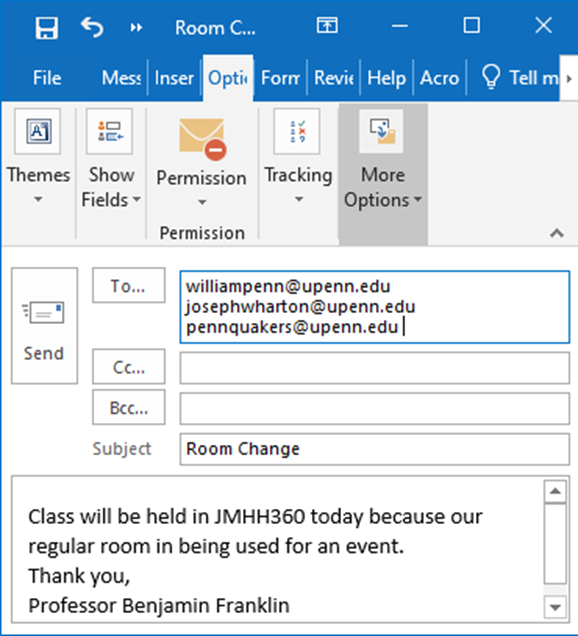
Using Canvas Announcements
- Go to https://canvas.upenn.edu
- Select your course.
- Find Announcements on the left.
- Click +Announcement on the top right to start a new announcement:
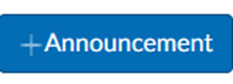
- Type in a Topic Title and your message:
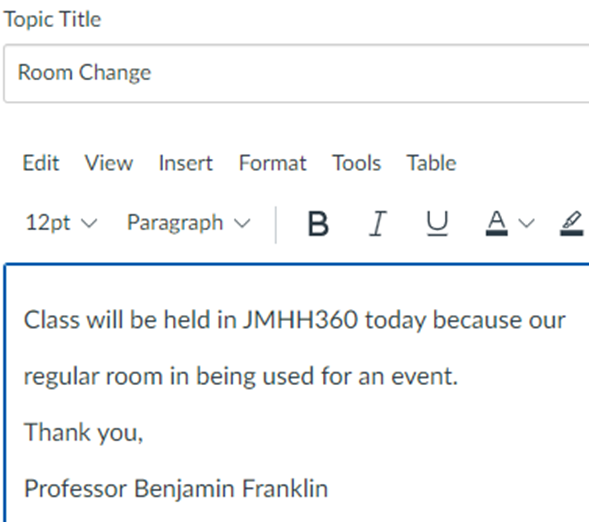
- Once you are done typing your message and selecting options press Save in the bottom right side of the screen.

- This will notify your students that there is a Canvas announcement.
Using your Classlist
The University Classlist Service provides a way to send an email directly to all of the members of your class. These lists are created automatically by the enrollment of the class. If the instructor wishes to add additional people, such as a faculty member overseeing multiple courses or a staff coordinator, these additions can be requested a few days ahead of the start of class (last-minute requests cannot always be accommodated in time).
Students must have their email address listed in the Penn Directory in order to be included on the list. They will be able to email the Classlist of their course, but the address isn't published for them so you may need to provide it at the start of class.
Finding the Address
- Classlists can be found in the instruction center or by logging into the Classlist service:
https://instruction.wharton.upenn.edu/ - Select Classlists on the left.
- Search for your course.
- Click Options and then find Email DEPT101001
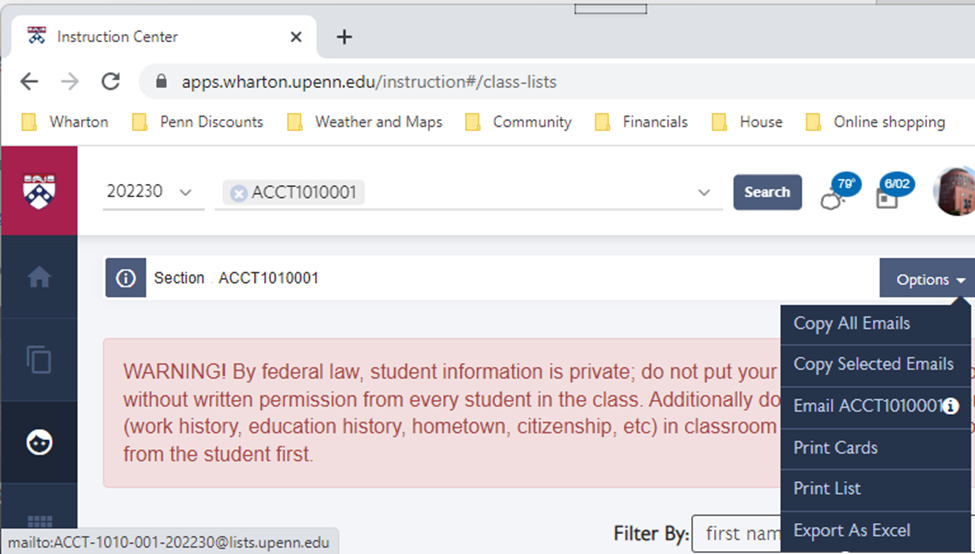
- You may right click and click Copy email address:
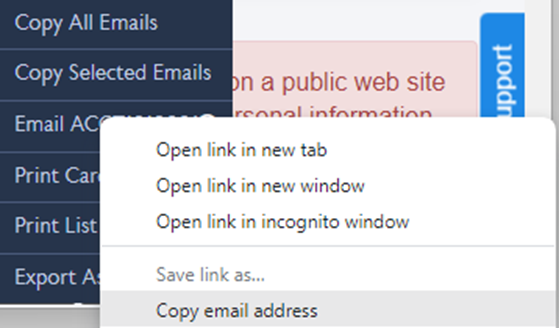
- Or click Email DEPT101001 and it will automatically open a new message in Outlook.
Classlist Service:
- Go to: http://provider.www.upenn.edu/computing/classlist/
- Click Classlist Request Menu at the left side and then Login.
- Click List your classlists and your school (Wharton)
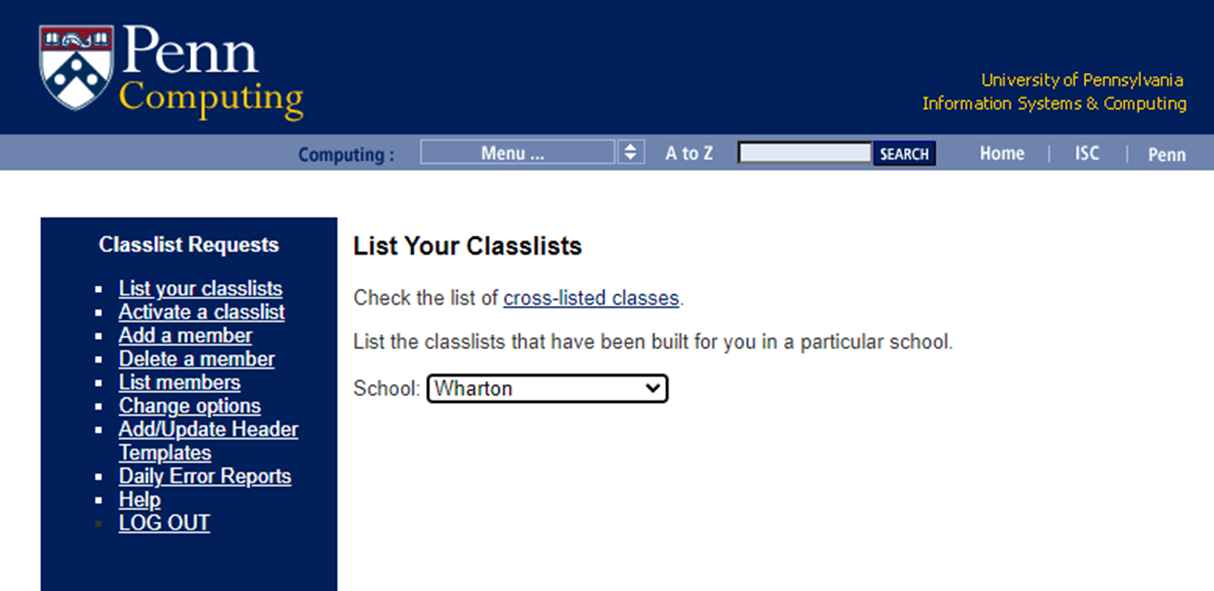
Sending a Message
To send a message you can simply put the address into the To… field of your email client:
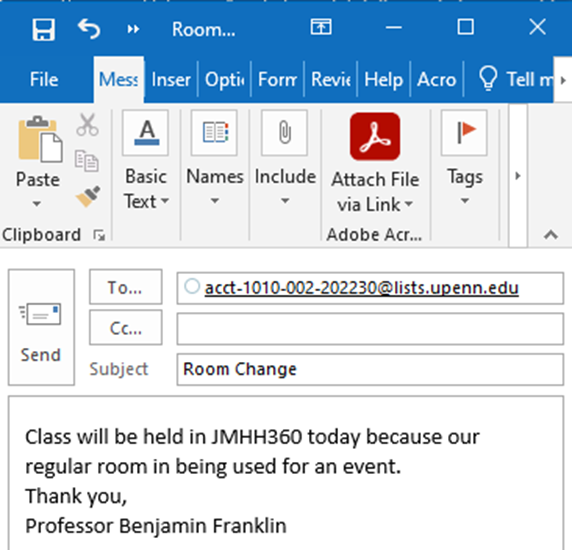
The email address will you use to send and receive messages must be the same email you have listed in the Penn Directory.
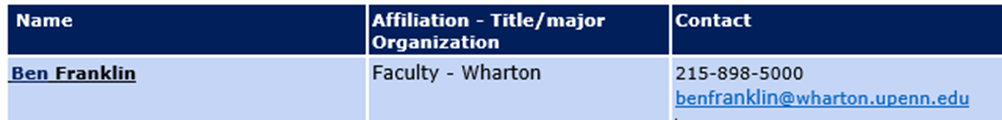
Classlist Format
The format of Classlist email addresses -- Subject-CourseNumber-Section-CCYYTT@lists.upenn.edu -- is made up of the following elements, separated by dashes:
- Subject: 4 letter code (e.g. ACCT)
- Course Number: 4 digit code (e.g. 1010)
- Section: 3 digit code (e.g. 001)
- CC: 20 (century)
- YY: the year (e.g. 22, 23, 24)
- TT: the term (e.g. 30 ; Spring = 10, Summer = 20, Fall = 30)
- Classlist suffix: @lists.upenn.edu
So, for example, Accounting 1010 Section 001 in Fall of 2022 becomes:
See this list of course abbreviations for more information. For more information on Course/Class lists, see Penn's ISC Class Mailing Lists article.
Alumni and Lists
Lists are no longer available for alumni. If you are a Wharton Magazine Class Notes correspondent who has used these lists for outreach to your class, please contact the Alumni magazine at classnotes@wharton.upenn.edu for updated outreach guidelines.
MyPenn is a good way to get in touch with other fellow alumni. If you have more questions about how your Alumni Mailing Address works, please contact the Alumni Relations office.
Questions?
If you need help with Classlists or receive an error, contact your Wharton Computing representative.