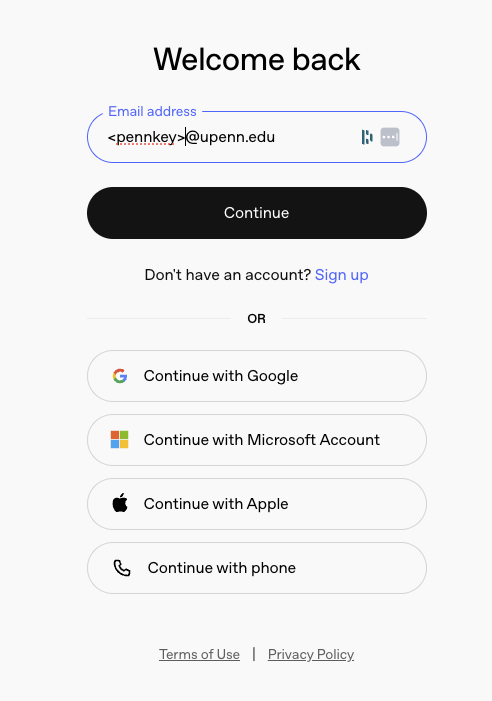ChatGPT Edu adds enterprise-level security, enhanced privacy, and data agreements to ChatGPT, the leading provider of generative AI, ensuring that it can be leveraged responsibly with University data. No data entered in the Wharton ChatGPT Edu workspace is used for training Open AI’s models.
ChatGPT Edu also features:
- Access to the latest ChatGPT models
- Sharable custom GPTs within the workspace
- DALL-E image creation
- Standing Wharton Faculty
- Full-time Wharton Staff
- Wharton MBA and PhD students
- University students while enrolled in Wharton graduate courses
- Emeritus Wharton Faculty
ChatGPT Edu Benefits
Wharton ChatGPT Edu includes everything available in a free, personal account and adds several enhancements.
Enhanced Privacy
Data entered into the Wharton ChatGPT Edu workspace is never used by OpenAI to train its AI models. This means some University confidential data can be used with Wharton ChatGPT Edu. Please see the above section on “Security and Data” for more information.
Proven Models
Wharton ChatGPT Edu accounts have access to the latest ChatGPT models that have been tested and proven. You can also switch to older models with a single click, if those models are better suited to the task at hand.
Custom GPTs
GPTs are a custom-tailored version of ChatGPT that you can create with no code to accomplish various tasks. These GPTs can be shared with other Wharton ChatGPT Edu users within the Wharton ChatGPT Edu Workspace - see How to share GPTs within workspaces | OpenAI Help Center
APIs
Wharton ChatGPT Edu includes API access for faculty and staff (students must work with a sponsoring faculty or staff member willing to both fund and accept risks for projects requiring API access).
If you have a project that requires API access, please contact your Wharton Computing Representative.
Refer to the ChatGPT Edu API Usage section below for API security information.
Chat GPT Account Access
Wharton's ChatGPT Edu workspace is available to some members of the Wharton community. The following table lists who has access and how long that access lasts:
| Wharton Community Member Type | Length of Access |
| Standing Faculty & Full-time Staff | Contingent on an active affiliation with Wharton. |
| MBA, WEMBA, and PhD Students | From enrollment until graduation. |
| University students and TAs, while enrolled in Wharton graduate courses | For the duration of the enrolled course. |
Once faculty, staff, Phd, and MBA students have an active PennKey account and have the appropriate Penn affiliations (e.g. appear in the HR system or are actively enrolled as a student), they will get an email invite directly from ChatGPT.
Active Accounts
In order to maintain an active ChatGPT account, you must accept the invitation to the Wharton ChatGPT workspace, and actively use it.
Account Termination
When you leave the University, your access to the Wharton ChatGPT account will end. All Wharton ChatGPT Edu account owners have a 14-day grace period after their University affiliation terminates before their ChatGPT account is terminated.
(ChatGPT retains a user’s account for 30 days after their University affiliation ends, so if an account is restored before 30 days, all the user chats and history will be restored as well.)
Logging In
To log into ChatGPT Edu:
Verifying You Are Logged Into Wharton's ChatGPT Edu Workspace

You may have more than one ChatGPT account, so it is important to know which account you're currently logged into, especially if you're using University data.
The Penn shield is displayed next to your name with "UPenn" underneath it at the bottom of the left sidebar when you're logged into Wharton'sGPT.
Already Have a ChatGPT account?
If you have a personal or paid ChatGPT account, we recommend that you create a distinct Wharton ChatGPT Edu for university-related business. This will ensure the data and intellectual property, both yours and the School’s, is protected.
Please reach out to your Wharton Computing Representative for help migrating custom GPTs to your Wharton ChatGPT Edu account.
Security and Data
The University’s contract with OpenAI ensures that no data uploaded to Wharton’s ChatGPT Edu workspace is used to train any of their AI models
Additionally, the contract includes data protections that enable ChatGPT Edu to be used with some kinds of data the University defines as confidential. The following table lists university data classifications and data types and if they can be used within Wharton ChatGPT Edu:
| Data Type | Allowed in ChatGPT Edu |
|---|---|
| Low | Yes. |
| Moderate - Not Involving PII or FERPA data | Yes - We recommend connecting with the Wharton Information Security Office on these usages of ChatGPT Edu. |
| Moderate - Involving PII or FERPA data | Yes, though you must engage with Wharton Information Security Office (ISO) for a risk review of the overall initiative’s data architecture and flow outside of the AI solution. |
| High* | No. Data with this classification should not be uploaded to ChatGPT Edu. Contact the Wharton Information Security Office if you require using data that falls into this category. |
| HIPAA/Protected Health Information | No. HIPAA data should not be uploaded to ChatGPT Edu. Contact the Wharton Information Security Office if you require using HIPAA data. |
See: Generative AI -- Best Practices and Resources for additional resources about using Generative AI tools at Penn.
ChatGPT Edu API Usage
Interconnection is the direct integration or connection between the AI tool and a system managed by the University. Using the ChatGPT Edu API to interconnect to any University-managed system or application requires review by the Wharton Information Security Office and Wharton Computing.
Managed system examples include (but are not limited to):
- Endpoints (Wharton Computing-managed computers, printers and other devices).
- Servers
- Applications (on-premise and cloud-based)
- Data Sources
- IoT Devices
Sharing Chats or Custom GPTs
Sharing Custom GPTs and ChatGPT chats with specific users is disabled based on University Security Policy. To share with other users in the UPENN ChatGPT Workspace, a Custom GPT must be shared to the full workspace via “Anyone at UPenn with the link."
Features
Wharton's ChatGPT offering includes several features you may find useful.
Connectors
The following connectors are enabled for use with ChatGPT:
- GitHub Connector (This connector should only be used with University GitHub https://github.isc.upenn.edu/ )
- Google Drive
- Microsoft OneDrive
Settings
The following settings are enabled for use with ChatGPT:
- Codex
Warning: When working with code in ChatGPT, immediately download any files you create, otherwise you may receive an error message that says, "Code interpreter session expired" and lose your work.
Resources
Video Tutorials: OpenAI has produced several short video tutorials:
- Introduction to OpenAI, ChatGPT Edu, & Prompt Engineering (15min)
- Prompt Engineering (7 min)
- Introduction to GPTs (Concept, Best Practices, Building) (5 min)
- Advanced GPTs: Using Custom Actions (5 min)
- Quick High-Value Tips (2 min)
Documentation: OpenAI has a lot of great documentation about ChatGPT Edu, but there are two resources that are particularly useful:
- Prompt Engineering Best Practices: This is a must-read, as it offers many tips for crafting the perfect prompt.
- GPTs for Business Cookbook: Creating your own GPT is a sort of superpower of ChatGPT Edu, and this cookbook walks you through the process and lays out some best practices.
Live Webinars: OpenAI provides recordings to webinars designed to introduce people to what ChatGPT Edu can do.
- ChatGPT Edu 101: A Guide to Your AI Work Assistant. -This webinar includes an overview of the product, prompt engineering tips & tricks, advanced data analysis, and an intro to custom GPTs.
- ChatGPT 102: Applying AI to Do Your Best Work - This webinar covers using data analysis to improve critical thinking and building GPTs.
Student Opportunities: The Wharton AI & Analytics Initiative has several resources for students, including:
Questions?
Please contact your Wharton Computing representative with any questions regarding Wharton ChatGPT Edu.
Please contact Wharton’s Information Security Office with any questions you may have about data policies and connecting ChatGPT Edu to University systems.