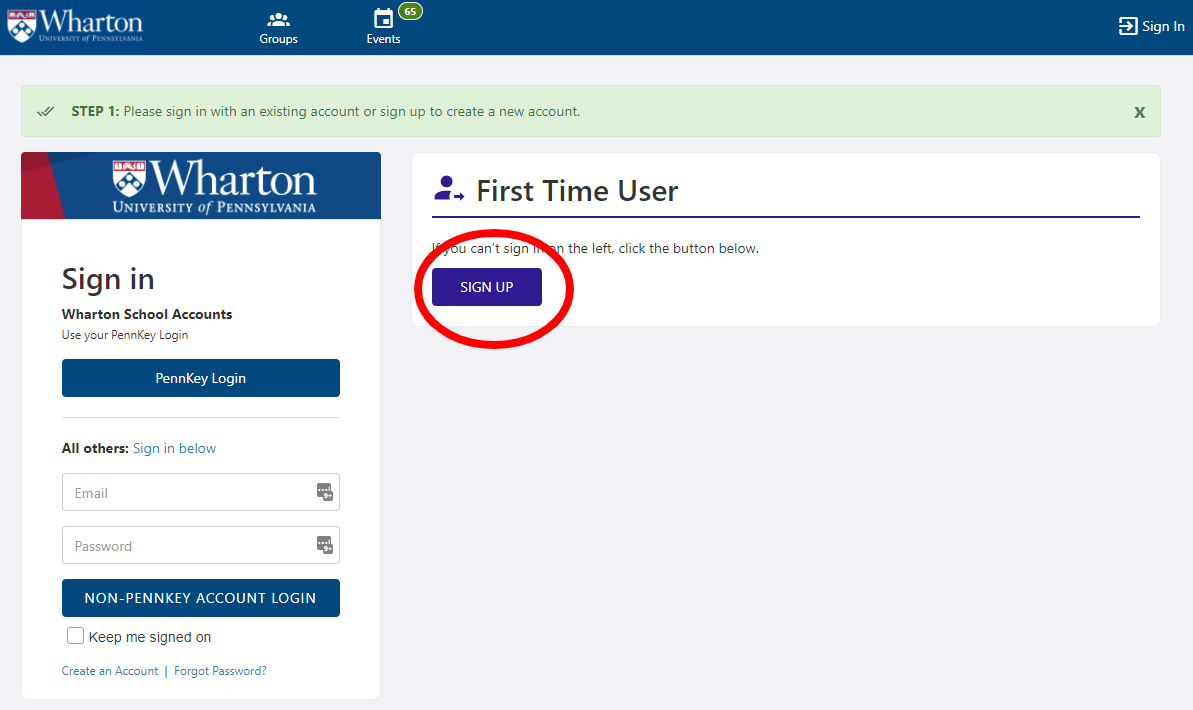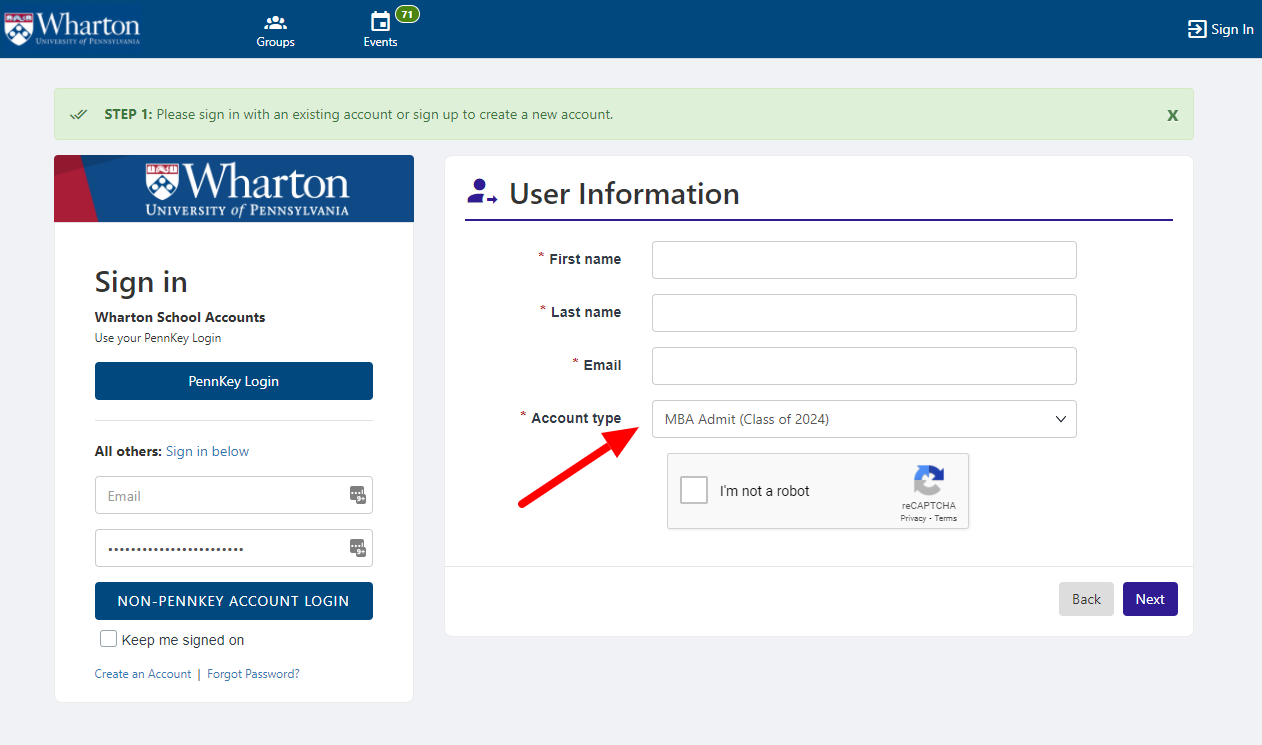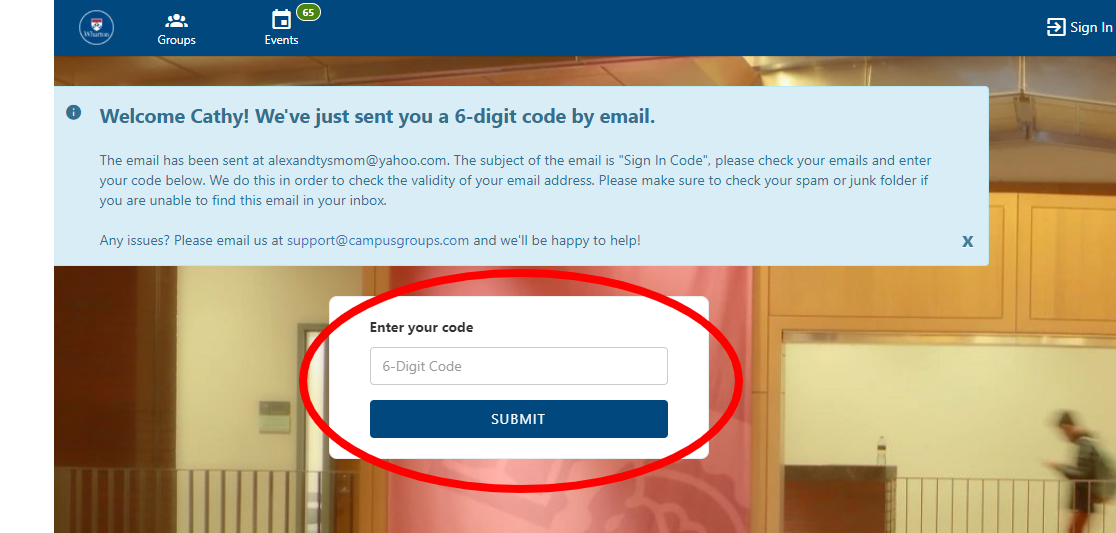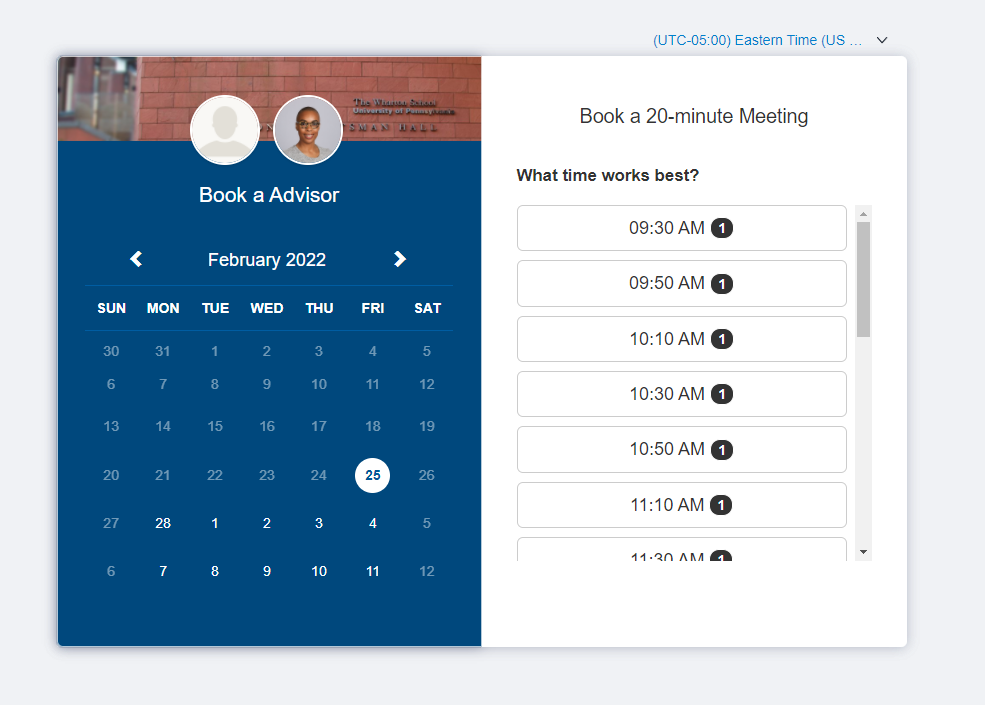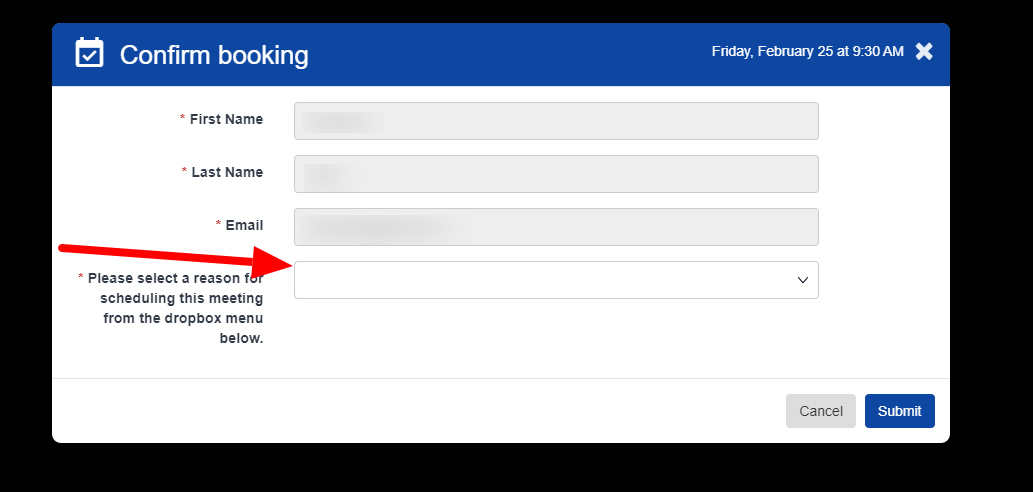This is the method for newly admitted MBA applicants to schedule a virtual appointment with the MBA Financial Aid Office through CampusGroups Connection Programs.
Creating an Account & Scheduling an Appointment
- Go to CampusGroups at: https://groups.wharton.upenn.edu/meetings/m50/book and click on Sign Up.
Do not use your PennKey to log in to CampusGroups until you have arrived on campus in August.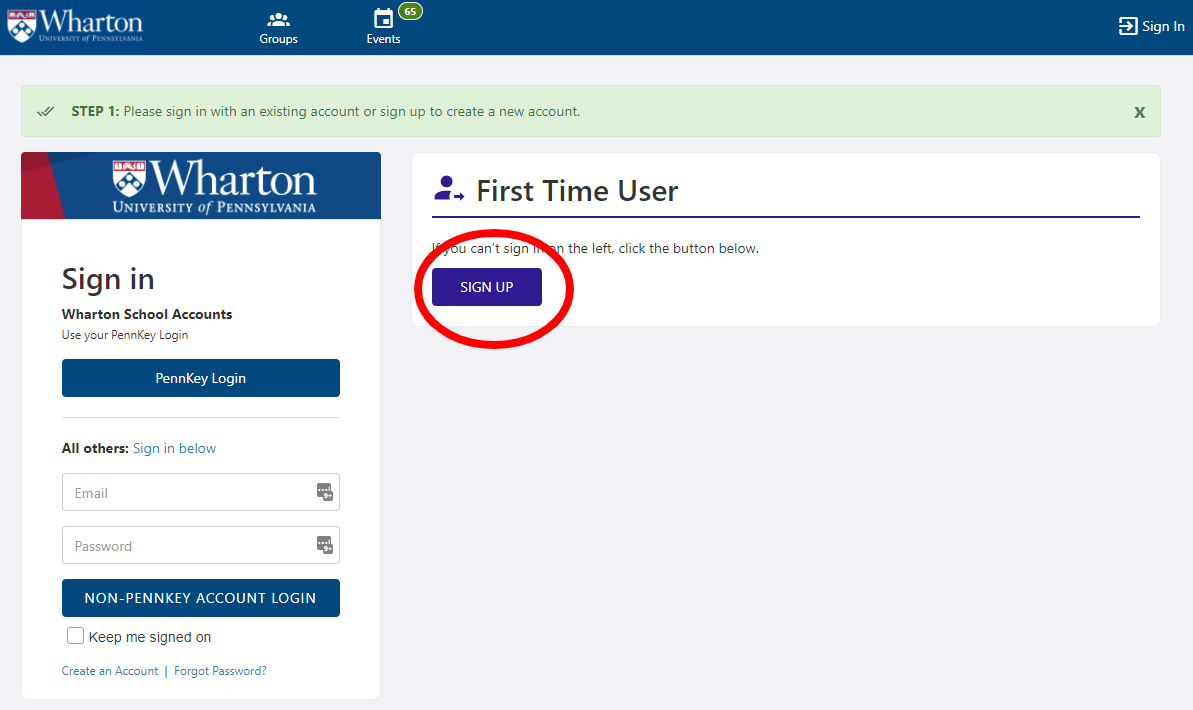
- Under User Information, enter your First Name, Last Name, and the email address used on your Wharton application, then select MBA Admit (Class of 2024) from the Account type dropdown.
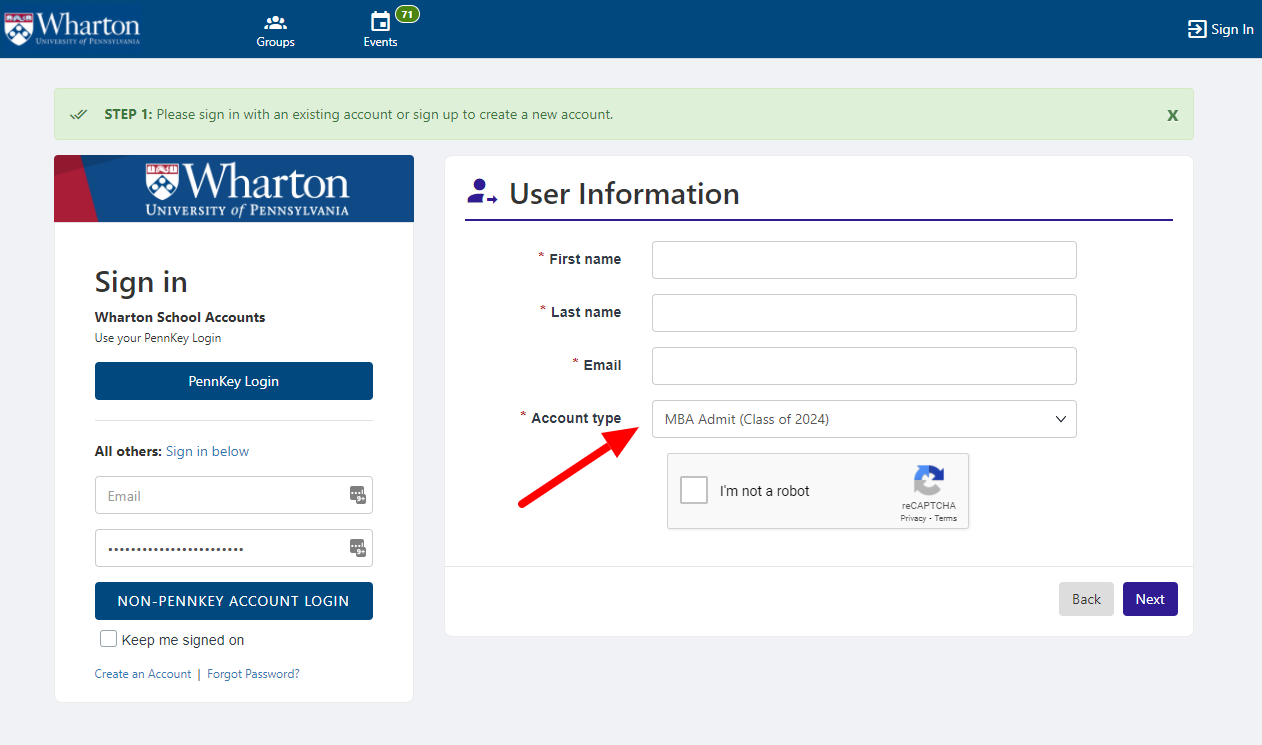
- After entering your information and checking the reCAPTCHA, click Next.
- You will be sent a 6-digit code by email. Enter the code to log in.
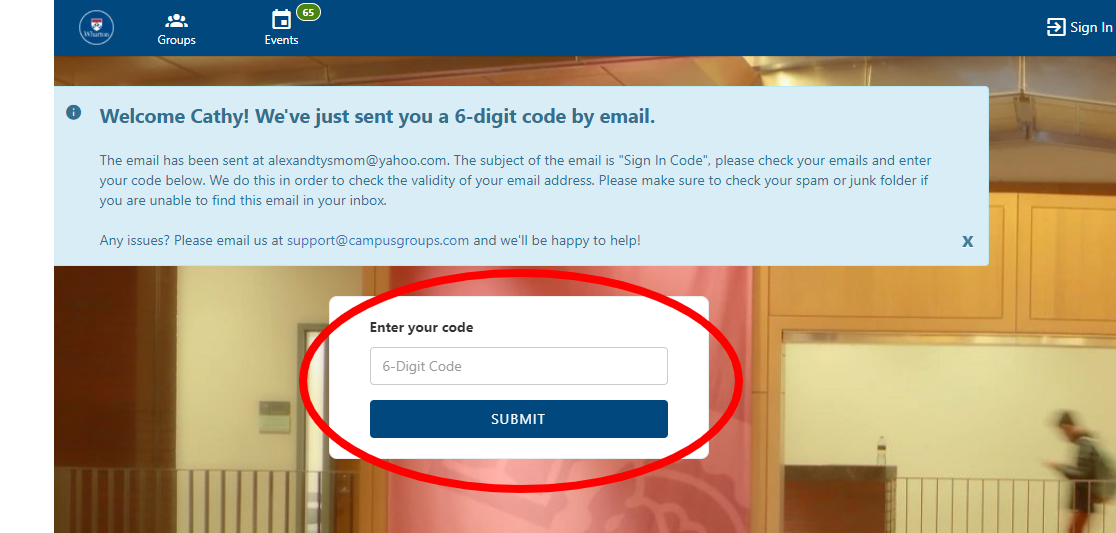
- Select the date and time for your 20-minute virtual meeting with an MBA Financial Aid Office advisor. Then confirm your host (this is the advisor you will meet).
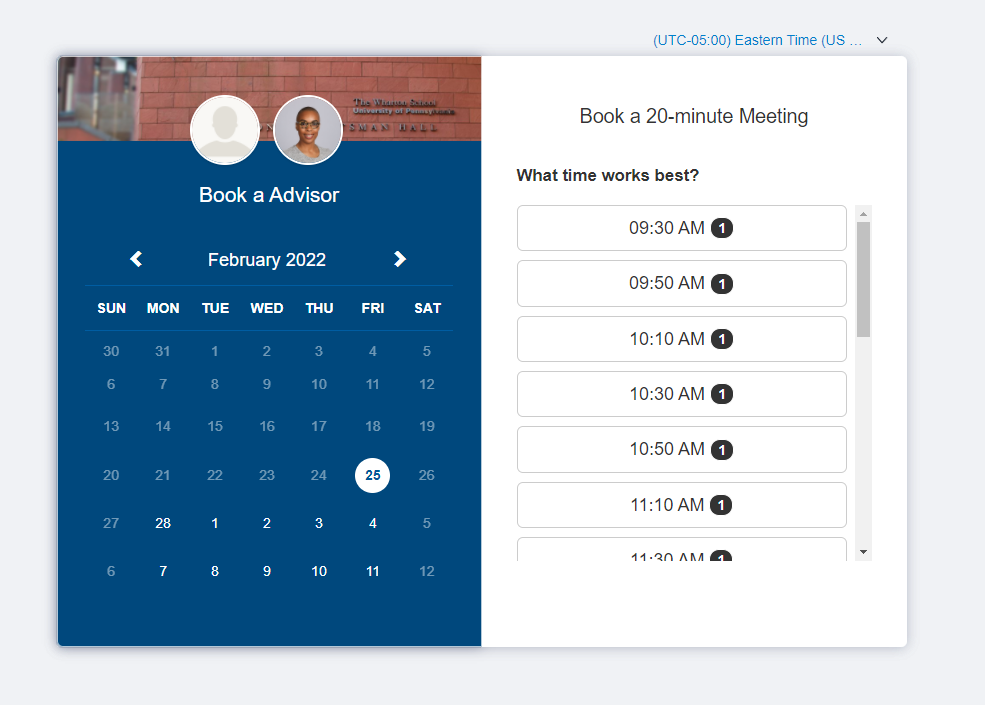
- Select your reason for scheduling from the dropdown and click Submit. An email confirmation of your appointment with the meeting link, date, and time of your appointment will be sent to you.
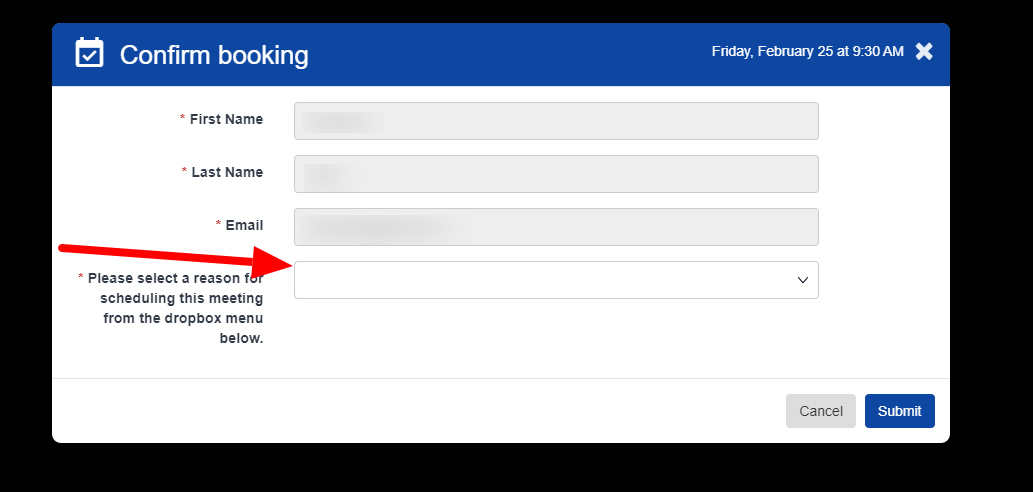
Efficiency Tip: To return to CampusGroups to view your appointment, before logging out of CampusGroups or closing the appointment window, set your password at https://groups.wharton.upenn.edu/student_password.
If you return to CampusGroups and did not set a password previously, click Forgot Password above the Non-PennKey account login button at https://groups.wharton.upenn.edu/, and you will be emailed a link to set your password.
Questions?
Email: support@campusgroups.com